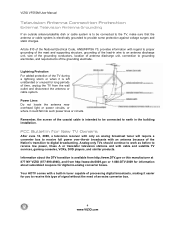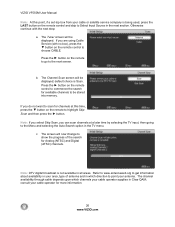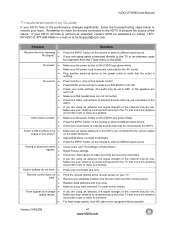Vizio VF550M Support Question
Find answers below for this question about Vizio VF550M - 55" LCD TV.Need a Vizio VF550M manual? We have 2 online manuals for this item!
Question posted by Anonymous-136132 on May 9th, 2014
Is There A Reset Button?
tv has power and the standby light is on but the tv will not turn on either at the tv with power button or the remote
Current Answers
Answer #1: Posted by waelsaidani1 on May 10th, 2014 3:59 AM
To select the options in the System Reset sub-menu, press the MENU button or the RIGHT ARROW button. A new menu will be displayed showing the following System Reset settings: Setup Wizard Use this function to return to the Initial Setup menu. Use this function if you want to have a guided setup when you move your TV. Please refer to Chapter 3 for more information. Note: Previously scanned channels will be removed. Reset All Settings Use this function to reset the TV to the default factory settings. The screen will display a message to confirm that you want to reset the values to factory settings. Note: This does NOT reset the Parental Control Password.
Related Vizio VF550M Manual Pages
Similar Questions
My Vf550m Doesn't Have Sound ?
I turn the volume up yet there is absolutely no sound. I've connected the DVD player and video games...
I turn the volume up yet there is absolutely no sound. I've connected the DVD player and video games...
(Posted by Captainspicy1 2 years ago)
My Visio Lcd Tv Starts Flickering After About An Hour Of Use
My Visio LCD TV's screen starts flickering after about an hour of playing. when I disconnet it from ...
My Visio LCD TV's screen starts flickering after about an hour of playing. when I disconnet it from ...
(Posted by mcnolpin 12 years ago)