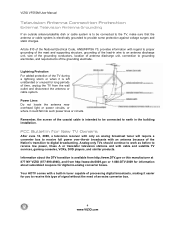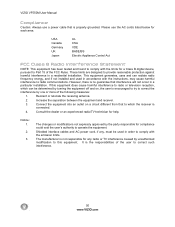Vizio VF550M Support Question
Find answers below for this question about Vizio VF550M - 55" LCD TV.Need a Vizio VF550M manual? We have 2 online manuals for this item!
Question posted by ben19623 on March 11th, 2016
Can I Find Firmware
Current Answers
Answer #1: Posted by BusterDoogen on March 11th, 2016 2:56 PM
I hope this is helpful to you!
Please respond to my effort to provide you with the best possible solution by using the "Acceptable Solution" and/or the "Helpful" buttons when the answer has proven to be helpful. Please feel free to submit further info for your question, if a solution was not provided. I appreciate the opportunity to serve you!
Related Vizio VF550M Manual Pages
Similar Questions
I turn the volume up yet there is absolutely no sound. I've connected the DVD player and video games...
im needing the download of firmware update to transfer on usb so i can fix my tv
hdmi stop working sound stop working
my TV's volume increases at times followed by TV turning off. Is there a firmware update and where d...
On my Vf550m hdtv the RGB is not working