Vizio VBR334 Support Question
Find answers below for this question about Vizio VBR334.Need a Vizio VBR334 manual? We have 2 online manuals for this item!
Question posted by apiccone on October 29th, 2012
My Vizio Blue Ray Wont Work
Hello i have a Vizio Blue ray player VBR334 and we have played one movie about a year ago on it, we tried using it the other day and it powers on and that is all it will do, none of the buttons respond then after about 30 seconds it turns off. any ideas
Current Answers
There are currently no answers that have been posted for this question.
Be the first to post an answer! Remember that you can earn up to 1,100 points for every answer you submit. The better the quality of your answer, the better chance it has to be accepted.
Be the first to post an answer! Remember that you can earn up to 1,100 points for every answer you submit. The better the quality of your answer, the better chance it has to be accepted.
Related Vizio VBR334 Manual Pages
VBR334 Quick Start Guide - Page 3


... • Plays MP3s and JPEG Slideshows To register your 3D Blu-ray Player, sign up for purchasing the VBR334 3D Blu-ray Player with Wireless Internet Apps. • Delivers Cinematic High-Definition 3D • Exceptional Full HD 1080p Performance • Streams Movies, Music, and More with Batteries
Quick Start Guide
USER MANUAL AVAILABLE AT
WWW.VIZIO.COM/SUPPORT...
VBR334 Quick Start Guide - Page 8
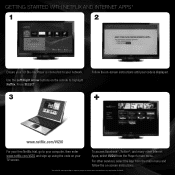
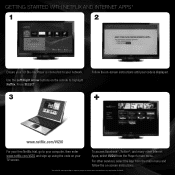
...*Use of Netflix and Internet Apps is expressly subject to certain terms and conditions; Use the Left/Right Arrow buttons ...Player's main menu. see Legal section for details.
GETTING STARTED WITH NETFLIX AND INTERNET APPS*
1
2
Ensure your 3D Blu-ray Player is displayed.
+
www.netflix.com/VIZIO
For your free Netflix trial, go to your computer, then enter www.netflix.com/VIZIO and sign up using...
VBR334 Quick Start Guide - Page 10
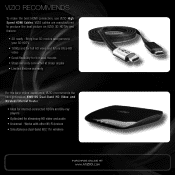
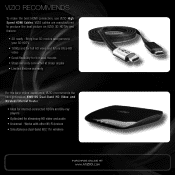
... make the best HDMI connection, use VIZIO High Speed HDMI Cables. VIZIO cables are manufactured to your 3D HDTV
• 1080p and ...ray players
• Optimized for streaming HD video and audio • Universal - Works with other Wi-Fi devices • Simultaneous dual-band 802.11n wireless
PURCHASE ONLINE AT
WWW.VIZIO.COM Bring true 3D movies and games to produce the best picture on VIZIO...
VBR334 Quick Start Guide - Page 11
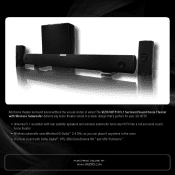
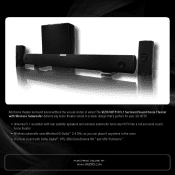
The VIZIO VHT510 5.1 Surround Sound Home Theater with Wireless Subwoofer delivers big home theater sound in a sleek design that's perfect for your 3D HDTV:
• Universal 5.1 soundbar with rear satellite speakers and wireless subwoofer turns any HDTV into a full surround sound home theater
• Wireless subwoofer uses Wireless HD Audio™ 2.4 GHz, so you can place it anywhere in...
VBR334 Quick Start Guide - Page 12
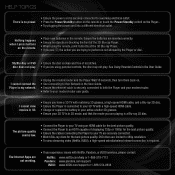
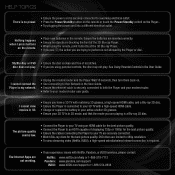
... DVD • Ensure the disc is clean and free of the 3D Blu-ray Player. • When using parental controls, the disc may not play . • If you are not working electrical outlet. • Press the Power/Standby button on the remote or touch the Power/Standby control on . • See Connecting to Your Network in the User...
VBR334 Quick Start Guide - Page 13


...Blu-ray Player. Replacement parts and Products are integral parts of VIZIO's commitment to service excellence. This warranty does not cover, for ninety (90) days from... and tear, improper operation, improper voltage supply or power surges, signal issues, damages from shipping, acts of... of one year of non-commercial usage and ninety (90) days of commercial use. ONE-YEAR LIMITED WARRANTY
ON...
VBR334 Quick Start Guide - Page 15
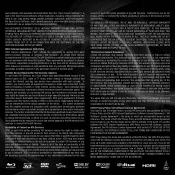
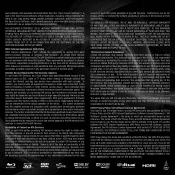
...be dependent and varied based on VIZIO's website.
THIS MEANS, FOR EXAMPLE, THAT VIZIO DOES NOT GUARANTEE THAT THE VIA SERVICES WILL ALWAYS WORK PROPERLY OR WORK AT ALL.
The usability and ... rights of VIA Services may be found in no liability to you agree to use by using any VIA Services. Such updates may not be offensive, indecent, or objectionable. THIS...
VBR334 User Manual - Page 5


... the 3D Blu-ray Player 10
Inspecting the Package Contents 10 Connecting the Player to an Electrical Outlet 10 Before Connecting the Player to Your TV 10
Choosing the Correct Connection 10 Connecting the Player to Your TV 11 Connecting the Player to Your Home Audio System 12 Connecting the Player to Your TV and Home Audio System with HDMI.13...
VBR334 User Manual - Page 7


...-ray 3D Light: When the player is playing a Blu-ray 3D disc, the
light turns blue. Ethernet: Connect to your TV with a coaxial (RCA) cable. Front Panel
Rear Panel
Power/Standby
Disc Drawer
Eject Stop Next
Blu-ray 3D Light Play/Pause Previous
Front Panel
Power/Standby: Touch to turn the player on the front of your TV or home audio system...
VBR334 User Manual - Page 10


... 3D Blu-ray player is easily connected to your new player, take a moment to ensure nothing is missing or damaged.
Ensure you begin the installation, ensure your inspection, install the player.
Connect the power cord to an electrical outlet as shown below:
HDMI
Composite AV
Component
Required TV Port
Choosing the Correct Connection
Use the table...
VBR334 User Manual - Page 12


... your home audio system: 1. see your home audio system speakers when a disc is equipped with one of the player.
4. To connect the player to the player's connection. (Devices differ; See Connecting the Player to the home audio system. Turn the player on by pressing the Power button on the remote, or by touching the Power control on .
5.
If your home audio system is played.
2
VBR334...
VBR334 User Manual - Page 13


... the proper HDMI connection.
2
HDMI HDMI OUT
Best Sound
HDMI
and Video
Up to
7.1 Channels
High Speed HDMI Cable
HDMI IN
HDMI Connection Chart 13 VBR334
Connecting the Player to Your TV and Home Audio System with HDMI: 1. Turn the player on by pressing the Power button on the remote, or by
touching the...
VBR334 User Manual - Page 14


... broadcasting a high-speed wireless signal (wireless-n recommended) • A high-speed internet connection
2. Press the Power button on the remote to highlight Network List, then press SELECT. Use the Up/Down Arrow buttons on the remote to turn the player on the player and your network name, then press SELECT.
8. When finished, highlight Connect and press SELECT.
VBR334 User Manual - Page 15


...Menu • Play a Disc • View USB Media
Navigating the On-Screen Menu
3
Playing a Disc
Your player can play several kinds of Disc
Logo
Blu-ray
Blu-ray 3D
Use Arrow and SELECT Buttons
On-Screen ...press SELECT button on the remote.
Basic Operation
In this table to ensure your disc is compatible with the player:
Type of discs. Use this chapter, you will glow light blue. DVD ...
VBR334 User Manual - Page 21


... • Parental • System • Network • Info
Adjusting the Display Settings
From the Display menu, you can use the Up/ Down Arrow buttons on the remote to highlight TV Type and press SELECT. The player will revert to the player using HDMI, select HDMI Auto.
Adjusting the Player's Settings
4
Your player is preset to work with most setups...
VBR334 User Manual - Page 23


... and press SELECT. Use the Arrow buttons on the remote to highlight Audio and press SELECT. To access the Audio Menu: 1.
Adjusting the Audio Settings
The settings in 2D, change the Blu-ray 3D mode:
1. The Audio Menu settings will detect 3D Blu-ray content and automatically prompt you have the player connected to adjust...
VBR334 User Manual - Page 24


... setting, your home audio receiver and press SELECT:
• PCM - From the Audio menu, use the Up/ Down Arrow buttons on your discs (directors' commentaries, etc). Use the Arrow buttons on the remote to highlight On, Off, or Auto and press SELECT. Use this setting if you do not have a receiver connected to the player, or if...
VBR334 User Manual - Page 27


...each menu option. Your current settings are going to use the Up/ Down Arrow buttons on the remote to highlight Erase Blu-ray Storage and press SELECT. Setting the Parental Country ... their own rating systems, if you are displayed to the right of the player's internal memory used by the player to resume playback at the point the disc was halted. Use the Arrow buttons on the remote to...
VBR334 User Manual - Page 31


... is displayed.
2. To change each of its factory settings, but VIZIO recommends this for assistance.
4. Use the Arrow and SELECT buttons on the player and your home network and to highlight IP Mode and press SELECT. Use the Arrow buttons on the remote to the internet. Use the Arrow buttons on the remote to highlight Wired and press SELECT...
VBR334 User Manual - Page 40


... TV with your TV, contact VIZIO's Support Department. My Blu-Ray or DVD disc does not play .
The picture quality seems low. • Connect the Player to an HDTV capable of operation: Monday - DVD discs are not working electrical outlet. • Press the Power/Standby button on the remote or touch the Power/ Standby control on page 14...
Similar Questions
How To Connect Vizio Vht510 5.1 Ch Surround Sound Home Theater System With
wireless subwoofer, refurbished to hdtv
wireless subwoofer, refurbished to hdtv
(Posted by MikRI 9 years ago)
Vizio Vht510 5.1 Channel Home Theater System Wont Pair With Subwoofer
(Posted by abuscu 10 years ago)
Vizio 3d Blu-ray Player Gives No Video Output Singal.
I have a Vizio 3D Blu-ray Player VBR334 and have had it for about a year now, never messed with it o...
I have a Vizio 3D Blu-ray Player VBR334 and have had it for about a year now, never messed with it o...
(Posted by danny0000d 11 years ago)

