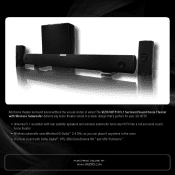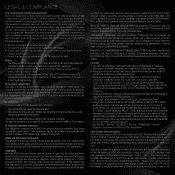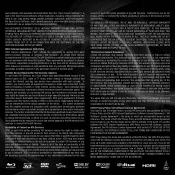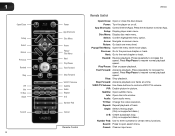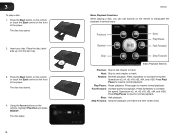Vizio VBR334 Support Question
Find answers below for this question about Vizio VBR334.Need a Vizio VBR334 manual? We have 2 online manuals for this item!
Question posted by shevosern on January 21st, 2014
Vizio Vbr334 Tray Won't Open
Current Answers
Answer #1: Posted by TommyKervz on January 21st, 2014 7:23 AM
i) Turn off your player and disconnect it from the power outlet.
ii) Turn your player over so the bottom is facing up.
iii) Locate the ventilation hole with a white plastic piece visible.
iv) Insert a paper clip into the ventilation hole and slide the plastic piece towards the center of your player. The tray will open and you can remove your disc
Related Vizio VBR334 Manual Pages
Similar Questions
The DVD tray won't open, tried everything (online info).. HELP!!
wireless subwoofer, refurbished to hdtv