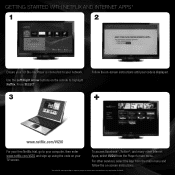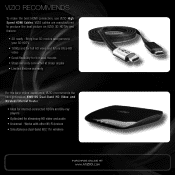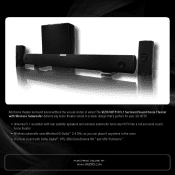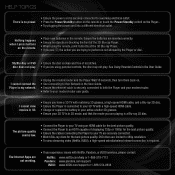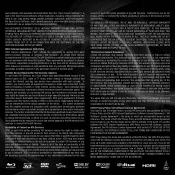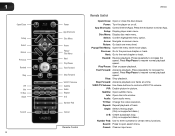Vizio VBR334 Support Question
Find answers below for this question about Vizio VBR334.Need a Vizio VBR334 manual? We have 2 online manuals for this item!
Question posted by edsattic on May 1st, 2013
All My Internet Apps Work Except For Netflicks. Vbr Disconnected Nf
watching Netflicks went to reg stations came back no netflicks, pandora and others connecting with net. ERROR is not connected to internet.
Current Answers
Related Vizio VBR334 Manual Pages
Similar Questions
How To Connect Vizio Vht510 5.1 Ch Surround Sound Home Theater System With
wireless subwoofer, refurbished to hdtv
wireless subwoofer, refurbished to hdtv
(Posted by MikRI 9 years ago)
Vbr Vizio Netflix Connection Incomplete
I cannot get my netflix to connect to my vbr vizio dvd player...I've had this service for about 6 mo...
I cannot get my netflix to connect to my vbr vizio dvd player...I've had this service for about 6 mo...
(Posted by lruff96 10 years ago)
Vizio Vht510 5.1 Channel Home Theater System Wont Pair With Subwoofer
(Posted by abuscu 10 years ago)
My Vbr334 Turns Itself Off When Streaming Music Or Movies On Internet Connection
Am on my third VBR334. The door on the first one would not stay closed and kept opening. They sent m...
Am on my third VBR334. The door on the first one would not stay closed and kept opening. They sent m...
(Posted by apensa67 12 years ago)
Shows Connected, But No Internet Access...
Shows connected to new router, but when try to access something like netflix message says there's no...
Shows connected to new router, but when try to access something like netflix message says there's no...
(Posted by timmhaun 12 years ago)