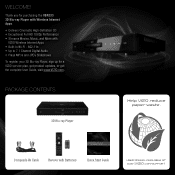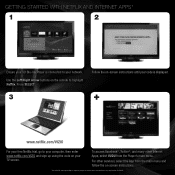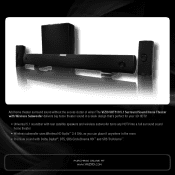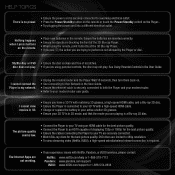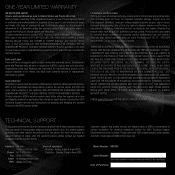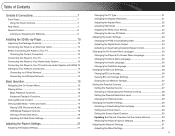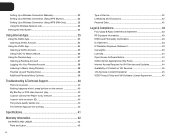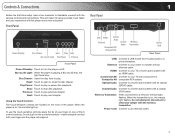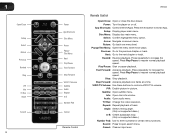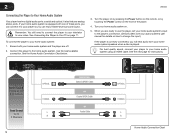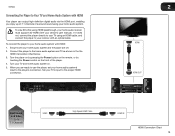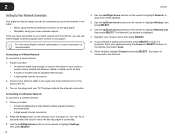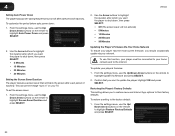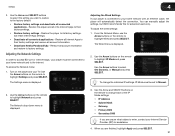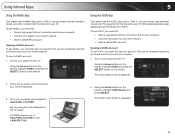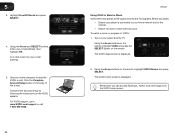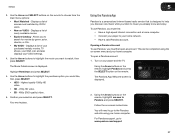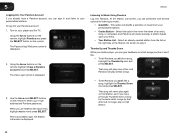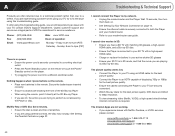Vizio VBR333 Support Question
Find answers below for this question about Vizio VBR333.Need a Vizio VBR333 manual? We have 2 online manuals for this item!
Question posted by pneiberger on February 27th, 2014
Are There More Apps For The Vizio Vbr333 Wanting To Add You Tube App
Wanting To Add The Youtube.com App
Current Answers
Related Vizio VBR333 Manual Pages
Similar Questions
Vizio Vbr333 Won't Stay On
every time i turn on my vizio vbr333 blu ray player the screen blinks the main screen then goes blac...
every time i turn on my vizio vbr333 blu ray player the screen blinks the main screen then goes blac...
(Posted by nicolemaire2852 8 years ago)
How To Connect Vizio Vht510 5.1 Ch Surround Sound Home Theater System With
wireless subwoofer, refurbished to hdtv
wireless subwoofer, refurbished to hdtv
(Posted by MikRI 9 years ago)
Vizio Vht510 5.1 Channel Home Theater System Wont Pair With Subwoofer
(Posted by abuscu 10 years ago)
Visio 3d Blue-ray Player With Wireless Internet Apps. Vbr333
Purchased the player 12-11 to use as a second tv. Hooked it up at that time and it played fine. Have...
Purchased the player 12-11 to use as a second tv. Hooked it up at that time and it played fine. Have...
(Posted by snstone19 11 years ago)
Updating Apps On A Bd Player
How can I get the amazon video on demand app on my VBR333?
How can I get the amazon video on demand app on my VBR333?
(Posted by mrbl5 11 years ago)