Vizio VBR231 Support Question
Find answers below for this question about Vizio VBR231.Need a Vizio VBR231 manual? We have 2 online manuals for this item!
Question posted by zyxaerkk on April 12th, 2014
How To Update Vbr231 Firmware
The person who posted this question about this Vizio product did not include a detailed explanation. Please use the "Request More Information" button to the right if more details would help you to answer this question.
Current Answers
There are currently no answers that have been posted for this question.
Be the first to post an answer! Remember that you can earn up to 1,100 points for every answer you submit. The better the quality of your answer, the better chance it has to be accepted.
Be the first to post an answer! Remember that you can earn up to 1,100 points for every answer you submit. The better the quality of your answer, the better chance it has to be accepted.
Related Vizio VBR231 Manual Pages
VBR231 User Manual - Page 4


......33 Audio ...33 Subtitle ...33
Home Menu ...33 Parental Menu ...34
Parental Country ...34 Parental Control ...34 Parental Level ...34 Parental Password...34 System Menu...35 Optical Disc AutoPlay ...35... BD-LiveTM Internet Access ...35 BD-LiveTM Internet Storage ...35 Erase Blu-ray Storage...35 Screen Saver Duration...35 Update Via Network...
VBR231 User Manual - Page 6


...for an amazing viewing experience. Up-conversion of standard-definition DVDs for connecting your home theater system or amplifier. PIP functionality that enables you to 1080p via HDMI. ...-up menu display without interrupting playback (if available on the conditions in places with VBR231). Multiple outputs for enhanced picture quality at up to get the most ...
VBR231 User Manual - Page 8


...begin playback at this sensor for the disc tray to indicate network status:
a. WiFi Network Indicator-Lights to respond. 3. VIZIO VBR231 User Manual
Chapter 2 Basic Controls and Connections
Front
The controls on the front of your player is off . When your ...is working. Orange to start or pause playback. 5. Also use this tray. 4. Open/Close ( ) -Press to perform system updates. 9.
VBR231 User Manual - Page 9


...home network on page 19 for a component TV to a sound system instead of to a sound system that has a coaxial audio jack.
6. If you are not using an HDMI-capable audio receiver, connect to a sound system...home network on page 19 for ...home...setting up your wireless home network instead of delivering... jacks. Rear Panel Connections
VIZIO VBR231 User Manual
1. ETHERNET-Connect an...
VBR231 User Manual - Page 13


...your player or press SETUP on your remote while a disc is required to receive automatic product updates and to access your player (see Connecting Equipment on setting up and then press to open... VBR231 User Manual
Chapter 3 Using Your Player for your TV to the Internet with either wired networking using an Ethernet cable (not included) or with the label side up your TV! Exploring the Home ...
VBR231 User Manual - Page 14


...888-849-4623) for connecting your TV to use a VIZIO certified HDMI cable. VIZIO VBR231 User Manual
Chapter 4 Connecting Equipment
Which Video Connection Should I Use? However, because it...than HDMI or Component. Consult your cable clutter.
To view highdefinition content, your home theater configuration, you should be using.
Based on your TV user manual regarding high-definition...
VBR231 User Manual - Page 15


... through plastic fiber optic cable. If you have three options for connecting your home theater configuration, you . The cable carries all available audio channels-left /right stereo...cables are not susceptible to interference so 'hum' problems in the system components.
Analog consists of two cables for you can decide which option...VBR231 User Manual
Which Audio Connection Should I Use?
VBR231 User Manual - Page 16


... cable (not included) to connect the HDMI OUT on the home theater system to the HDMI IN on the power to the HDMI IN jack on the back of your TV to a TV
Using HDMI (Best) HDMI with an HDMI-capable home theater sound system
1.
VIZIO VBR231 User Manual
Connecting to view the disc. Turn on the...
VBR231 User Manual - Page 17


... the home theater system.
3. Turn on the power to the ANALOG L/R AUDIO OUT jacks on the back of your player.
2. Connect the green, blue, and red component cables from your TV to the COMPONENT jacks on the power to view the disc. Turn on the back of your TV to your player. 4. VIZIO VBR231...
VBR231 User Manual - Page 18


... your player to the OPTICAL IN jack on the home theater system. Connect the green, blue, and red component cables (not included) from your player to the COAXIAL IN jack on the home theater system. Using Composite/AV Video (Compatible)
1. VIZIO VBR231 User Manual
Component Video with a home theater sound system using digital audio
Your player has two digital audio...
VBR231 User Manual - Page 19


VIZIO VBR231 User Manual
Connecting a USB drive
The USB port on the Blu-ray player allows you to display the Home menu.
2.
NTFS and other end of free space and ... connection depending on the equipment in your TV.
Turn on configuring your wireless home network. b. Connect the other file systems are stored on your TV.
Note: The USB device should automatically get an...
VBR231 User Manual - Page 24


...Home menu will be updated automatically with Pandora
1. If a DVD is not in the disc tray, press SETUP to log into your computer and sign at http://www.pandora.com/vizio.
4. Enter your email address and password to display the Home... only the music that kind of your player for you love. VIZIO VBR231 User Manual
Chapter 7 Using Pandora
Free and personalized just for Pandora
1....
VBR231 User Manual - Page 26


...DISC MENU. 11. NTFS and other file systems are not supported. 7. Press to open ...home network on page 14 for detailed steps). 2. Connect a USB storage device to the USB port on the speed of free space and formatted FAT32. BD-Live™ is available on the tray with the Blu-ray disc.
1. Depending on the front of your player (i.e. HDMI, Component, AV, etc.). 5. VIZIO VBR231...
VBR231 User Manual - Page 29


... press SETUP to make your player is displayed. Press ▲ or ▼ to display the Home menu.
2. Press RETURN once to return to the sub-menu OR press SETUP to select one of...; Audio Language Parental System Network Info 4.
Press ◄ or ► to the Music menu. VIZIO VBR231 User Manual
Browse Music Go to select Settings and then...
VBR231 User Manual - Page 35


...Home...screen saver (black screen) begins. The System menu opens.
4. Optical Disc AutoPlay Turn... for detailed instructions.
Update Via Network Download and install product updates for your player's ... This will only allow your player.
See Updating Your Player on your player and your player...System. Turn on page 41 for BD-LiveTM storage. Press ▲ or ▼ to display the Home...
VBR231 User Manual - Page 41


...VBR231 User Manual
Updating Your Player
Your player has the ability to update your player. wired or wireless. Updating your player via the Internet
When a new software update is an Internet connection - Connect the USB storage device to update your home network on -screen instructions to select Update...Updating your home network (see Connecting to select System.
Press▼ to update...
VBR231 User Manual - Page 42


...a better picture than composite video.
A high-definition picture is facing up. VIZIO VBR231 User Manual
FAQ & Troubleshooting
If your disc.
42 www.VIZIO.com You cannot play discs...in another country?
You can play multi-channel surround sound?
Connect a home theater system to perform as expected, contact VIZIO by calling 1-877MYVIZIO (698-4946) or e-mail us ...
VBR231 User Manual - Page 44


... instance, selecting "Bitstream Mixed" will cause the BD player to the TV or home theater system.
Check the audio connections of external devices that MUTE is selected from ... capabilities. VIZIO VBR231 User Manual
Issue
Solution
The player freezes
When you see a picture
but you change the audio.
When connecting a home theater system using a standard...
VBR231 User Manual - Page 46


... or passphrase to connect to your home network on the conditions in your wireless router. VIZIO VBR231 User Manual
Issue
Downloaded files keep ...network.
Check the network connectivity with other file systems are experiencing an issue with the latest software available from ...router manufacturer.
Update your wireless router or device with the functionality or features ...
VBR231 Quick Start Guide - Page 11
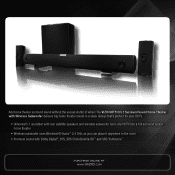
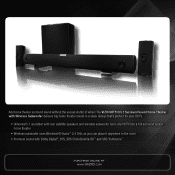
... in a sleek design that's perfect for your HDTV:
• Universal 5.1 soundbar with rear satellite speakers and wireless subwoofer turns any HDTV into a full surround sound home theater
• Wireless subwoofer uses Wireless HD Audio™ 2.4 GHz, so you can place it anywhere in the room • Premium sound with Dolby Digital®...
Similar Questions
How To Connect Vizio Vht510 5.1 Ch Surround Sound Home Theater System With
wireless subwoofer, refurbished to hdtv
wireless subwoofer, refurbished to hdtv
(Posted by MikRI 9 years ago)
Vizio Vht510 5.1 Channel Home Theater System Wont Pair With Subwoofer
(Posted by abuscu 10 years ago)

