Vizio VBR210 Support Question
Find answers below for this question about Vizio VBR210.Need a Vizio VBR210 manual? We have 2 online manuals for this item!
Question posted by GUSSIE427 on April 10th, 2012
Using Update Disc,failed Due To Internal Error 3000
The person who posted this question about this Vizio product did not include a detailed explanation. Please use the "Request More Information" button to the right if more details would help you to answer this question.
Current Answers
There are currently no answers that have been posted for this question.
Be the first to post an answer! Remember that you can earn up to 1,100 points for every answer you submit. The better the quality of your answer, the better chance it has to be accepted.
Be the first to post an answer! Remember that you can earn up to 1,100 points for every answer you submit. The better the quality of your answer, the better chance it has to be accepted.
Related Vizio VBR210 Manual Pages
VBR210 QSG - Page 5
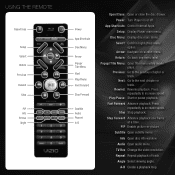
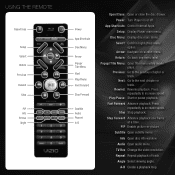
...playback.
PIP Enable picture-in-picture
Subtitle Open subtitle menu.
A-B Create a playback loop.
Disc Menu: Display disc main menu. Select: Confirm highlighted menu option. Arrow: Navigate on or off. Return: Go...: Display Player main menu.
USING THE REMOTE
Open/Close
Setup Select Return Previous Rewind
Stop
PIP Info TV Res Angle
Power
App Shortcuts
Disc Menu
Arrow Popup/ Title Menu...
VBR210 QSG - Page 9
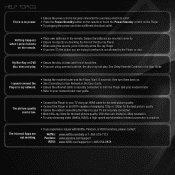
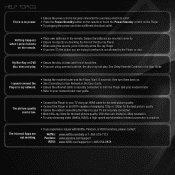
...; Ensure the ethernet cable is securely connected to your TV are trying to my network.
• Unplug the modem/router and the Player. disc does not play .
See Using Parental Controls in the remote.
Ensure the batteries are inserted correctly. • Ensure no power.
• Ensure the power cord is securely connected...
VBR210 QSG - Page 11
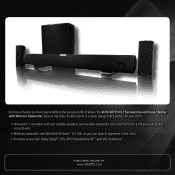
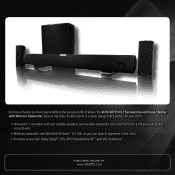
... design that's perfect for your HDTV:
• Universal 5.1 soundbar with rear satellite speakers and wireless subwoofer turns any HDTV into a full surround sound home theater
• Wireless subwoofer uses Wireless HD Audio™ 2.4 GHz, so you can place it anywhere in the room • Premium sound with Dolby Digital®, DTS, SRS CircleCinema...
VBR210 QSG - Page 13
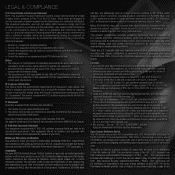
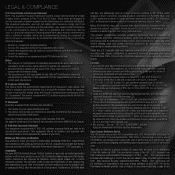
...may contain GPL executables and LGPL libraries that was obtained from copy-protected discs.
Notice: 1. The changes or modifications not expressly approved by Macrovision. ...System) for
compliance could void the user's authority to you on your body. VIZIO offers to provide source code to operate the equipment. 2. com. This offer is intended for home and other limited viewing uses...
VBR210 QSG - Page 14
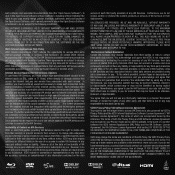
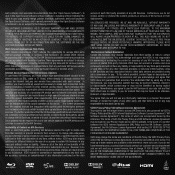
... THE VIA POLICY, THE VIZIO PRIVACY POLICY AND/OR THE VIA SOFTWARE LICENSE AGREEMENT OR ANY CHANGES THERETO, YOU MUST IMMEDIATELY CEASE USE OF THE VIA SERVICES.
Such updates may also impose additional or different limits on VIA Services: VIZIO or said third parties deem sufficient in their sole discretion at any...
VBR210 User Manual - Page 5


... Parental Code 23
Changing the System Settings 23 Activating or Deactivating Disc Autoplay 23
5 Table of Contents
Controls & Connections 1
Front Panel 1 Using the Touch Controls 1
Rear ...Connecting the Player to Your TV 5 Connecting the Player to Your Home Audio System 6 Connecting the Player to Your TV and Home Audio System with HDMI.7 Setting Up Your Network Connection 8 Connecting to a ...
VBR210 User Manual - Page 6


...Updating the Player's Firmware Via Your Home Network 24 Restoring the Player's Factory Defaults 24 Adjusting the Network Settings 25 Adjusting the Wired Settings 25 Setting Up a Wireless Connection Manually 26 Setting Up a Wireless Connection Using WPS (Button 26 Setting Up a Wireless Connection Using WPS (PIN-Only 27 Using...remote 34 My Blu-Ray or DVD disc does not play 34 I cannot connect...
VBR210 User Manual - Page 7
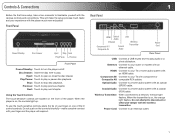
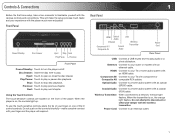
...familiarize yourself with an HDMI cable. Using the Touch Controls The touch-sensitive controls are located on , the controls light up.
HDMI: Connect to a home audio system with an optical (SPDIF) cable...player. Front Panel
Rear Panel
Power/Standby
Disc Drawer
Eject Stop Next Play/Pause Previous
Front Panel
Power/Standby: Touch to a home audio system with a coaxial (RCA) cable. Play...
VBR210 User Manual - Page 8
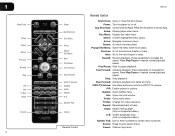
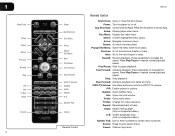
...Use these buttons to resume normal playback speed. Audio: Open audio menu. Disc Menu: Display disc main menu. Press Play/Pause to control a VIZIO TV's volume. Info: Open disc info window. Arrow: Navigate on or off. Cancel: Clear an input error... A-B Number Pad
Cancel
Remote Control
VBR210
Remote Control
Open/Close: Open or close the disc drawer. Power: Turn the player on...
VBR210 User Manual - Page 12
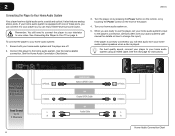
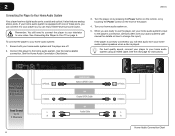
... your home audio system and the player are ready to use the player, set your home audio system's input to your home audio system is played.
It also features analog stereo ports. see your home audio system on how to change the input.)
If the player is correctly connected, you will hear audio from your home audio system speakers when a disc is...
VBR210 User Manual - Page 13


... HDMI OUT
Best Sound
HDMI
and Video
Up to the home audio system and TV as shown in the the
HDMI Connection Chart below. 3. Turn your home audio system and the player are ready to use the player, set your home audio system's
input to your home audio system with HDMI
Your player can output high-definition digital audio...
VBR210 User Manual - Page 22
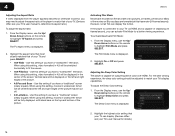
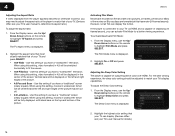
...VBR210
Adjusting the Aspect Ratio
If video displayed from the player appears distorted or otherwise incorrect, you may be cut off.
• 4:3 Letterbox - Highlight the aspect ratio that most closely matches that your TV. (Devices differ; When using... over HDMI. Use this setting, movies in widescreen fomat will be fully displayed, with black bars on Blu-ray discs are recorded on...
VBR210 User Manual - Page 24
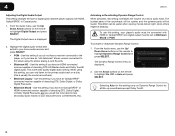
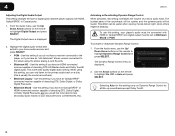
... DTS, Dolby Digital, or Dolby Digital Plus audio.
• Bitstream Mixed - Use the Arrow buttons on your home audio receiver and press SELECT:
• PCM - The Digital Output menu is...except Dolby TruHD.
18
When using the stereo analog (L and R) ports.
• Bitstream HD -
4
VBR210
Adjusting the Digital Audio Output
This setting changes the type of a disc's audio track. or HDMI...
VBR210 User Manual - Page 27
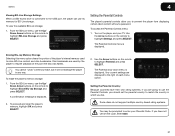
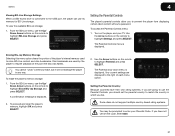
... to the right of the player's internal memory used by the player to highlight Erase Blu...use its memory for BD-Live storage.
To proceed and clear the player's memory, highlight OK and press SELECT.
2. Some discs do not support multiple country-based rating systems...If you have their own rating systems, if you to highlight Parental and press SELECT. VBR210
4
Viewing BD-Live Storage ...
VBR210 User Manual - Page 29
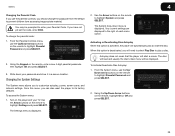
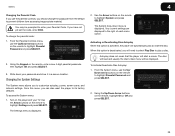
.... From this option is displayed.
2. Use
the Arrow buttons on the remote to highlight System and press SELECT. The System drop-down your TV. The disc will load and usually the disc's main menu will need to select Play Disc to play an inserted disc. VBR210
4
Changing the Parental Code If you use the parental controls, you to customize...
VBR210 User Manual - Page 30
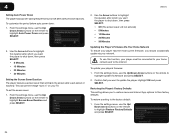
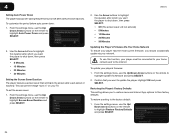
... inactivity. VBR210
2. To restore a setting to highlight Update Via Network and press SELECT.
2. To set the screen saver:
1.
Restoring the Player's Factory Defaults This setting allows you want to the internet. From the settings menu, use this function, your player must be connected to your player's firmware:
1.
To update your home network and to update the...
VBR210 User Manual - Page 35
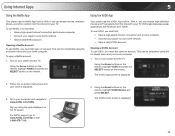
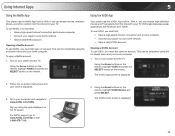
...Your player has the VUDU App built-in .
For Netflix support, go to your home computer.
1.
Using the Arrow buttons on the remote, highlight Netflix and press the SELECT button on the ... 1-866-579-7113.
2. The VUDU Apps screen is displayed.
29 The VUDU home screen is displayed.
2. Using the Arrow buttons on the remote, highlight VUDU and press the SELECT button on -screen menu and your...
VBR210 User Manual - Page 37
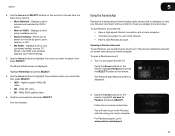
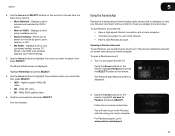
... highlight the purchase option you must first:
• Have a high-speed internet connection and a home computer. • Connect your VUDU settings.
4. To open an account. Turn on -screen menu and your home network. • Have a valid Pandora account. VBR210
3. Use the Arrow buttons to highlight the movie you must first open a Pandora account: 1.
Displays...
VBR210 User Manual - Page 43
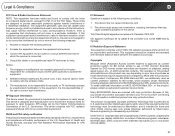
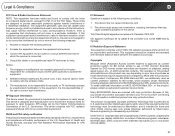
...System) is approved as content protection systems for BD format, which the receiver is intended for home and other intellectual property rights.
These limits are imposed on your body. This equipment generates, uses...This device complies with copy protection.
Many BD-ROM/DVD discs are additionally used in a distorted picture from that is not responsible for any , must ...
VBR210 User Manual - Page 44
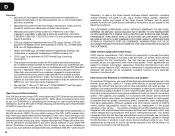
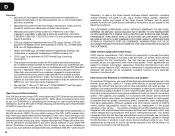
...high-speed/ broadband Internet access, connection speed, bandwidth, other equipment(s), third party applications, firmware updates and other use , copy, modify, merge, publish, distribute, sublicense, and/or sell copies of the Open... Java and all Java-based trademarks and logos are trademarks of the Blu-ray Disc Association. Dolby and the double-D symbol are subject to change the VIA Services, ...
Similar Questions
How To Connect Vizio Vht510 5.1 Ch Surround Sound Home Theater System With
wireless subwoofer, refurbished to hdtv
wireless subwoofer, refurbished to hdtv
(Posted by MikRI 9 years ago)
How To Update Software On Vizio Vbr210 High Definition Disc Player
(Posted by dejepley 10 years ago)
Vizio Vht510 5.1 Channel Home Theater System Wont Pair With Subwoofer
(Posted by abuscu 10 years ago)

