Vizio VBR210 Support Question
Find answers below for this question about Vizio VBR210.Need a Vizio VBR210 manual? We have 2 online manuals for this item!
Question posted by ulstev on September 28th, 2013
Vizio Vbr210 Won't Play
The person who posted this question about this Vizio product did not include a detailed explanation. Please use the "Request More Information" button to the right if more details would help you to answer this question.
Current Answers
There are currently no answers that have been posted for this question.
Be the first to post an answer! Remember that you can earn up to 1,100 points for every answer you submit. The better the quality of your answer, the better chance it has to be accepted.
Be the first to post an answer! Remember that you can earn up to 1,100 points for every answer you submit. The better the quality of your answer, the better chance it has to be accepted.
Related Vizio VBR210 Manual Pages
VBR210 QSG - Page 3
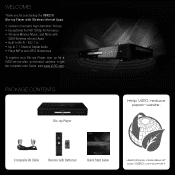
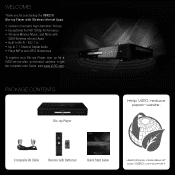
... 7.1 Channel Digital Audio • Plays MP3s and JPEG Slideshows To register your Blu-ray Player, sign up for a VIZIO service plan, get product updates, or get the complete User Guide, visit www.VIZIO.com. PACKAGE CONTENTS
Blu-ray Player
Help VIZIO reduce paper waste.
Thank you for purchasing the VBR210 Blu-ray Player with Wireless...
VBR210 QSG - Page 11
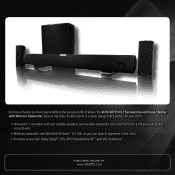
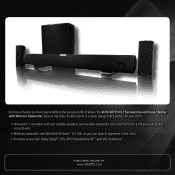
... sound without the excess clutter of wires! The VIZIO VHT510 5.1 Surround Sound Home Theater with Wireless Subwoofer delivers big home theater sound in a sleek design that's perfect for your HDTV:
• Universal 5.1 soundbar with rear satellite speakers and wireless subwoofer turns any HDTV into a full surround sound home theater
• Wireless subwoofer uses Wireless HD Audio™...
VBR210 QSG - Page 12
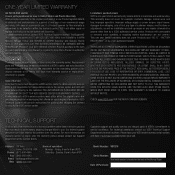
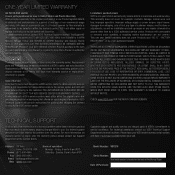
... SUBJECT TO CHANGE WITHOUT NOTICE. Our trained support personnel can often resolve the problem over the phone. Please have your VIZIO model number, serial number, and date of operation: Monday - Model Number: VBR210
Serial Number: Your serial number is greater.
Address: 39 Tesla Irvine, CA 92618, USA
Phone: (877) 698-4946 Fax...
VBR210 QSG - Page 13
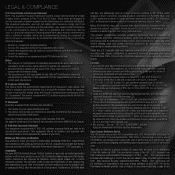
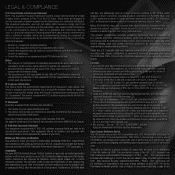
...) decode AVC/VC-1 Video that to which imposes certain restrictions including playback restrictions for home and other countries. • Manufactured under license from http://www.gnu.org/licenses/old... is approved as content protection systems for BD format, which the
receiver is made to VIZIO at www.vizio. This device may be used as content protection system for BD format, similar to...
VBR210 User Manual - Page 3
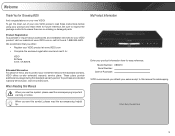
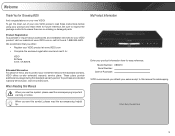
...
Enter your product information here for easy reference: Model Number: VBR210 Serial Number
Date of Purchase VIZIO recommends you see this Manual
When you either:
• Register your product and... get the most out of mind, and to protect your investment beyond the standard warranty, VIZIO offers on your sales receipt to ensure there are no missing or damaged parts.
Welcome
...
VBR210 User Manual - Page 5


Audio and Images 11
Playing USB Photos and Audio 12 USB Media Playback Controls 13 Viewing...4 HDMI...4 Component 4 Composite AV 4 Connecting the Player to Your TV 5 Connecting the Player to Your Home Audio System 6 Connecting the Player to Your TV and Home Audio System with HDMI.7 Setting Up Your Network Connection 8 Connecting to a Wired Network 8 Connecting to a Wireless Network...
VBR210 User Manual - Page 6


...Saver Duration 24 Updating the Player's Firmware Via Your Home Network 24 Restoring the Player's Factory Defaults 24 ...press buttons on the remote 34 My Blu-Ray or DVD disc does not play 34 I cannot connect the Player to my network 34 The picture quality seems...37 Licenses 38 Open Source Software Notice 38 VIZIO Internet Applications (VIA) Policy 38 Internet Access Required for VIA Services...
VBR210 User Manual - Page 7
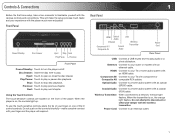
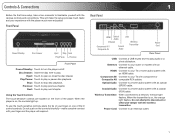
... player. Controls & Connections
1
Before the first-time setup, take a few moments to familiarize yourself with an optical (SPDIF) cable. Eject: Touch to play previous chapter. Ethernet: Connect to a home audio system with the various controls and connections.
When the player is on /off.
Optical Audio: Connect to your finger on the front of...
VBR210 User Manual - Page 8
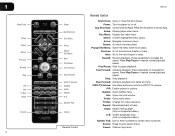
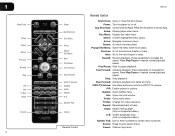
... Rewind
Stop PIP Info TV Res Angle
Search
2
Power
App Shortcuts Disc Menu
Arrow Popup/ Title Menu Next Play/Pause Fast Forward
Step Forward
VIZIO TV Volume Subtitle Audio Repeat A-B Number Pad
Cancel
Remote Control
VBR210
Remote Control
Open/Close: Open or close the disc drawer. Power: Turn the player on -screen menu...
VBR210 User Manual - Page 12
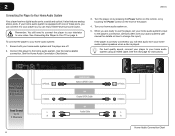
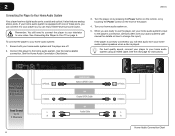
See Connecting the Player to the home audio system. Connect the player to Your TV on how to your home audio system is played. Turn your home audio system's input to
2 Channels
6
OPTICAL
COAXIAL
L R
CHOOSE ONE: Optical (SPDIF) Cable
OR Coaxial (RCA) Cable
OR Audio Cable
OPTICAL
COAXIAL
L R
Home Audio Connection Chart
Use the best available
connection. When you...
VBR210 User Manual - Page 13


...
Up to the home audio system and TV as shown...system's
input to the player's connection. Connect the player to
7.1 Channels
High Speed HDMI Cable
HDMI IN
HDMI Connection Chart 7 Turn your home audio system. When you enjoy up of 7.1 channels of surround sound using your TV and home audio system on the front of the player. 4. VBR210
Connecting the Player to Your TV and Home Audio System...
VBR210 User Manual - Page 16
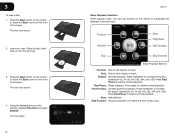
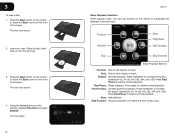
... are x2, x4, x8, x16, x32, x64, and x128. The disc plays.
10
VBR210
Basic Playback Functions When playing a disc, you can use buttons on the remote, highlight Play Disc and press SELECT. Insert your disc.
Press repeatedly to resume normal playback. Play/Pause: Pause playback. Step Forward: Advance playback one frame at a time. (Video...
VBR210 User Manual - Page 17
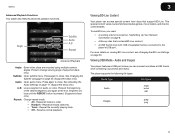
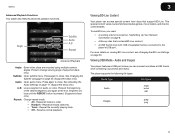
...Your player features a USB port where you need: • A working internet connection. VBR210
Advanced Playback Functions Your player also features advanced playback functions. Press again to close .
For... on page 20. (Supported discs only.)
Audio: Open audio menu.
Repeat the currently playing track. • Off - Resume normal playback.
3
Viewing BD-Live Content
Your player...
VBR210 User Manual - Page 18
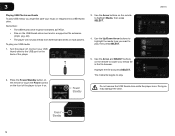
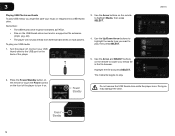
... on . Doing so may damage the drive.
The media file begins to play your USB media:
1.
3
VBR210
Playing USB Photos and Audio To play USB media, you want to highlight Media, then press SELECT.
4. Remember:... file in a supported file extension (.mp3, .jpg, etc). • The player will not play media from external hard drives or mp3 players. Use the Up/Down Arrow buttons to highlight the...
VBR210 User Manual - Page 19
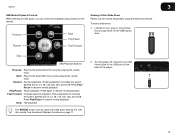
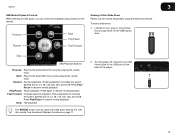
VBR210
3
USB Media Playback Controls
When listening to USB audio, you can be viewed sequentially using buttons on the remote. Press Play/ Pause to resume normal playback. See Advanced Playback....png photos into a single folder on the USB thumb drive.
To start a slide show feature. Play/Pause: Pause playback. Fast Forward: Increase speed of the player.
13
Load all of your USB ...
VBR210 User Manual - Page 20
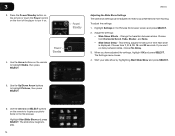
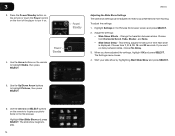
Power/ Standby
4. Power/ Standby
VBR210
Adjusting the Slide Show Settings The slide show settings can be adjusted to highlight Pictures, then press SELECT.
6. Change...the Power control on the front of time each slide is displayed. Use the Arrow buttons on the remote to play.
14 Choose from 1, 2, 5, 10, 15, and 30 seconds. Start your photo folder in the Pictures file browser screen and ...
VBR210 User Manual - Page 29
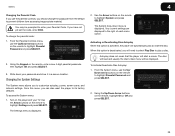
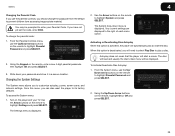
...not mean that the player will automatically play a disc. Activating or Deactivating Disc Autoplay When this menu, you can also reset the player to play an inserted disc. From the Parental ... System and press SELECT.
Use the Arrow buttons on the player and your passcode and store it in a secure location. Write down menu is activated, the player will start a movie. VBR210
...
VBR210 User Manual - Page 31
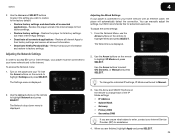
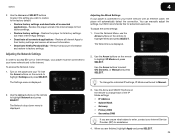
VBR210
4
2. Restore ...the Arrow and SELECT buttons to factory settings. To change each of its factory settings, but VIZIO recommends this for assistance.
4. Restore all account information. • Deactivate Netflix/Pandora/Vudu ... individual IP settings, IP Mode must be set to your home network with an ethernet cable, the player will automatically detect the connection.
The Network ...
VBR210 User Manual - Page 37
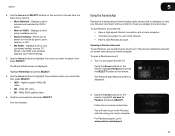
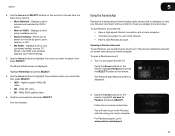
...must first open a Pandora account: 1.
Your movie plays.
5
Using the Pandora App
Pandora is a ...; Have a high-speed internet connection and a home computer. • Connect your player to search ... to your home computer. Using the Arrow buttons on the remote,... (DVD-quality) video.
6. Using the Arrow buttons on your home computer. You will need to go to choose from the main ...
VBR210 User Manual - Page 39
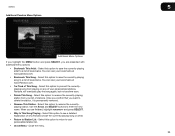
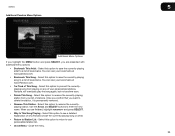
...prevent the currentlyplaying song from your personalized station list.
• Close Menu - VBR210
5
Additional Pandora Menu Options
Additional Menu Options
If you highlight the MENU button ... save the currently-playing artist to rename the currentlyplaying station. Select this option to save the currently-playing song to remove the currently-playing station from playing on any of ...
Similar Questions
How To Connect Vizio Vht510 5.1 Ch Surround Sound Home Theater System With
wireless subwoofer, refurbished to hdtv
wireless subwoofer, refurbished to hdtv
(Posted by MikRI 9 years ago)
Vizio Vht510 5.1 Channel Home Theater System Wont Pair With Subwoofer
(Posted by abuscu 10 years ago)

