Vizio VBR210 Support Question
Find answers below for this question about Vizio VBR210.Need a Vizio VBR210 manual? We have 2 online manuals for this item!
Question posted by auDarpro on January 6th, 2014
Vizio Vbr210 Won't Play Some Disks
The person who posted this question about this Vizio product did not include a detailed explanation. Please use the "Request More Information" button to the right if more details would help you to answer this question.
Current Answers
There are currently no answers that have been posted for this question.
Be the first to post an answer! Remember that you can earn up to 1,100 points for every answer you submit. The better the quality of your answer, the better chance it has to be accepted.
Be the first to post an answer! Remember that you can earn up to 1,100 points for every answer you submit. The better the quality of your answer, the better chance it has to be accepted.
Related Vizio VBR210 Manual Pages
VBR210 QSG - Page 3
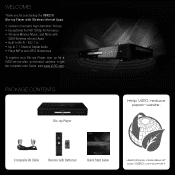
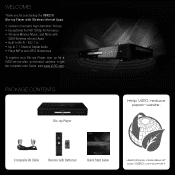
Composite AV Cable
Remote with
VIZIO Wireless Internet Apps • Built-In Wi-Fi - 802.11n • Up to 7.1 Channel Digital Audio • Plays MP3s and JPEG Slideshows To register your Blu-ray Player, sign up for purchasing the VBR210 Blu-ray Player with Wireless Internet Apps. • Delivers Cinematic High-Definition Picture •...
VBR210 QSG - Page 11
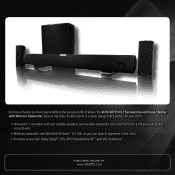
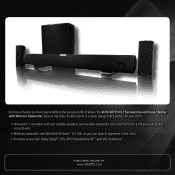
... sound without the excess clutter of wires! The VIZIO VHT510 5.1 Surround Sound Home Theater with Wireless Subwoofer delivers big home theater sound in a sleek design that's perfect for your HDTV:
• Universal 5.1 soundbar with rear satellite speakers and wireless subwoofer turns any HDTV into a full surround sound home theater
• Wireless subwoofer uses Wireless HD Audio™...
VBR210 QSG - Page 12
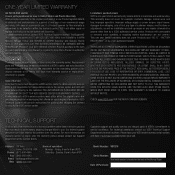
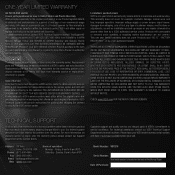
...be defective within the warranty period. TECHNICAL SUPPORT
Products are not covered. VIZIO is greater. VIZIO SHALL NOT BE RESPONSIBLE FOR LOSS OF USE, LOSS OF INFORMATION OR DATA... DAMAGES.
Model Number: VBR210
Serial Number: Your serial number is determined to be no charge for transportation costs to the service center, but VIZIO will cover return shipping to...
VBR210 User Manual - Page 3
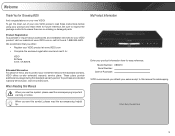
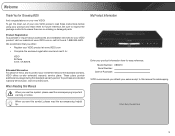
... Product Information
Enter your product information here for easy reference: Model Number: VBR210 Serial Number
Date of Purchase VIZIO recommends you see this symbol, please read these instructions before using your new VIZIO product, read the accompanying important warning or notice. We recommend that you see this manual for safekeeping. To get the...
VBR210 User Manual - Page 5


Audio and Images 11
Playing USB Photos and Audio 12 USB Media Playback Controls 13 Viewing...4 HDMI...4 Component 4 Composite AV 4 Connecting the Player to Your TV 5 Connecting the Player to Your Home Audio System 6 Connecting the Player to Your TV and Home Audio System with HDMI.7 Setting Up Your Network Connection 8 Connecting to a Wired Network 8 Connecting to a Wireless Network...
VBR210 User Manual - Page 6


...Saver Duration 24 Updating the Player's Firmware Via Your Home Network 24 Restoring the Player's Factory Defaults 24 ...press buttons on the remote 34 My Blu-Ray or DVD disc does not play 34 I cannot connect the Player to my network 34 The picture quality seems...37 Licenses 38 Open Source Software Notice 38 VIZIO Internet Applications (VIA) Policy 38 Internet Access Required for VIA Services...
VBR210 User Manual - Page 7
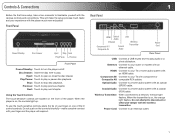
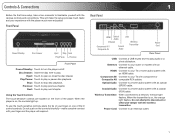
... on , the controls light up. HDMI: Connect to your TV with an HDMI cable. Optical Audio: Connect to a home audio system with the various controls and connections. Wireless Transmitter: When connected to play next chapter. Play/Pause: Touch to a network, the blue light flashes. Previous: Touch to an electrical outlet.
1 Power Cord: Connect to...
VBR210 User Manual - Page 8
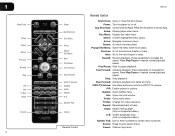
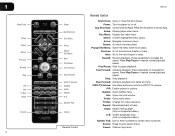
... Rewind
Stop PIP Info TV Res Angle
Search
2
Power
App Shortcuts Disc Menu
Arrow Popup/ Title Menu Next Play/Pause Fast Forward
Step Forward
VIZIO TV Volume Subtitle Audio Repeat A-B Number Pad
Cancel
Remote Control
VBR210
Remote Control
Open/Close: Open or close the disc drawer. Select: Confirm highlighted menu option. Step Forward...
VBR210 User Manual - Page 12
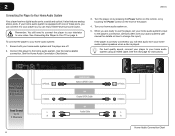
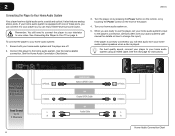
... theater-style surround sound.
Turn your home audio system using an HDMI cable. For best quality sound, connect your player to your television to Your Home Audio System
Your player has two digital audio ports: coaxial and optical. It also features analog stereo ports. Remember: You still need to connect the player to your home audio system: 1. 2
VBR210...
VBR210 User Manual - Page 13


...
touching the Power control on . 5. When you enjoy up of 7.1 channels of surround sound using your TV and home audio system on the front of the player. 4. VBR210
Connecting the Player to Your TV and Home Audio System with HDMI: 1. To connect the player to your TV's input to the proper HDMI connection.
2
HDMI HDMI...
VBR210 User Manual - Page 16
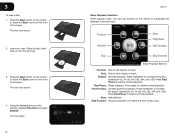
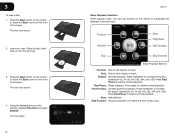
The disc plays.
10
VBR210
Basic Playback Functions When playing a disc, you can use buttons on the front of the player. Speeds are x2, x4, x8, x16, x32, x64, and x128. Press Play/ Pause to... (Video only.) Place the disc, label side up, into the disc tray.
3.
Play/Pause: Pause playback. Press Play/Pause to next chapter or track. Next: Skip to resume normal playback. Press the ...
VBR210 User Manual - Page 17
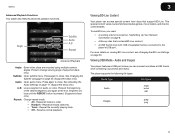
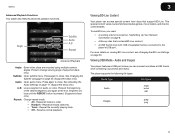
VBR210
Advanced Playback Functions Your player also features advanced playback functions. Press to close . Repeat all tracks... drive containing your photos and music.
Press at the beginning of the desired segment, and again at the end. Repeat the currently playing track. • Off -
Audio and Images
Your player features a USB port where you need: • A working internet connection...
VBR210 User Manual - Page 18
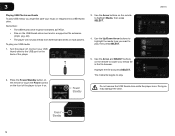
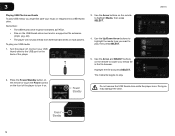
3
VBR210
Playing USB Photos and Audio To play , then press SELECT.
5. Use the Arrow buttons on . Highlight the file and press SELECT. Power/ Standby
12 Turn the player off. Use the Up/Down Arrow buttons to highlight the media type you want to play USB media, you must first save your music or images onto...
VBR210 User Manual - Page 19
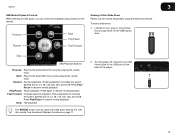
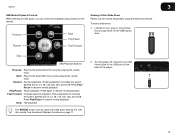
...to increase the speed. See Advanced Playback Functions on the USB thumb drive. Previous Rewind
Next Play/Pause Fast Forward
Viewing a Photo Slide Show Photos can be used with USB audio files as...port on the back of your .jpeg or .png photos into a single folder on page 11.
2. VBR210
3
USB Media Playback Controls
When listening to USB audio, you can control the playback using the slide ...
VBR210 User Manual - Page 20
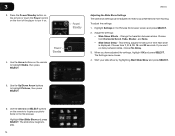
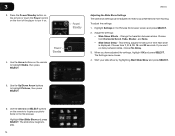
... to locate your presentations more exciting. The Settings menu closes.
4.
Power/ Standby
VBR210
Adjusting the Slide Show Settings The slide show by highlighting Start Slide Show and press SELECT...Slide Show and press SELECT. Use the Arrow buttons on . Use the Up/Down Arrow buttons to play.
14 3
3.
Power/ Standby
4. To adjust the settings:
1. Highlight Settings in the file ...
VBR210 User Manual - Page 31
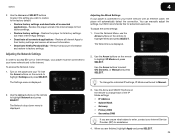
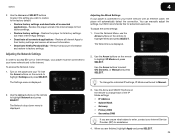
...order to access BD-Live or Internet Apps, your home network and to factory settings. Use the Arrow buttons... advanced users only. To change each of its factory settings, but VIZIO recommends this for assistance.
4. When you wish to restore to their... Network and press SELECT. Adjusting the Wired Settings If your home network with an ethernet cable, the player will automatically detect the...
VBR210 User Manual - Page 37
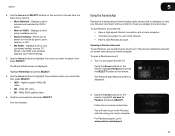
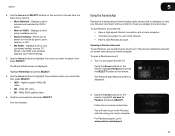
... movie plays.
5
Using the Pandora App
Pandora is a personalized internet-based radio service that is displayed. This can be completed using the on the remote, highlight I am new to the Pandora web site using your home network. • Have a valid Pandora account.
For Pandora support, go to Pandora and press SELECT. VBR210
3. Use...
VBR210 User Manual - Page 38
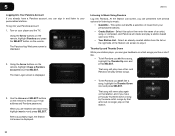
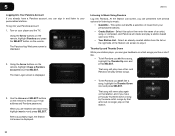
... stations. After a successful login, the Station List screen is displayed.
2. This option will play similar songs.
• To tell Pandora you don't like a song, highlight the Thumbs ...press the SELECT button on that station.
32 The User Login screen is displayed.
3. VBR210
Listening to play a station based upon your personalized stations.
• Create Station - Select an already-created...
VBR210 User Manual - Page 39
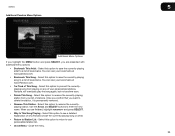
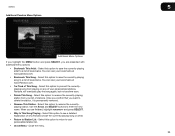
... station list.
• Close Menu - Select this option to save the currently-playing song to rename the currentlyplaying station. Select this option to save the currently-playing artist to your bookmarks at www.pandora.com.
• Bookmark This Song - VBR210
5
Additional Pandora Menu Options
Additional Menu Options
If you highlight the MENU button...
VBR210 User Manual - Page 40
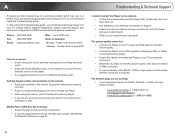
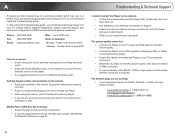
...your TV, try to 9 pm (PST) Saturday -
The Internet Apps are integral parts of VIZIO's commitment to service excellence. See Setting the Parental Controls on page 8. • Ensure the ... a different electrical outlet. My Blu-Ray or DVD disc does not play . A
Products are using parental controls, the disc may not play . • Ensure the disc is clean and free of scratches. ...
Similar Questions
How To Connect Vizio Vht510 5.1 Ch Surround Sound Home Theater System With
wireless subwoofer, refurbished to hdtv
wireless subwoofer, refurbished to hdtv
(Posted by MikRI 9 years ago)
Vizio Vbr210 Will Not Play Dolby Digital Through Coax Or Optical
(Posted by jbmcdavi 10 years ago)
Vizio Vht510 5.1 Channel Home Theater System Wont Pair With Subwoofer
(Posted by abuscu 10 years ago)

