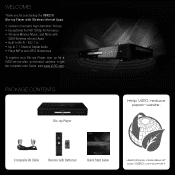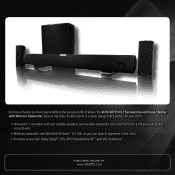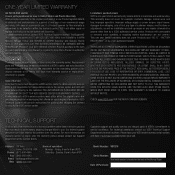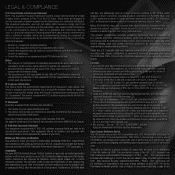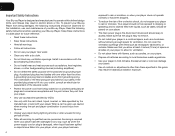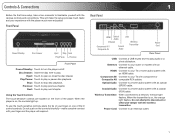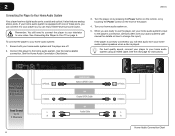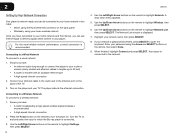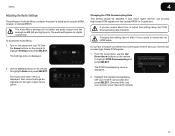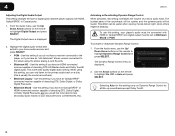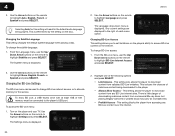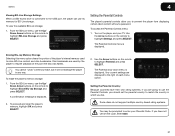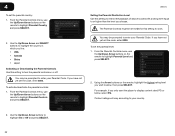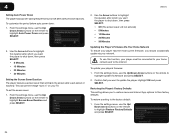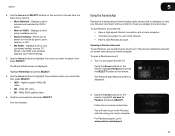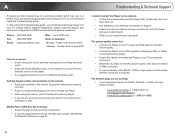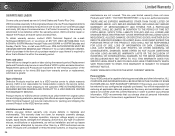Vizio VBR210 Support Question
Find answers below for this question about Vizio VBR210.Need a Vizio VBR210 manual? We have 2 online manuals for this item!
Question posted by ehritzaa on November 11th, 2011
Vizio Player Will Not Load Some Blu Rays.
I usually use this machine for DVDs and streaming, so I didn't notice this problem right away.
My unit is less than 1 year old and receives moderate use. When trying to watch new blu rays, I've noticed that many discs will not load. the tray simply pops back open. How can I solve this problem?
Current Answers
Related Vizio VBR210 Manual Pages
Similar Questions
I Am Trying To Update My Vizio Vbr210 Blu Ray Player Because It Will Not Play
new blu rays and i keep getting a server error. i have wireless connection and good signal stregth.
new blu rays and i keep getting a server error. i have wireless connection and good signal stregth.
(Posted by msccoom 9 years ago)
How To Connect Vizio Vht510 5.1 Ch Surround Sound Home Theater System With
wireless subwoofer, refurbished to hdtv
wireless subwoofer, refurbished to hdtv
(Posted by MikRI 9 years ago)
Tray Will Not Open On My Vizio Wireless Blu Ray Player?
(Posted by ricbgraf 10 years ago)
Vizio Vht510 5.1 Channel Home Theater System Wont Pair With Subwoofer
(Posted by abuscu 10 years ago)
Ran An Update On My Vizio Dvd Blu-ray Player And It Stopped Working
Will not access the internet (reads no signal on TV) and the DVD tray will not open when the player ...
Will not access the internet (reads no signal on TV) and the DVD tray will not open when the player ...
(Posted by whiteheadjohn4422 12 years ago)