Vizio VBR210 Support Question
Find answers below for this question about Vizio VBR210.Need a Vizio VBR210 manual? We have 2 online manuals for this item!
Question posted by nedmparker on June 4th, 2011
Connect To Netflix
I am connected but it is not giving me access when I run network test it states Resolving DNS...could not be established. Netflix has worked fine in the past, but the last three weeks I cannot access network. I can connect with netflix on my laptop, so I don't think it's a netflix problem.
Current Answers
There are currently no answers that have been posted for this question.
Be the first to post an answer! Remember that you can earn up to 1,100 points for every answer you submit. The better the quality of your answer, the better chance it has to be accepted.
Be the first to post an answer! Remember that you can earn up to 1,100 points for every answer you submit. The better the quality of your answer, the better chance it has to be accepted.
Related Vizio VBR210 Manual Pages
VBR210 QSG - Page 6
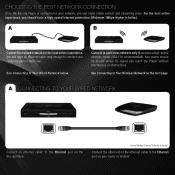
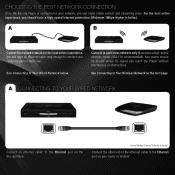
... page. For the best online experience, you have a high-speed internet connection (Minimum 1Mbps-higher is connected to your network, you can reach the Player without interference or obstructions.
See Connecting to a wired network for the best online experience. See Connecting to Your Wireless Network on your router or modem*.
You will need an ethernet cable long...
VBR210 QSG - Page 7
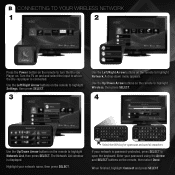
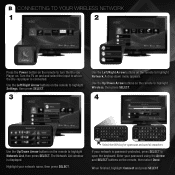
... on the remote to turn the Blu-ray Player on.
Select the Shift key for uppercase and special characters. B CONNECTING TO YOUR WIRELESS NETWORK
1
2
Press the Power button on the remote to highlight Network List, then press SELECT.
Use the Left/Right Arrow buttons on the remote to highlight Settings, then press SELECT...
VBR210 QSG - Page 11
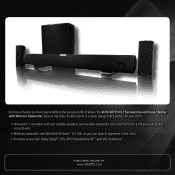
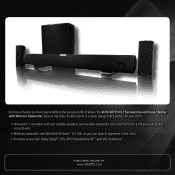
... in a sleek design that's perfect for your HDTV:
• Universal 5.1 soundbar with rear satellite speakers and wireless subwoofer turns any HDTV into a full surround sound home theater
• Wireless subwoofer uses Wireless HD Audio™ 2.4 GHz, so you can place it anywhere in the room • Premium sound with Dolby Digital®...
VBR210 QSG - Page 13
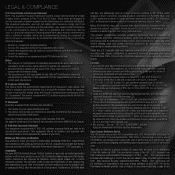
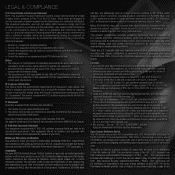
... of the device. Copyrights Because AACS (Advanced Access Content System) is subject to the following measures:
1.
... occur in the United States and other limited viewing uses...This offer is not responsible for home and other countries. • Manufactured... by Macrovision, and is connected. 4.
Permission is made to... This equipment has been tested and found to comply with...
VBR210 User Manual - Page 5


...Connecting the Player to Your TV 5 Connecting the Player to Your Home Audio System 6 Connecting the Player to Your TV and Home Audio System with HDMI.7 Setting Up Your Network Connection 8 Connecting to a Wired Network 8 Connecting to a Wireless Network... Language 20
Changing the BD-Live Settings 20 Changing BD-Live Access 20 Viewing BD-Live Storage Settings 21 Erasing Blu-ray Memory Storage...
VBR210 User Manual - Page 6


...Connection Manually 26 Setting Up a Wireless Connection Using WPS (Button 26 Setting Up a Wireless Connection Using WPS (PIN-Only 27 Using the Wireless Network List 27 Viewing the Info Screen 28
Using Internet Apps 29
Using the Netflix App 29 Opening a Netflix... 34 I cannot connect the Player to my network 34 The picture quality seems low 34 The Internet Apps are not working 34
6
...
VBR210 User Manual - Page 7
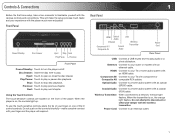
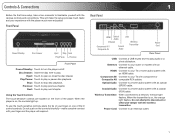
...light flashes. Component AV/ Connect to stop disc playback. Wireless Transmitter: When connected to disconnect or otherwise tamper with the wireless transmitter. Do not attempt to a network, the blue light flashes....To use the touch-sensitive controls, place the tip of your TV or home audio system with an HDMI cable. HDMI: Connect to open or close the disc drawer. Eject: Touch to your finger...
VBR210 User Manual - Page 12
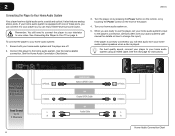
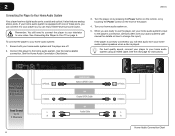
... Power button on the remote, or by touching the Power control on the front of these ports, you can connect it to Your TV on how to your home audio system: 1. Use the best available
connection. 2
VBR210
Connecting the Player to
2 Channels
6
OPTICAL
COAXIAL
L R
CHOOSE ONE: Optical (SPDIF) Cable
OR Coaxial (RCA) Cable
OR Audio Cable...
VBR210 User Manual - Page 13


... of 7.1 channels of the player. 4. VBR210
Connecting the Player to Your TV and Home Audio System with HDMI: 1. Turn your home audio system with HDMI
Your player can output high-definition digital audio via the HDMI port, enabling you are off. 2. To connect the player to the player's connection. Set your home audio system and the player are ready to...
VBR210 User Manual - Page 14
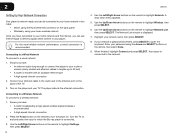
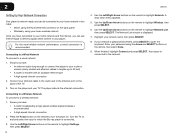
... connection
2.
The Network List window is connected to the network. Your player is displayed.
7. Connecting to a Wireless Network To connect to a wired network:
1. For the most reliable network performance, a wired connection is password-protected, press SELECT to open the keyboard. If your network is recommended. 2
VBR210
Setting Up Your Network Connection
Your player is network...
VBR210 User Manual - Page 17
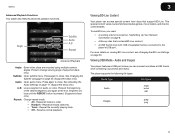
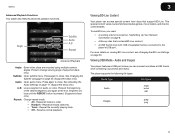
...Network Connection on page 17. (Supported discs only.)
A-B: Loop a segment of audio or video.
Audio and Images
Your player features a USB port where you need: • A working internet connection.... To use BD-Live, you can access special content from discs that contains BD-...Images
.jpeg .png
11 Viewing USB Media - VBR210
Advanced Playback Functions Your player also features advanced ...
VBR210 User Manual - Page 23
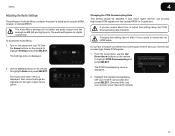
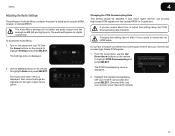
To access the Audio Menu: 1.
Turn on the remote to the right of each menu ...home audio receiver and your audio is displayed.
2. The audio settings are for details.)
17
Use
the Arrow buttons on the player and your reciever can process and press SELECT. (Devices differ; Highlight the highest downsampling rate your TV. The PCM Downsampling menu is connected via HDMI cable. VBR210...
VBR210 User Manual - Page 24
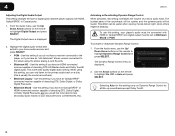
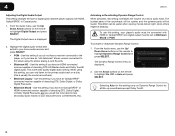
... you do not have a receiver connected to the player, or if you have an "old-fashioned" stereo receiver connected to the player using this setting turns on your home audio receiver and press SELECT:
&#... louder. The Dynamic Range Control menu is the best quality digital audio setting. 4
VBR210
Adjusting the Digital Audio Output
This setting changes the type of decoding DTS-HD Master ...
VBR210 User Manual - Page 27
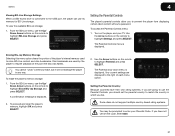
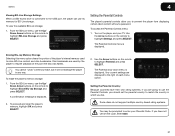
... and press SELECT. If you have their own rating systems, if you are displayed to highlight BD-Live Storage and press SELECT. To access the Parental Controls menu:
1.
The Parental drop-down ... the player from displaying certain rated content without a password. VBR210
4
Viewing BD-Live Storage Settings When a USB thumb drive is connected to the USB port, the player can use the Parental ...
VBR210 User Manual - Page 30
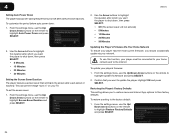
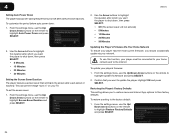
...set period of inactivity. To use this function, your player must be connected to your player's firmware:
1. Confirm that turns it off after a...you want the player to shut down :
1.
To update your home network and to the internet. Highlight OK and press SELECT. To ...your network. 4
Setting Auto Power Down The player has a power-saving feature that you want to update the player.
VBR210
...
VBR210 User Manual - Page 31
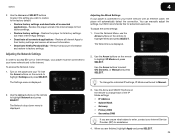
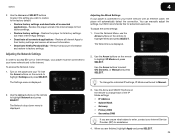
...Gateway • Primary DNS • Secondary DNS
If you are finished...connected to your home network and to enter, contact your player is displayed. Adjusting the Wired Settings If your Internet Service Provider (ISP) for advanced users only.
VBR210
4
2. Restore the player to your TV.
Restore the player and all connected applications - To access the Network menu:
1. The Network...
VBR210 User Manual - Page 32


...is WPS-enabled, but does not have established a connection, the WPS screen will display Success.
26 4
VBR210
Setting Up a Wireless Connection Manually If you have a wireless home network, including a wireless router or modem and an internet connection, you to setup a wireless network without manually entering connection information.
Press SELECT to open the on the remote to highlight...
VBR210 User Manual - Page 33


... on the back of your WPS-enabled wireless network, then press SELECT.
5. Indicates whether the associated network is unsupported by the associated network. If the "Locked" symbol
is overlaid with these symbols:
Category
Icon
Definition
Connection
Displayed when the player is displayed.
2. VBR210
4
Setting Up a Wireless Connection Using WPS (PIN-Only) Many newer routers feature...
VBR210 User Manual - Page 36
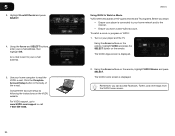
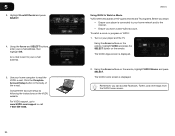
...is connected ... on your home network and to the internet.
• Ensure you can access Facebook, Twitter, and other Apps from the VUDU home screen. Use your home computer to your... e-mail address, then highlight OK. For VUDU support, go to www.VUDU.com/support or call 1-888-554-8838.
30
VBR210...
VBR210 User Manual - Page 37
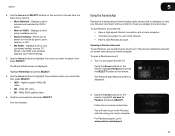
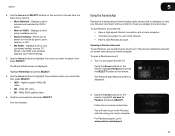
...you must first:
• Have a high-speed internet connection and a home computer. • Connect your player to www.padora.com/support
31
VBR210
3.
Turn on the remote to watch, then press SELECT...main menu options: • Most Watched - Use the Arrow and SELECT buttons on your home network. • Have a valid Pandora account. Use the Arrow buttons to highlight the movie you...
Similar Questions
How To Connect Vizio Vht510 5.1 Ch Surround Sound Home Theater System With
wireless subwoofer, refurbished to hdtv
wireless subwoofer, refurbished to hdtv
(Posted by MikRI 9 years ago)
How Do I Search On Netflix Using My Vizio Blu Ray Vbr210
(Posted by Robarod 10 years ago)
Vizio Vht510 5.1 Channel Home Theater System Wont Pair With Subwoofer
(Posted by abuscu 10 years ago)
Trying To Update Vbr210
I am trying to update my Vizio VBR210 blu ray player because it will not play new blu rays and I kee...
I am trying to update my Vizio VBR210 blu ray player because it will not play new blu rays and I kee...
(Posted by ke77ey 12 years ago)

