Vizio VBR200W Support Question
Find answers below for this question about Vizio VBR200W.Need a Vizio VBR200W manual? We have 2 online manuals for this item!
Question posted by m999lm on October 9th, 2012
Country Codes
Hoe do I progran my VBR200W to accept country codes other than 1 ?
Current Answers
There are currently no answers that have been posted for this question.
Be the first to post an answer! Remember that you can earn up to 1,100 points for every answer you submit. The better the quality of your answer, the better chance it has to be accepted.
Be the first to post an answer! Remember that you can earn up to 1,100 points for every answer you submit. The better the quality of your answer, the better chance it has to be accepted.
Related Vizio VBR200W Manual Pages
VBR200W User Manual - Page 3


......6
Features ...6 Supported Discs ...7 Supported file extensions ...7 Region codes...7
CHAPTER 2 BASIC CONTROLS AND CONNECTIONS 8
Front ...8 Rear ...Services 5 Finding a Location for Pandora ...23 Listening to your home network...18 Using a wired (Ethernet) connection...18 Using a ...Version 3/30/2010
3 www.VIZIO.com VIZIO VBR200W User Manual
Table of Contents
Important Safety Instructions...2 ...
VBR200W User Manual - Page 4


...Maintenance ...39 Updating Your Player ...40
4
www.VIZIO.com VIZIO VBR200W User Manual
CHAPTER 9 PLAYING MUSIC FILES...26
Home...26 Previous folder ...26 Media Menu ...26 Play Files ...26 ...Menu ...32 Audio ...32 Subtitle ...32
Home Menu ...32 Parental Menu ...33
Parental Country ...33 Parental Control ...33 Parental Level ...33 Parental Password...33 System Menu...34 Optical Disc AutoPlay ...34 ...
VBR200W User Manual - Page 6


...your Internet connection to the Ethernet port on your player. Contact VIZIO for connecting your home theater system or amplifier. PIP functionality that lets you display primary and secondary video at...connect your player to the Internet through your wireless home network. o When an extension cord is about 25W (average). VIZIO VBR200W User Manual
Finding a Location for Your Player
Here ...
VBR200W User Manual - Page 9


... the audio for detailed information on page 18 for a component TV to a sound system instead of delivering 1080p video and the highest quality Dolby and DTS soundtracks.
8. USB-Connect a USB flash drive to your home network on setting up your Internet connection.
9. Rear Panel Connections
VIZIO VBR200W User Manual
1. COAXIAL DIGITAL AUDIO OUT-
VBR200W User Manual - Page 14


... available through HDMI and Component connections.
You get a great picture and cut down on your home theater configuration, you can produce. Visit www.vizio.com or call 1-888-VIZIOCE (1-888-849-4623) for you should be using. VIZIO VBR200W User Manual
Chapter 4 Connecting Equipment
Which Video Connection Should I Use? You have three options...
VBR200W User Manual - Page 15


... HDMI IN jack on the power to your player.
4.
VIZIO VBR200W User Manual
Connecting to a TV
Using HDMI (Best) HDMI with an HDMI-capable home theater sound system
1. Turn on the home theater system.
2. Version 3/30/2010
15 www.VIZIO.com HDMI with no HDMI-capable home theater sound system
1. Turn on your player.
2.
Select the corresponding HDMI input on...
VBR200W User Manual - Page 16


... the back of your TV to the adjacent ANALOG L/R AUDIO OUT jacks on the home theater system.
3.
Connect the white and red audio cables (not included) from your player.
2. VIZIO VBR200W User Manual Using Component Video (Better)
Component Video with a home theater sound system using analog audio
1. Connect the white and red audio cables (not included) from...
VBR200W User Manual - Page 17


VIZIO VBR200W User Manual Component Video with your home theater system.
1. Connect the green, blue, and red component cables (not included) ...of these jacks.
Select the corresponding Component input on the back of your digital home theater system from the OPTICAL jack. 3. Turn on the home theater system.
Connect the white and red audio cables on your TV to the corresponding ...
VBR200W User Manual - Page 18
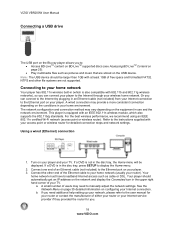
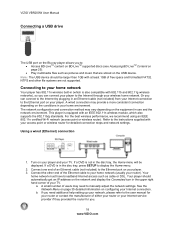
...your player to the Internet through your TV. Your player should be displayed.
VIZIO VBR200W User Manual
Connecting a USB drive
The USB port on the Blu-ray player allows ...network settings.
Connect one end of your wireless home network. Connect the other file systems are stored on your Internet connection. If you need to display the Home menu.
2. Refer to your player. 3. ...
VBR200W User Manual - Page 19
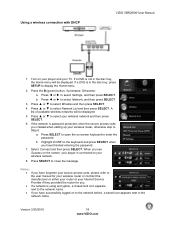
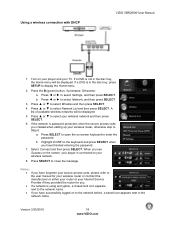
... code you have successfully logged on the screen, your TV. If the network is in the disc tray, the Home ...menu will be displayed. Press ◄ or ► to close the message. If a DVD is not in the disc tray, press SETUP to select Wireless and then press SELECT.
4. A list of available wireless networks will be displayed.
5. Using a wireless connection with DHCP
VIZIO VBR200W...
VBR200W User Manual - Page 21


...Contact your players remote control:
Press to www.netflix.com/activate.
5. VIZIO VBR200W User Manual
Chapter 5 Using Netflix
Instantly watch movies from the Netflix website.
3. OR
If... speed of your player's Home Menu.
IMPORTANT: You must first activate your player before you want to your Internet connection speed. Enter the activation code that is displayed on your...
VBR200W User Manual - Page 23


... account. 2. Enter the activation code that is playing.
Press...displayed. The
music begins playing and information about the song is in the disc tray, the Home menu will be updated automatically with Pandora
1. If a DVD is displayed. 5. Go to...a Pandora account.
VIZIO VBR200W User Manual
Using Pandora
Free and personalized just for Pandora
1. OR If you love.
VBR200W User Manual - Page 25


... Features), and then press SELECT. Version 3/30/2010
25 www.VIZIO.com NTFS and other file systems are not supported. 7. Turn on your player. If the disc menu does not display, wait...DISC MENU. 11. Connect your Blu-ray player to your home network (see Connecting Equipment on page 14 for detailed steps). 2. VIZIO VBR200W User Manual
Chapter 8 Accessing BD-LiveTM Content
BD-LiveTM allows...
VBR200W User Manual - Page 28


...to the Music menu. Press ◄ or ► to the previous menu. VIZIO VBR200W User Manual
Press RETURN to go back to select Settings and then press SELECT...display the Home menu.
2. Press RETURN once to return to the sub-menu OR press SETUP to select one of the menus: Display Audio Language Home Parental System ...
VBR200W User Manual - Page 33


...the remote. Parental Country Select to set to On to the MPAA movie rating system. Turn on or off.
The default password is in the disc tray, the Home menu will also ...VBR200W User Manual
Parental Menu
Many discs are encoded with a certain rating.
1. The Parental menu opens.
4. Press ▲ or ▼ to display the Home menu.
2.
Choose from On or Off. Note: The System...
VBR200W User Manual - Page 34
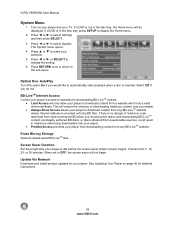
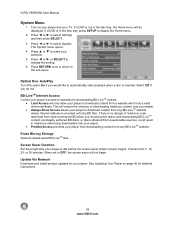
...install product updates for your selection.
5. VIZIO VBR200W User Manual
System Menu
1. Press ◄ or ► to the sub-menu.
There is not in malicious code being downloaded onto your player.
Prohibit... start playback when a disc is in the disc tray, press SETUP to display the Home menu.
2. Optical Disc AutoPlay Turn this option and downloading BD-LiveTM content via illegally ...
VBR200W User Manual - Page 41
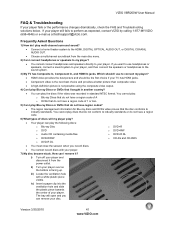
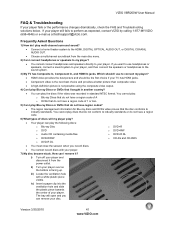
...play the discs if the video was recorded in another country?
You can I remove it from the ...61623; A high-definition picture is facing up.
VIZIO VBR200W User Manual
FAQ & Troubleshooting
If your player still ...home theater system to the sound system.
3) My TV has Composite In, Component In, and HDMI In jacks. How can play Blu-ray Discs or DVDs that do not have region codes...
VBR200W User Manual - Page 43
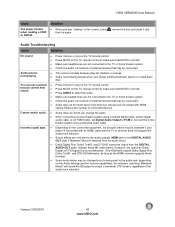
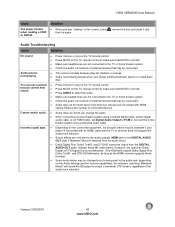
...TV remote control. Make sure headphones are not connected to the TV or home theater system. Check the audio connections of external devices that may be available ...home theater system. Check the audio connections of external devices that MUTE is not ON. Make sure headphones are not connected to make sure that may be output from the DIGITAL AUDIO OUT jacks. VIZIO VBR200W...
VBR200W User Manual - Page 45


...Disable MAC address filtering in your home environment. If these companies directly. ...VBR200W User Manual
Issue
Connected to Shared WEP. Internet Connection Troubleshooting
Issue
Solution
I forgot my secure access code....
Refer to the user manual for your wireless router or contact your router manufacturer.
Update your wireless router or device with other file systems...
VBR200W User Manual - Page 49
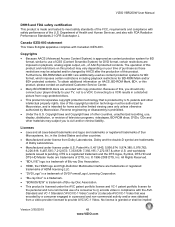
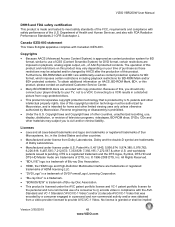
...VBR200W User Manual
DHHS and FDA safety certification
This product is made and tested to meet safety standards of the FCC, requirements and compliance with safety performance of this copyright protection technology must be authorized by Macrovision, and is intended for home...the United States and other countries, unauthorized recording, use of CSS (Content Scramble System) for the personal and ...
Similar Questions
How To Connect Vizio Vht510 5.1 Ch Surround Sound Home Theater System With
wireless subwoofer, refurbished to hdtv
wireless subwoofer, refurbished to hdtv
(Posted by MikRI 9 years ago)
Why Wont My Vizio Vbr200w Blu- Ray Player Connect To The Internet
(Posted by juscas 10 years ago)
Vizio Vht510 5.1 Channel Home Theater System Wont Pair With Subwoofer
(Posted by abuscu 10 years ago)

