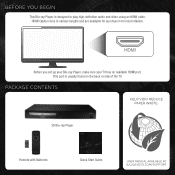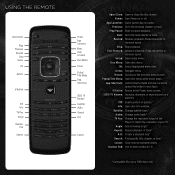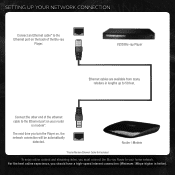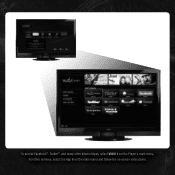Vizio VBR133 Support Question
Find answers below for this question about Vizio VBR133.Need a Vizio VBR133 manual? We have 1 online manual for this item!
Question posted by dondo9 on January 18th, 2013
Why Can't I Play Blu-rays On My Vizio Player.
Blu-rays will not play.Says disc not found on the TV screen. On blu-ray player it says HON7E. I have cleaned it several times and still nothing plays.
Current Answers
Related Vizio VBR133 Manual Pages
Similar Questions
Vizio Blu Ray Player Vbr133 How To Sync It To Tv Remote
(Posted by rockbBarbi 9 years ago)
How To Connect Vizio Vht510 5.1 Ch Surround Sound Home Theater System With
wireless subwoofer, refurbished to hdtv
wireless subwoofer, refurbished to hdtv
(Posted by MikRI 9 years ago)
Vizio 3d Blu Ray Player Vbr133 How To Hook Up To Internet
(Posted by itzswe 10 years ago)
How To Update Vizio Blu Ray Player Vbr133 With Wired Internet
(Posted by felixiraju 10 years ago)
Vizio Vht510 5.1 Channel Home Theater System Wont Pair With Subwoofer
(Posted by abuscu 10 years ago)