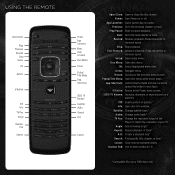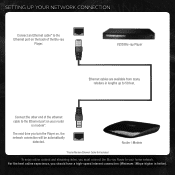Vizio VBR133 Support Question
Find answers below for this question about Vizio VBR133.Need a Vizio VBR133 manual? We have 1 online manual for this item!
Question posted by gulaa on June 5th, 2014
Can You Add A Wireless Adapter To A Vbr133
Current Answers
Answer #1: Posted by stephanie0001 on June 5th, 2014 1:42 AM
http://www.amazon.com/review/RBP4GIN8Z8IJ8/ref=cm_cr_pr_perm?ie=UTF8&ASIN=B004XYJKHI
I have an ethernet-to-wireless adapter. Plugged the ethernet cable behind the BDplayer and within seconds it connected to Internet.
I don't know if this will work or not for you.
http://www.amazon.com/Netgear-Universal-Wireless-Internet-WNCE3001/dp/B005N6XBDO
- Dual Band provides maximum performance for video streaming
- Connects any network port (Ethernet port) to your home network: TV's, Blu-ray Players, Game Consoles
- Universal device, no worries about compatibility or drivers
- Powered from either a USB port, or plug. With USB no messy wires!
- Supports Windows 8
If my answer has helped you, you can help me a lot by selecting the "Acceptable Solution" button.
Related Vizio VBR133 Manual Pages
Similar Questions
wireless subwoofer, refurbished to hdtv