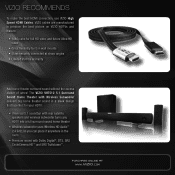Vizio VBR120 Support Question
Find answers below for this question about Vizio VBR120.Need a Vizio VBR120 manual? We have 2 online manuals for this item!
Question posted by jmarnold30 on November 20th, 2011
Defective Remote?
Purchased a new Vizio VBR120 and the remote doesn't work. Does it require some type of programming prior to use?
Current Answers
Related Vizio VBR120 Manual Pages
Similar Questions
How To Connect Vizio Vht510 5.1 Ch Surround Sound Home Theater System With
wireless subwoofer, refurbished to hdtv
wireless subwoofer, refurbished to hdtv
(Posted by MikRI 9 years ago)
What Kind Of Remote Comes With Vizio Vbr120 Blueray Disc Player
(Posted by kieehimu 10 years ago)
Vizio Vht510 5.1 Channel Home Theater System Wont Pair With Subwoofer
(Posted by abuscu 10 years ago)