Vizio VBR110 Support Question
Find answers below for this question about Vizio VBR110.Need a Vizio VBR110 manual? We have 3 online manuals for this item!
Question posted by Iwande on May 28th, 2014
Where Are Vbr110 Firmware Update
The person who posted this question about this Vizio product did not include a detailed explanation. Please use the "Request More Information" button to the right if more details would help you to answer this question.
Current Answers
There are currently no answers that have been posted for this question.
Be the first to post an answer! Remember that you can earn up to 1,100 points for every answer you submit. The better the quality of your answer, the better chance it has to be accepted.
Be the first to post an answer! Remember that you can earn up to 1,100 points for every answer you submit. The better the quality of your answer, the better chance it has to be accepted.
Related Vizio VBR110 Manual Pages
VBR110 User Manual - Page 3


VIZIO VBR110 User Manual
Table of Batteries in the Remote Control 8! Before Setting Up Your Blu-......5! Insertion of Contents
Important Safety Instructions...2! VIZIO Remote Control Precautions ...8! Using Media Center...19! System Menu Options...24! Security Menu Options...25! TV System ...27! Opening the Package ...5!
CHAPTER 6 ACCESSING BD-LIVETM CONTENT 18! Viewing Picture Files...
VBR110 User Manual - Page 4


...! MAINTENANCE AND TROUBLESHOOTING 30!
Audio Troubleshooting ...33! HDMI 1080p 24 Hz ...28! Audio Setting Menu ...28!
FAQ & Troubleshooting ...31! Video Troubleshooting ...34! Power Troubleshooting...32! System Information Menu...29! Maintenance ...30! INDEX ...41!
4 www.VIZIO.com Telephone & Technical Support ...36! CHAPTER 9 SPECIFICATIONS ...37! VIZIO...
VBR110 User Manual - Page 6


VIZIO VBR110 User Manual
Chapter 1 Features & Formats
Features
! Java support that provides smooth playback of video with a
... the back of the latest Blu-ray discs.
Your player can play . If the disc's region code does not match your home theater system or amplifier. ! Your player supports AVCHD playback. HDMI 1080p output (Blu-ray Disc only) that enables you to 1080p via HDMI...
VBR110 User Manual - Page 7
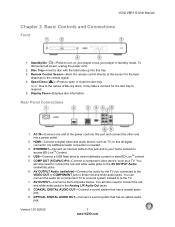
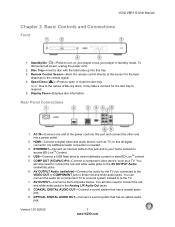
... for a component TV to the TV.
7. VIZIO VBR110 User Manual
Chapter 2 Basic Controls and Connections
Front
1. AC IN-Connect one end of to a sound system instead of the power cord into a power outlet.
...2. USB-Connect a USB flash drive to open or close the disc tray. Standby/On ( )-Press to turn on your player or put your home ...
VBR110 User Manual - Page 12


...digital)
HDMI delivers the best image quality of any of those connections first.
VIZIO VBR110 User Manual
Chapter 4 Connecting Equipment
Which Video Connection Should I Use? HDMI provides digital... possible. Note:
To maintain the display quality, use one white. Based on your home theater configuration, you can produce. To view high definition content, your TV user manual regarding...
VBR110 User Manual - Page 13


...the HDMI IN jack on your TV to the HDMI jack on the home theater system.
2.
Select the HDMI input on your player to view the disc....home theater system to view the disc. Turn on the power to a TV
Using HDMI (Best) HDMI with a home theater sound system
1. Select the HDMI input on the TV.
3. Version 12/10/2009
13 www.VIZIO.com HDMI with no home theater sound system
VIZIO VBR110...
VBR110 User Manual - Page 14


VIZIO VBR110 User Manual Using Component Video (Better)
Component Video with a home theater sound system using analog audio
1.
Select the Component input on your TV to the AV OUTPUT Audio (red/white) jacks on the home theater system.
3. Connect the audio cables (white and red) from ... COMP OUT jacks on the back of your player.
2. Component Video with no home theater sound system
1.
VBR110 User Manual - Page 15


...the back of your player to the COAXIAL IN jack on the home theater system. 3. Connect the audio cables (white and red) on your TV...home theater system is equipped with a home theater sound system using digital audio
Your Blu-ray Player has two digital audio jacks: coaxial and optical.
VIZIO VBR110 User Manual Component Video with one of these jacks, connect your digital home theater system...
VBR110 User Manual - Page 16
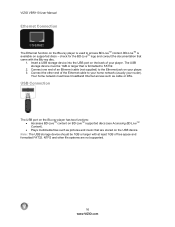
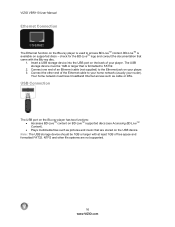
VIZIO VBR110 User Manual
Ethernet Connection
The Ethernet function on the Blu-ray player is used to FAT32.
2. Connect the other file systems are stored on supported discs - Plays multimedia files... cable to the Ethernet jack on the back of an Ethernet cable (not supplied) to your home network (usually your player.
Connect one end of your router). BD-LiveTM is formatted to access...
VBR110 User Manual - Page 18


...Connect your Blu-ray player to your home network (see Connecting Equipment for the movie to begin playing and then press DISC MENU. 11. NTFS and other file systems are not supported. 7. It may ...an AC wall socket. 3. BD-Live™ is available on your player and TV. 8. VIZIO VBR110 User Manual
Chapter 6 Accessing BD-LiveTM Content
BD-LiveTM allows you to download additional content for your...
VBR110 User Manual - Page 24


... to the sub-menu
OR press SETUP to the list of the menus: !
VIZIO VBR110 User Manual
Chapter 8 Adjusting Blu-ray DVD Player Settings
The Setup Menu allows you to... disc is turned off.
1. Press SETUP. on the screen. 3. Display Settings: TV & Video options ! System Information: Software Version & MAC information 4.
General Setting Menu
1. Press SETUP. 2. Press " to move to select...
VBR110 User Manual - Page 25


VIZIO VBR110 User Manual
Upgrade Firmware Occasionally software updates (also called firmware) are available for help on your player. Contact customer support at www.VIZIO.com for your player...
25 www.VIZIO.com You will be prompted for BD-LiveTM storage on upgrading your firmware. Choose BD-LiveTM Setup to delete.
You want to confirm. The disc exceeds the parental control settings. !
VBR110 User Manual - Page 27


...have a wide-screen TV, select one of the 16:9 aspect ratios. Note: Setting your current TV system. Display Setting Menu
1. TV Menu Options TV Screen
Choose from any BD-live website. Press # or...is no danger of the 4:3 aspect ratios.
to exit the menu. Press SETUP. 2. VIZIO VBR110 User Manual
BD-Live Connection ! Set the option to Prohibited to prevent the Blu-ray player ...
VBR110 User Manual - Page 29
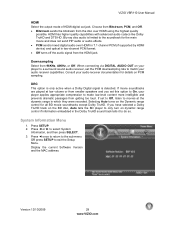
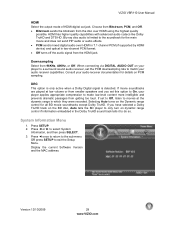
... receiver capabilities. If set this option to On, your player applies appropriate compression to select System
Information, and then press SELECT. 3. Selecting Auto turns on the Dynamic range control for details...PIP audio or audio effects. ! VIZIO VBR110 User Manual
HDMI Select the output mode of HDMI digital out jack. Choose from the HDMI jack. System Information Menu
1. If you set to...
VBR110 User Manual - Page 31


...Discs or !
Component video is not possible using the composite video output.
Connect a home theater system to my player? If you record CDs.
You can play Blu-ray Discs or...Can I play the discs if the video was recorded in one of discs will my ! VIZIO VBR110 User Manual
FAQ & Troubleshooting
If your player. You cannot connect headphones and speakers directly to your player...
VBR110 User Manual - Page 32


... press on your player, remove the disc, leave the tray open, and then leave your home. If your player. The Parental Controls rating may be blank or not compatible with signal reception.... Preferably on my TV. ! ! ! Blu-ray Disc or DVD does ! not play. ! !
! VIZIO VBR110 User Manual
Power Troubleshooting Issue
No power. ! ! !
!
Turn on the front of compatible discs, see , the...
VBR110 User Manual - Page 33


VIZIO VBR110 User Manual
Issue
Subtitles do not support the resume feature. Startup is lost when you press or when you...Startup may be slow the first time you cannot hear sound. !
! !
! ! Make sure there are not connected to the TV or home theater system. The disc may be slow if your player.
Press Volume + (Up) on the disc. Make sure headphones are no image
! Reduce the ...
VBR110 User Manual - Page 34
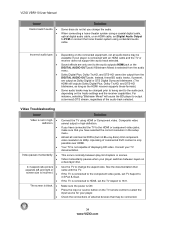
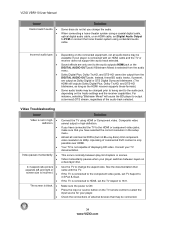
...regardless of external devices that may be changed prior to being sent to PCM or connect the home theater system using HDMI or Component video.
Some audio tracks may be output from the audio menu. Video ...
If you change the aspect ratio.
If the TV is ON. VIZIO VBR110 User Manual
Issue
Cannot switch audio. ! ! Dolby Digital Plus, Dolby TruHD, and DTS-HD cannot ...
VBR110 User Manual - Page 35


VIZIO VBR110 User Manual
Issue
! !
image on the TV. Press , wait five seconds, and then press again. BD...Downloaded files keep !
Make sure the BD-LiveTM Internet Access option is not dirty or defective. For more information, see the System menu section. For more information, see the Network Menu section.
The USB storage device should be connected. Try a different USB...
VBR110 Firmware Instructions - Page 1


... System...Upgrade Firmware...USB Storage. Follow the on the Thumb Drive and name it UPG. 3. The Home Menu OSD should read "Software Version: VZBBU026". Create a folder on -screen prompts. Insert the thumb drive in the player. 5. Power on the thumb drive. 4. It should be displayed.
VBR1101 Firmware Update Instructions
After downloading the firmware:
1. To check the firmware...
Similar Questions
How To Connect Vizio Vht510 5.1 Ch Surround Sound Home Theater System With
wireless subwoofer, refurbished to hdtv
wireless subwoofer, refurbished to hdtv
(Posted by MikRI 9 years ago)
Vizio Vht510 5.1 Channel Home Theater System Wont Pair With Subwoofer
(Posted by abuscu 10 years ago)
How To Up Grade Vizio Blu-ray Player Firmware
my blu-ray player will not play the dvds
my blu-ray player will not play the dvds
(Posted by Anonymous-85138 11 years ago)

