Vizio VA370M Support Question
Find answers below for this question about Vizio VA370M - 37" LCD TV.Need a Vizio VA370M manual? We have 2 online manuals for this item!
Question posted by edanedna on June 1st, 2011
Vizio Va370m Bad Pictur
pictur solarized like a neegative
Current Answers
There are currently no answers that have been posted for this question.
Be the first to post an answer! Remember that you can earn up to 1,100 points for every answer you submit. The better the quality of your answer, the better chance it has to be accepted.
Be the first to post an answer! Remember that you can earn up to 1,100 points for every answer you submit. The better the quality of your answer, the better chance it has to be accepted.
Related Vizio VA370M Manual Pages
VA370M User Manual - Page 7


VIZIO VA370M User Manual
TV Setup and Stand Assembly
Note: We strongly recommend that the surface is free of the display. Remove the remote control, batteries, and power cord from getting scratched. Remove the TV from the box and lay it . 4. Push the stand base onto the stand neck. 3. To attach the TV stand base: 1. On...
VA370M User Manual - Page 8
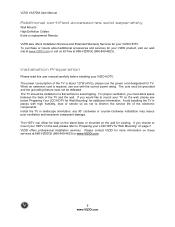
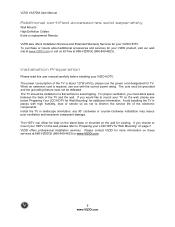
... on the wall, please see below 'Preparing Your LCD HDTV for Wall Mounting' for additional information. If you must not be kept on the stand base or mounted on a flat surface to mount your TV on these services at 888-VIZIOCE (888-849-4623). VIZIO VA370M User Manual
Additional certified accessories sold separately
Wall Mounts...
VA370M User Manual - Page 9


...HDTV face down on a soft and flat
surface (blanket, foam, cloth, etc) to prevent any damage to the TV. Please make sure to read the ...TV can either be kept on the stand base or mounted on the wall for your HDTV, browse VIZIO's certified mount selection at www.VIZIO.com or call directly 888-VIZIOCE (888-849-4623). VIZIO VA370M User Manual
Preparing your LCD HDTV for Wall Mounting
Your VIZIO...
VA370M User Manual - Page 10


...Chapter 3 Setting Up to Watch Television ...31! Unique TV Features ...37! Chapter 4 Maintenance and Troubleshooting ...50! Preset PC Resolutions ...30! Adjusting Multimedia Settings ...39! Maintenance ...50! Chapter 5 Specifications ...54!
Inserting the remote control batteries ...15! Standard Definitions ...55! Rear and Side Panel Connections ...12! Understanding Viewing Modes...
VA370M User Manual - Page 14


... this TV.
CH (! PIP - SWAP - This button exits the On-Screen Display (OSD) menus. PAUSE - VIZIO VA370M User Manual
VIZIO Universal Remote Control
The VIZIO Remote ...to select PIP (Picture-in Pause Live TV mode this model.
MUTE -
VOL (# or $) -
This button is used to select Component (YPbPr) input. EXIT -
Press to select TV. TV - Press to turn...
VA370M User Manual - Page 15
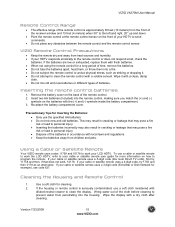
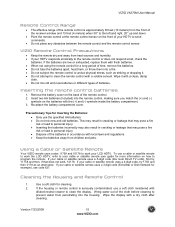
... not using the remote control for example), use a cable or satellite remote to work the LCD HDTV, refer to your HDTV to program the remote.
Do not mix new and old batteries... most Direct TV units), first try 1758 and then 0178 as striking or dropping it with fresh batteries. ! Cleaning the Housing and Remote Control
1. Version 7/23/2009
15 www.VIZIO.com VIZIO VA370M User Manual
Remote...
VA370M User Manual - Page 16
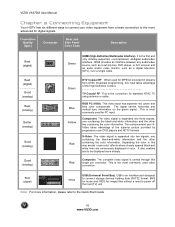
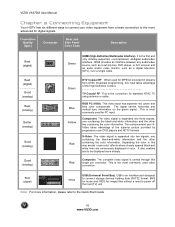
...television (DTV), over SVideo takes advantage of the High Definition content TV...
Rear and Side Panel Color Code
Description
Best...picture...TV using antenna or cable. This is an interface port designed to connect storage devices holding data (FAT32 format: MP3 for music and JPEG for digital signals. This enhancement over a single cable. Green Blue Yellow Red
DTV Coaxial RF. VIZIO VA370M...
VA370M User Manual - Page 17


VIZIO VA370M User Manual
Connecting Your Cable or Satellite Box
Using HDMI Cable and Satellite Boxes that have a HDMI... the HDMI2, HDMI3 or HDMI connection. HDCP encrypts the transmission between the video source and the digital display for details.
Turn on the LCD TV supports High-bandwidth Digital Content Protection (HDCP). Note: !
!
! If you do not want to the HDMI output of your Cable ...
VA370M User Manual - Page 18


... consult your HDTV Set-Top Box and the HDMI end
to the LCD HDTV and HDTV Set-Top Box.
2. VIZIO VA370M User Manual For Cable or Satellite Boxes with the RGB input (blue area) at the rear of the TV.
Turn on the LCD TV supports High-bandwidth Digital Content Protection (HDCP). The HDMI input on...
VA370M User Manual - Page 19


... the Comp 1 group (yellow color area) at the rear of the TV.
Turn on your HDTV Set-Top Box to the Comp 2 connections on ...the Comp 1 group (yellow color area) at the rear of the LCD HDTV.
6.
Using an audio cable (white and red connectors), connect...of the product or consult your Cable or Satellite Box (Better)
VIZIO VA370M User Manual
1.
Turn off the power to your HDTV Set-Top ...
VA370M User Manual - Page 20
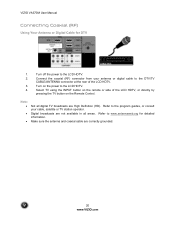
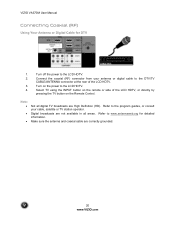
..., or consult your antenna or digital cable to the LCD HDTV.
2. Refer to the LCD HDTV.
4.
Connect the coaxial (RF) connector from your cable, satellite or TV station operator. Note: !
!
!
Digital broadcasts are not available in all digital TV broadcasts are correctly grounded.
20 www.VIZIO.com VIZIO VA370M User Manual
Connecting Coaxial (RF)
Using Your Antenna...
VA370M User Manual - Page 21
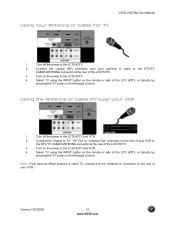
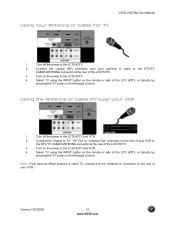
... connector at the rear of your antenna or cable to the "Antenna In" connector on the Remote Control.
Turn on the power to the LCD HDTV and VCR.
4. Turn on the power to the LCD HDTV.
4. VIZIO VA370M User Manual
Using Your Antenna or Cable for TV
1.
Using the Antenna or Cable through your VCR.
VA370M User Manual - Page 23


...audio associated with DVI:
VIZIO VA370M User Manual
1.
Version 7/23/2009
23 www.VIZIO.com
Turn off the power to the
HDMI Input (green color area) at the rear of the LCD HDTV, or directly
by...HDMI1, HDMI2 or HDMI3 connection. The LCD TV will recognize the DVI connection and obtain audio information from the audio connectors on the power to the LCD HDTV and your DVD player and the...
VA370M User Manual - Page 24


...the audio connectors associated with the Comp 1 input (yellow color area) at the rear of the TV.
Connect the PrCr (red color) connector on your DVD player to the corresponding Y (green
color... off the power to the LCD HDTV and DVD player.
7.
If you can connect the DVD player to the Comp 2 connections at the rear of the LCD HDTV.
5. VIZIO VA370M User Manual
Using Component Video
...
VA370M User Manual - Page 27
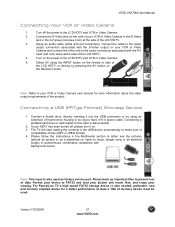
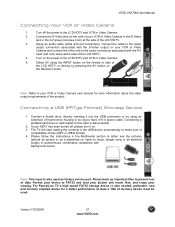
... device to FAT32 and load your picture and music files, and enjoy your VCR or Video Camera to make sure of
compatibility of data. VIZIO VA370M User Manual
Connecting Your VCR or ...LCD HDTV, or directly by picture or as factory service port. Select AV using an extension (if thumb drive housing is also needed;
For Pause/Live TV a high speed FAT32 storage device is too big to the LCD...
VA370M User Manual - Page 30
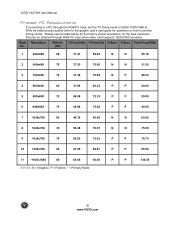
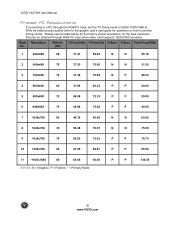
...)
1
640x480
60
31.47
59.94
N
N
25.18
2
640x480
75
37.50
75.00
N
N
31.50
3
720x400
70
31.46
70.08
N
P
28.32
4
800x600
60
37.88
60.32
P
P
40.00
5
800x600
72
48.08
72.19
...on how to set the TV timing mode to VESA 1920x1080 at 60Hz for better picture quality (refer to a PC through the RGB PC input, set this timing mode). VIZIO VA370M User Manual
Preset PC ...
VA370M User Manual - Page 37


...your device or in the device or folder. Version 7/23/2009
37 www.VIZIO.com They are able to Browse (select what channels to skip ...pictures to show and how to show . VIZIO VA370M User Manual
Unique TV Features
This HDTV comes with some extra features to make sure that the thumbnail is not available for this picture, but still the picture is added for game players to improve picture...
VA370M User Manual - Page 51
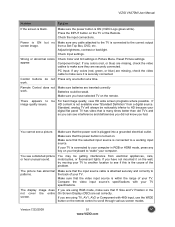
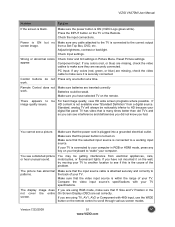
...securely connected. Reset Picture settings.
work .
Standard, analog TV will always be getting...TV is connected to your TV is connected to "wake" your computer. VIZIO VA370M User Manual
Problem
Solution
If the screen is black.
Adjust brightness, contrast or backlight. Make sure you are set correctly.
You may be noticeably inferior to HD because your
digital flat panel TV...
VA370M User Manual - Page 52
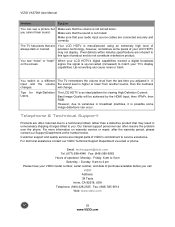
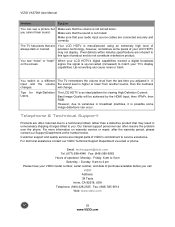
... can occur. You see a picture but you call. Up-converting can often resolve the problem over the phone. You switch to match your LCD HDTV may result in broadcast practices...For technical assistance contact our VIZIO Technical Support Department via email or phone.
VIZIO VA370M User Manual
Problem
Solution
You can see "noise" or "trash" When your LCD HDTV's digital capabilities exceed a...
VA370M QSG - Page 2
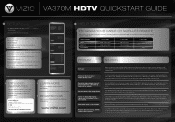
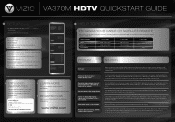
... 2).
For more information, please contact your product today and receive the latest VIZIO news and special offers. Choose Home mode for 100% completion.
Begin the scan...picture
Make sure the power button is correct, highlight "AutoSearch", then press the right arrow. VA370M
5 SETUP (Cont.)
Fig. 1
1. Exit the Setup Wizard. EXTENDED WARRANTIES
Protect your digital flat panel TV...
Similar Questions
How Do I Update The Firmware On My Vizio Sv370xvt 37'lcd Tv?
My Vizio SV370XVT 37" LCD TV Gives me a pop-up that says "video codec not supported" and only plays ...
My Vizio SV370XVT 37" LCD TV Gives me a pop-up that says "video codec not supported" and only plays ...
(Posted by elmwood5 5 years ago)
About How Much Is Cost To Repair The Lcd Tv Glass
how much is cost to repair the VIZIO E420AR LCD tv glass?
how much is cost to repair the VIZIO E420AR LCD tv glass?
(Posted by chiwawong518 9 years ago)
Color And Bad Picture
The color is distorted. The picture is blurred. Am using sd rec on Direct tv. How can I adjust to as...
The color is distorted. The picture is blurred. Am using sd rec on Direct tv. How can I adjust to as...
(Posted by malvarie 9 years ago)
Va370m Lock Up
lock up on va370m, only vizio logo on screen called vizio, help no
lock up on va370m, only vizio logo on screen called vizio, help no
(Posted by wizkid34 10 years ago)
My Visio Lcd Tv Starts Flickering After About An Hour Of Use
My Visio LCD TV's screen starts flickering after about an hour of playing. when I disconnet it from ...
My Visio LCD TV's screen starts flickering after about an hour of playing. when I disconnet it from ...
(Posted by mcnolpin 12 years ago)

