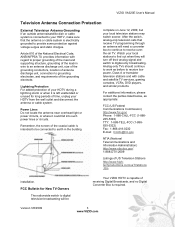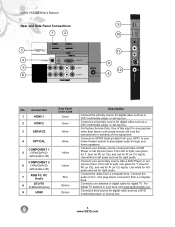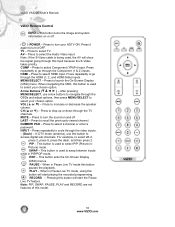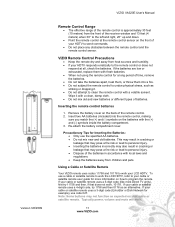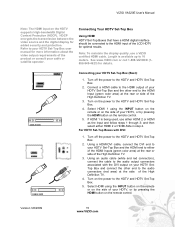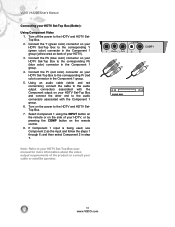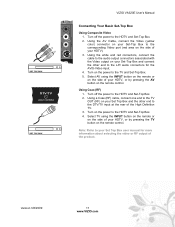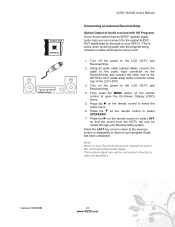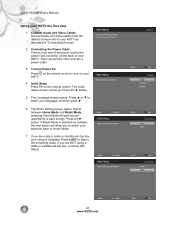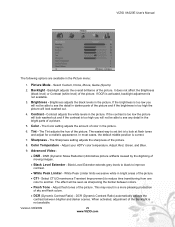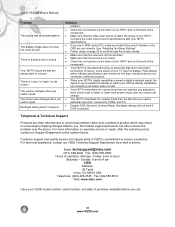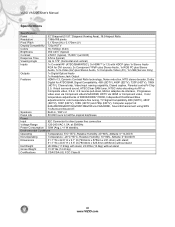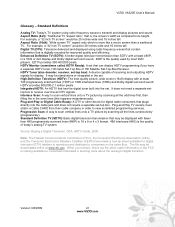Vizio VA320E Support Question
Find answers below for this question about Vizio VA320E - 32" 720p LCD HDTV.Need a Vizio VA320E manual? We have 2 online manuals for this item!
Question posted by Bertshowfety on November 6th, 2014
How Do I Play A Video On This Set?
The person who posted this question about this Vizio product did not include a detailed explanation. Please use the "Request More Information" button to the right if more details would help you to answer this question.
Current Answers
Answer #1: Posted by TommyKervz on November 6th, 2014 10:55 PM
Please download and refers to the manual below
Related Vizio VA320E Manual Pages
Similar Questions
Can I Play A Movie On A Flash Drive In The Usb Port Of My Vision Tv
I put my flash drive in the USB port, is there another step, and do I put the setting on "photo" bec...
I put my flash drive in the USB port, is there another step, and do I put the setting on "photo" bec...
(Posted by cassieandmama 8 years ago)
Tv Stuck In Language Set Up Mode
how do I get out of language set up modeHave remoteh
how do I get out of language set up modeHave remoteh
(Posted by Bil1161 8 years ago)
Vizio Vw37lhdtv40a Vw37l40a-how To Set Up Channels
(Posted by BAj3 9 years ago)
Why Do Does It Flicker Only Till It Gets Warmed Up?
(Posted by 4slickrick20 11 years ago)
My Vizio Vw26l Lcd Hdtv Is Having A Grey Screen Problem No Picture Need Help
(Posted by Anonymous-56098 12 years ago)