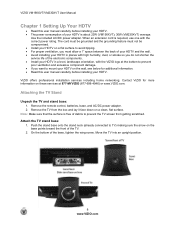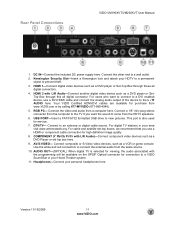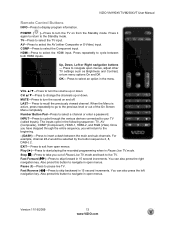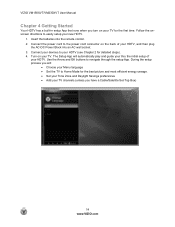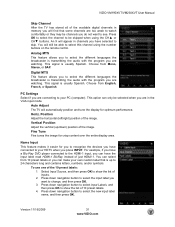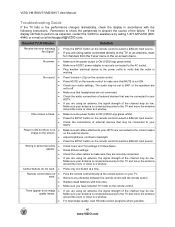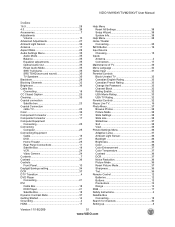Vizio VM190XVT Support Question
Find answers below for this question about Vizio VM190XVT - XVT-Series 720p LED LCD HDTV.Need a Vizio VM190XVT manual? We have 2 online manuals for this item!
Question posted by Bil1161 on November 4th, 2015
Tv Stuck In Language Set Up Mode
how do I get out of language set up modeHave remoteh
Current Answers
Answer #1: Posted by TechSupport101 on November 5th, 2015 2:15 AM
Hi. First try a power cycle and observe. If that does not do, reset the entire set's settings to their factory defaults as per page 38 of the User Manual here https://www.helpowl.com/manuals/Vizio/VM190XVT/51580 - If that does not do still, you will need to load a new firmware.
Related Vizio VM190XVT Manual Pages
Similar Questions
Repair Manual For Tv Model Vm190xvt
(Posted by jhspehar 3 years ago)
What Size Are The 8 Screws Used To Attach The Base To The Tv. Vw42l
What size are the 8 screws used to attach the base to the tv. Model = VW42L
What size are the 8 screws used to attach the base to the tv. Model = VW42L
(Posted by Jbheader1 10 years ago)
Lost The Bolt That Attaches The Base To The Tv During A Move
Lost the bolt that attaches the base to the TV and need a replacement.
Lost the bolt that attaches the base to the TV and need a replacement.
(Posted by danferrena 11 years ago)
Why Do Does It Flicker Only Till It Gets Warmed Up?
(Posted by 4slickrick20 11 years ago)