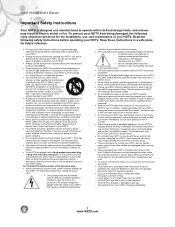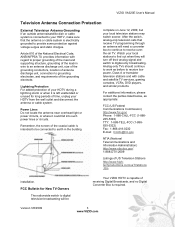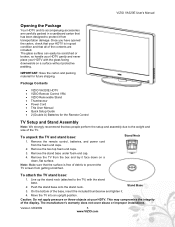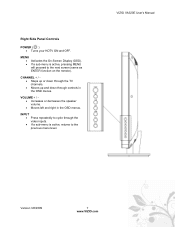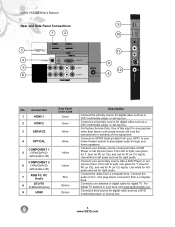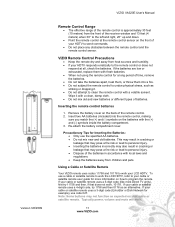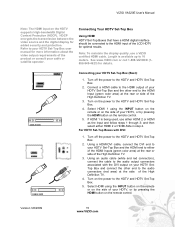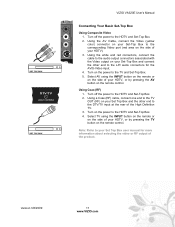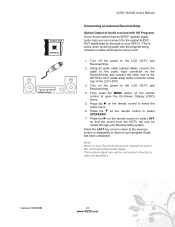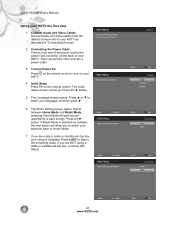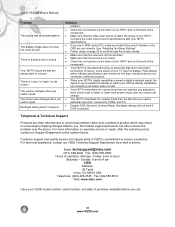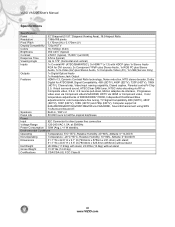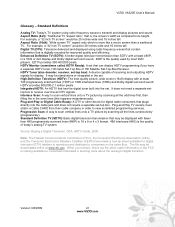Vizio VA320E Support Question
Find answers below for this question about Vizio VA320E - 32" 720p LCD HDTV.Need a Vizio VA320E manual? We have 2 online manuals for this item!
Current Answers
Related Vizio VA320E Manual Pages
Similar Questions
How To Connect Vizio Hdtv Hdmi Vw26l To Headphones
(Posted by jwiowsabd 9 years ago)
Is There Any Firmware Update Available For Vizio Vl420m Television 42 Inch?
is there any firmware update available for vizio vl420m television 42 inch?
is there any firmware update available for vizio vl420m television 42 inch?
(Posted by rinsun2010 11 years ago)
Why Do Does It Flicker Only Till It Gets Warmed Up?
(Posted by 4slickrick20 11 years ago)
My Vizio Vw26l Lcd Hdtv Is Having A Grey Screen Problem No Picture Need Help
(Posted by Anonymous-56098 12 years ago)
Vizio E321mv 32 Inch Class Edge Lit Razor Led Lcd Hdtv
I bought this set yesterday and as soon as the scan for cox cable channels finnished I started to se...
I bought this set yesterday and as soon as the scan for cox cable channels finnished I started to se...
(Posted by slow48 12 years ago)