Vizio VA26LHDTV10T Support Question
Find answers below for this question about Vizio VA26LHDTV10T - VA26L - 26" LCD TV.Need a Vizio VA26LHDTV10T manual? We have 2 online manuals for this item!
Question posted by danjomfoj on March 10th, 2014
How To Replace A Vizio Va26lhdtv10t Screen
The person who posted this question about this Vizio product did not include a detailed explanation. Please use the "Request More Information" button to the right if more details would help you to answer this question.
Current Answers
There are currently no answers that have been posted for this question.
Be the first to post an answer! Remember that you can earn up to 1,100 points for every answer you submit. The better the quality of your answer, the better chance it has to be accepted.
Be the first to post an answer! Remember that you can earn up to 1,100 points for every answer you submit. The better the quality of your answer, the better chance it has to be accepted.
Related Vizio VA26LHDTV10T Manual Pages
VA26LHDTV10T User Manual - Page 4


...screen of the coaxial cable is intended to be connected to earth in tuner capable of processing digital broadcasts, making it easier for you to receive this manufacturer at 877 MY VIZIO...Bulletin for New TV Owners
After February 17, 2009, a television receiver with only ... electrode.
VIZIO VA26L HDTV10T User Manual
Television Antenna Connection Protection
External Television Antenna Grounding...
VA26LHDTV10T User Manual - Page 5


VIZIO VA26L HDTV10T User Manual
Table of Contents
FCC Bulletin for New TV Owners...5
Opening the Package ...8
Package Contents...8
Understanding Basic Controls and Connections 9
Front Bezel...9 Right Side Panel Controls ...9 Left Side Panel Controls ...10 Rear Panel Connections ...11 VIZIO... Displaying the Information Banner ...30 Using the On-Screen Display (OSD)...31 Using a Cable or Satellite ...
VA26LHDTV10T User Manual - Page 6


VIZIO VA26L... Channel Block ...52 TV Rating ...53 Movie Rating ...54 Check for New DTV Rating ...55 Blocked Unrated TV ...55 Access Code ...Screen...58
Troubleshooting ...59 Telephone & Technical Support ...60
Regulations and Specifications 61
Compliance ...61 FCC Class B Radio Interference Statement...61 Specifications ...62 Preset Computer Resolutions ...63
VIZIO LIMITED PRODUCT WARRANTY 64 VIZIO...
VA26LHDTV10T User Manual - Page 7


... easily be scratched or broken, so handle your HDTV gently and never place your HDTV. Package Contents
• VIZIO VA26L • VIZIO remote control • AA batteries for the remote control (2) • Power cord • VIZIO screen cleaning cloth • This user manual • Quick Setup Guide • Registration Card • VIP Services Brochure
Additional...
VA26LHDTV10T User Manual - Page 8


Version 6/5/2008
9 www.VIZIO.com VIZIO VA26L HDTV10T User Manual
Understanding Basic Controls and Connections Front Bezel
POWER INDICATOR (VIZIO logo): • White: On. • Orange: Off. CHANNEL + / • Steps up or down through the TV channels. • Moves up and down through controls in the OSD menus.
POWER ( ) • Turns your HDTV ON and OFF...
VA26LHDTV10T User Manual - Page 11


VIZIO VA26L HDTV10T User Manual
VIZIO Remote Control
REMOTE LED - INPUT - Press to turn your chosen option. MENU - NOTE: This function is only available with DTV. Press to Standby mode. Press it again to return to exit the On-Screen... - EXIT - POWER - Press to launch the On-Screen Display (OSD) menu. For example, to select your...VIZIO.com CH (+ or -) - Press to ...
VA26LHDTV10T User Manual - Page 12


... are low or exhausted, replace them with a clean, ... channels, where available. CC -
VIZIO VA26L HDTV10T User Manual
WIDE - MTS...26 feet (8 meters) from heat sources. Press repeatedly to select TV mode. select the Closed Caption mode (OFF, CC1, CC2, CC3, or CC4). Press to cycle between the remote control and the remote control sensor. Cycle through the available screen...
VA26LHDTV10T User Manual - Page 24


... components to your HDTV, then press TV to the power cord connector on the side of the batteries in "Connecting Devices."
2.
The Language screen opens. Connect audio and video cables ...Using your HDTV.
4. Version 6/5/2008
25 www.VIZIO.com Insert two AA batteries (included) into a power outlet.
3. VIZIO VA26L HDTV10T User Manual
Inserting the remote control batteries
1.
VA26LHDTV10T User Manual - Page 25


VIZIO VA26L HDTV10T User Manual 5. The Tuner screen opens.
6. Otherwise, continue with Step 7 below.
7. NOTE: Select Cable only if you are using a cable or satellite set -top box. Press ▲ or ▼ to Step 9. Version 6/5/2008
26 www.VIZIO.com
If you receive your language, then press ►. Press ▲ or ▼ to select your cable...
VA26LHDTV10T User Manual - Page 30
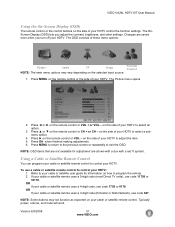
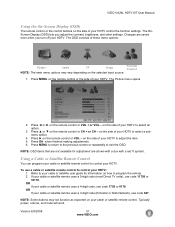
...remote control or the side of your cable or satellite remote uses a 5-digit code (most Direct TV units), use code 11758 or 10178. Press ▲ or ▼ on the remote control or...control or VOL + or VOL -
OR If your HDTV control the function settings. VIZIO VA26L HDTV10T User Manual
Using the On-Screen Display (OSD)
The remote control or the control buttons on the side of your cable...
VA26LHDTV10T User Manual - Page 31


...; or ► to select one of the available options: Custom, Standard, Movie, Game. 4. VIZIO VA26L HDTV10T User Manual
Advanced Settings Adjusting the Picture Settings
When viewing DTV / TV or an HDMI, Component, or AV source, the following picture adjustment OSD screens are viewing is displayed in orange text in the bottom left-hand corner...
VA26LHDTV10T User Manual - Page 32
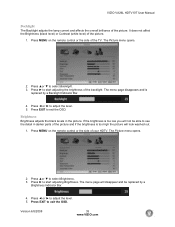
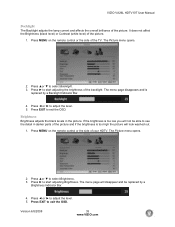
...look washed out.
1. If the brightness is
replaced by a
Brightness Indicator Bar.
4. Press ► to see the detail in the picture.
VIZIO VA26L HDTV10T User Manual
Backlight
The Backlight adjusts the lamp...low you will disappear and be able to start adjusting the brightness of the TV. Version 6/5/2008
33 www.VIZIO.com It does not affect the Brightness (black level) or Contrast (white...
VA26LHDTV10T User Manual - Page 38


VIZIO VA26L HDTV10T User Manual
Adjusting the Audio Settings
When viewing a DTV / TV or an HDMI, Component, AV, or PC source, the following audio adjustment OSD screens are available when you are viewing is replaced by a Volume
...
2. Press EXIT to exit the OSD. Version 6/5/2008
39 www.VIZIO.com Press ▲or ▼ to select Bass, then press ◄ or ►to start adjusting...
VA26LHDTV10T User Manual - Page 42
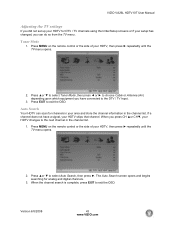
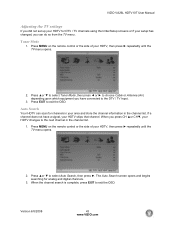
VIZIO VA26L HDTV10T User Manual
Adjusting the TV settings
If you did not set up your HDTV for channels in your area and store the channel information in the channel list.
1. If a channel does not have connected to the DTV / TV...When you can scan for DTV / TV channels using the Initial Setup screens or if your HDTV, then press ► repeatedly until the TV menu opens.
2. When the channel...
VA26LHDTV10T User Manual - Page 44


... until the TV menu opens.
2. Press MENU on the ...TV menu opens.
2. Press ▲or ▼ to select Time Zone, then press ◄ or ► to select your area ensures that the correct program times are shown in the Electronic Program Guide.
1. Version 6/5/2008
45 www.VIZIO.com
Press EXIT to exit the OSD. VIZIO VA26L HDTV10T User Manual
MTS
Multichannel television...
VA26LHDTV10T User Manual - Page 46
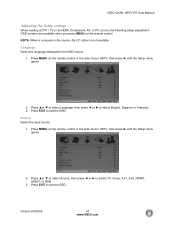
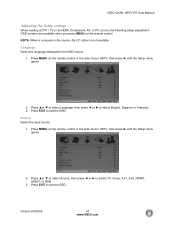
....
Language
Select the language displayed in the OSD menus. 1. Version 6/5/2008
47 www.VIZIO.com
Source
Select the input source.
1. Press MENU on the remote control or the side...TV, Comp, AV1, AV2, HDMI1, HDMI1, or RGB.
3. VIZIO VA26L HDTV10T User Manual
Adjusting the Setup settings
When viewing a DTV / TV or an HDMI, Component, AV, or PC source, the following setup adjustment OSD screens...
VA26LHDTV10T User Manual - Page 51


... to block the highlighted channel. 5. The Channel Block menu opens.
3. Version 6/5/2008
52 www.VIZIO.com VIZIO VA26L HDTV10T User Manual
Adjusting the Parental Control settings
When viewing a DTV / TV or a component, or AV source, the following parental control OSD screens are not available when viewing an HDMI source. Channel Block
1. You can then be...
VA26LHDTV10T User Manual - Page 54


.... Version 6/5/2008
55 www.VIZIO.com
VIZIO VA26L HDTV10T User Manual
Check for New DTV Rating...
This option is not activated in your area. Press EXIT to select Block Unrated TV. 3. It lets the parental guidance control feature in your HDTV to update the TV or Movie ratings table for a digital signal. The Update DTV Rating screen...
VA26LHDTV10T User Manual - Page 58


...flat panel TV...VIZIO for assistance by calling 1-877-MYVIZIO (877-698-4946) or e-mail us at a time.
• Make sure batteries are inserted correctly. • Replace... VIZIO VA26L ...TVs. Problem
"No Signal" error message No power
No sound
The screen is black
Power is ON but there is securely connected.
• Press only one button at techsupport@VIZIO.com.
Version 6/5/2008
59 www.VIZIO...
VA26LHDTV10T User Manual - Page 61


...VIZIO VA26L HDTV10T User Manual
Specifications
Specifications
Model # VIZIO Series Size of Display (diagonal) Flat Panel Technology Type Resolution Number of Pixels Pixel (Dot) Pitch Optimized Display Mode TV... Feature) Panel Life to 1/2 Brightness (hours) Voltage Range Power Consumption Remote Control Cleaning Cloth Warranty Dimensions Weight Certifications
VA26L HDTV10T VA SERIES 26 Inch Liquid...
Similar Questions
My Vizio Va26lhdtv10t. The Screen Jumps Around For A Very Long Time.
why is the screen jumping around? i would like to know what i can do to fix it. when it warms up it ...
why is the screen jumping around? i would like to know what i can do to fix it. when it warms up it ...
(Posted by introwanderson 9 years ago)
Vizio Va26lhdtv10t Photo Screen Wont Change
(Posted by hikara 10 years ago)
How To Service Va26lhdtv10t Black Screen
(Posted by firstsmouu 10 years ago)
Where Can I Buy A Replacement Pedestal For My 26' Vizio Tv
(Posted by Mckzx9 11 years ago)

