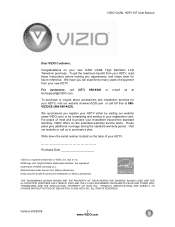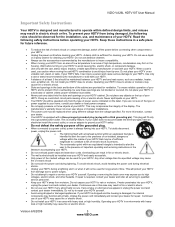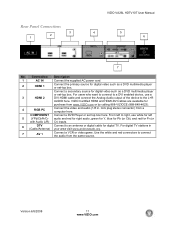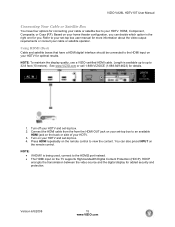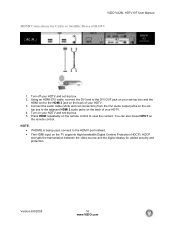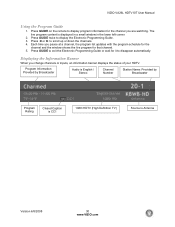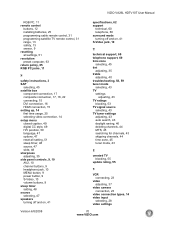Vizio VA26LHDTV10T Support Question
Find answers below for this question about Vizio VA26LHDTV10T - VA26L - 26" LCD TV.Need a Vizio VA26LHDTV10T manual? We have 2 online manuals for this item!
Question posted by tommyds on August 21st, 2014
How Do I Get The Closed Caption Off A Vizio Va26lhdtv10t
The person who posted this question about this Vizio product did not include a detailed explanation. Please use the "Request More Information" button to the right if more details would help you to answer this question.
Current Answers
Answer #1: Posted by waelsaidani1 on August 21st, 2014 1:16 PM
CC (Closed Caption) Menu
To select the options in the CC sub-menu, press the MENU/SELECT button or the right navigation button.
A new menu will be displayed showing the following CC settings:
Analog Closed Caption
The CC feature is available when watching regular analog
(NTSC) TV. Select from CC1, CC2, CC3, CC4, or Off. Closed
Caption for regular TV is usually CC1 or CC2.
Digital Closed Caption
The CC feature is available when watching digital TV. Select from
CS1, CS2, CS3, CS4, CS5, CS6, or Off.
Digital CC Style
The Digital CC Style feature is available when watching digital TV.
Select either As Broadcaster or Custom. If Custom is selected
then you can customize the way Closed Caption is displayed.
The options available are:
• Caption Style (custom or as broadcast).
Note: the following options will only be available if Caption Style is set to Custom.
• Text Size (letter size)
• Color (text color)
• Opacity (color of the background where Closed Caption is displayed)
• Background Color (color of the background where Closed Caption is displayed)
• Background Opacity (sets the transparency of the background)
• Window Color (color of the area where characters are displayed)
• Window Opacity (transparency of the area where characters are displayed)
To select the options in the CC sub-menu, press the MENU/SELECT button or the right navigation button.
A new menu will be displayed showing the following CC settings:
Analog Closed Caption
The CC feature is available when watching regular analog
(NTSC) TV. Select from CC1, CC2, CC3, CC4, or Off. Closed
Caption for regular TV is usually CC1 or CC2.
Digital Closed Caption
The CC feature is available when watching digital TV. Select from
CS1, CS2, CS3, CS4, CS5, CS6, or Off.
Digital CC Style
The Digital CC Style feature is available when watching digital TV.
Select either As Broadcaster or Custom. If Custom is selected
then you can customize the way Closed Caption is displayed.
The options available are:
• Caption Style (custom or as broadcast).
Note: the following options will only be available if Caption Style is set to Custom.
• Text Size (letter size)
• Color (text color)
• Opacity (color of the background where Closed Caption is displayed)
• Background Color (color of the background where Closed Caption is displayed)
• Background Opacity (sets the transparency of the background)
• Window Color (color of the area where characters are displayed)
• Window Opacity (transparency of the area where characters are displayed)
Related Vizio VA26LHDTV10T Manual Pages
Similar Questions
Restoring The Closed Captions Feature?
The menu button will not allow us to restore the closed captions feature on the TV model listed abov...
The menu button will not allow us to restore the closed captions feature on the TV model listed abov...
(Posted by info90606 9 years ago)
Does Vizio Tv Model Number Va26lhdtv10t Need To Be Updated To Play Ps3
(Posted by jimpicac 10 years ago)
Vizio Tv Model Va26lhdtv10t Can't Control The Manual Button
(Posted by shanCh 10 years ago)
How To Fix Vizio Va26lhdtv10t Tv Has Red Lines
(Posted by gornarf 10 years ago)