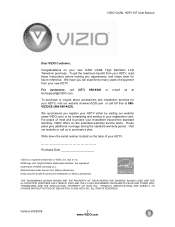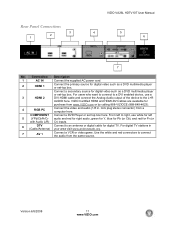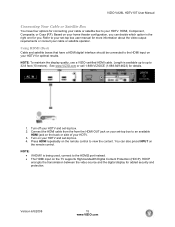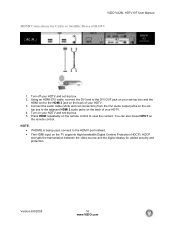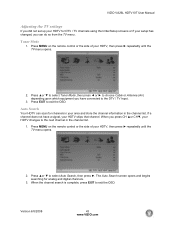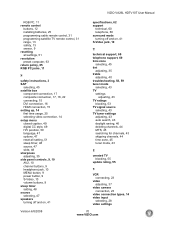Vizio VA26LHDTV10T Support Question
Find answers below for this question about Vizio VA26LHDTV10T - VA26L - 26" LCD TV.Need a Vizio VA26LHDTV10T manual? We have 2 online manuals for this item!
Question posted by bpitt44com on June 27th, 2014
Auto Chanel Search
How to set up tv to find chanels
Current Answers
Answer #1: Posted by harrytonia on June 27th, 2014 5:11 PM
Page 43 on user manual. Download below
http://www.helpowl.com/manuals/Vizio/VA26LHDTV10T/21339
http://www.helpowl.com/manuals/Vizio/VA26LHDTV10T/21339
PLEASE ACCEPT IF SATISFIED
if you are not satisfied with my help please don't rate it but continue to ask another question. MAY THE MERCY OF GOD BE WITH YOU, YOUR FRIENDS AND FAMILY.
Related Vizio VA26LHDTV10T Manual Pages
Similar Questions
About How Much Is Cost To Repair The Lcd Tv Glass
how much is cost to repair the VIZIO E420AR LCD tv glass?
how much is cost to repair the VIZIO E420AR LCD tv glass?
(Posted by chiwawong518 9 years ago)
26 Vizio Lcd Hdtv Will Not Turn On
(Posted by drewshi2vi 9 years ago)
Is There A Way To Hook Up A Sound Bar To The Va26l Tv?
Is there a way to hook up a sound bar to the VA26L tv?
Is there a way to hook up a sound bar to the VA26L tv?
(Posted by rocknt 11 years ago)
No Power Button. The Tv Will Not Power On When I Push The Button On The Tv.
(Posted by rsgardner1977 11 years ago)
My Visio Lcd Tv Starts Flickering After About An Hour Of Use
My Visio LCD TV's screen starts flickering after about an hour of playing. when I disconnet it from ...
My Visio LCD TV's screen starts flickering after about an hour of playing. when I disconnet it from ...
(Posted by mcnolpin 12 years ago)