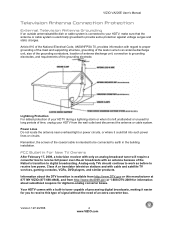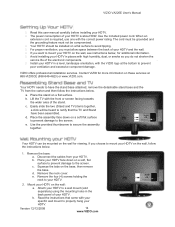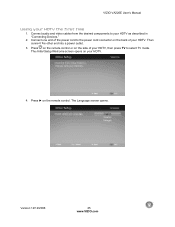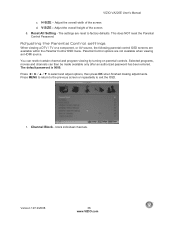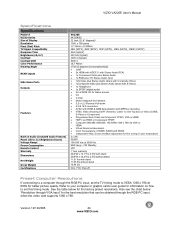Vizio VA220E Support Question
Find answers below for this question about Vizio VA220E - 22" LCD TV.Need a Vizio VA220E manual? We have 1 online manual for this item!
Question posted by fsbelanger on April 2nd, 2010
How Do I Switch To 1080i Since 480 Appears On The Screen?
JUst bought this tv on ebay and it's linked with HD dish receiver..
Current Answers
Related Vizio VA220E Manual Pages
Similar Questions
Power Problems I Plug In My Vizio Tv And The Bottom Vizio Light Come
I plug in my power cord in the Vizio sign comes on with a light and stays on but no power to the TV
I plug in my power cord in the Vizio sign comes on with a light and stays on but no power to the TV
(Posted by Anonymous-160372 7 years ago)
Why Does The Light Stay White
why does the vizio light turn white an stay white when I turn it on but the screen won't come on?
why does the vizio light turn white an stay white when I turn it on but the screen won't come on?
(Posted by Wpatrick51191 8 years ago)
About How Much Is Cost To Repair The Lcd Tv Glass
how much is cost to repair the VIZIO E420AR LCD tv glass?
how much is cost to repair the VIZIO E420AR LCD tv glass?
(Posted by chiwawong518 9 years ago)
Attempting To Adjust The Color On Screen, Now I Have Blue Screen With No Signal
(Posted by kjepurple 12 years ago)
My Visio Lcd Tv Starts Flickering After About An Hour Of Use
My Visio LCD TV's screen starts flickering after about an hour of playing. when I disconnet it from ...
My Visio LCD TV's screen starts flickering after about an hour of playing. when I disconnet it from ...
(Posted by mcnolpin 12 years ago)