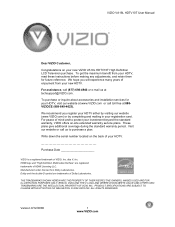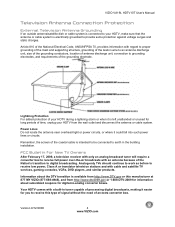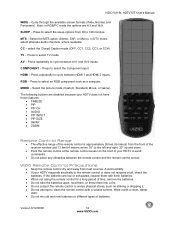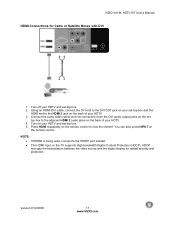Vizio VA19LHDTV10T Support Question
Find answers below for this question about Vizio VA19LHDTV10T - VA19L - 19" LCD TV.Need a Vizio VA19LHDTV10T manual? We have 2 online manuals for this item!
Question posted by brinksab on September 21st, 2011
How To Put A 3 Beside 'hdmi1 Dvr 3?
The person who posted this question about this Vizio product did not include a detailed explanation. Please use the "Request More Information" button to the right if more details would help you to answer this question.
Current Answers
Related Vizio VA19LHDTV10T Manual Pages
Similar Questions
How Do I Update The Firmware On My Vizio Sv370xvt 37'lcd Tv?
My Vizio SV370XVT 37" LCD TV Gives me a pop-up that says "video codec not supported" and only plays ...
My Vizio SV370XVT 37" LCD TV Gives me a pop-up that says "video codec not supported" and only plays ...
(Posted by elmwood5 5 years ago)
About How Much Is Cost To Repair The Lcd Tv Glass
how much is cost to repair the VIZIO E420AR LCD tv glass?
how much is cost to repair the VIZIO E420AR LCD tv glass?
(Posted by chiwawong518 9 years ago)
Usb Problem On Reazor 19 Inch
everything i try to connect via usb cable says nbot supported...what is supported? what do i need to...
everything i try to connect via usb cable says nbot supported...what is supported? what do i need to...
(Posted by batmanreeves 11 years ago)
Uverse Dvr To Dvd Recorder
I have a Magnavox MDR513 DVR/DVD recorder I want to hook up to my new Uverse DVR. I want to record t...
I have a Magnavox MDR513 DVR/DVD recorder I want to hook up to my new Uverse DVR. I want to record t...
(Posted by garmp299 11 years ago)
How Do I Put A 3 Beside Hdmi1 Dvr ? I Cannot Get My Cable Stations.
(Posted by brinksab 12 years ago)