Vizio SV422XVT Support Question
Find answers below for this question about Vizio SV422XVT.Need a Vizio SV422XVT manual? We have 3 online manuals for this item!
Question posted by jasonweinke on August 23rd, 2012
Wi-fi Won't Pick Up Signal On Any Device Wit Active Signal
The person who posted this question about this Vizio product did not include a detailed explanation. Please use the "Request More Information" button to the right if more details would help you to answer this question.
Current Answers
There are currently no answers that have been posted for this question.
Be the first to post an answer! Remember that you can earn up to 1,100 points for every answer you submit. The better the quality of your answer, the better chance it has to be accepted.
Be the first to post an answer! Remember that you can earn up to 1,100 points for every answer you submit. The better the quality of your answer, the better chance it has to be accepted.
Related Vizio SV422XVT Manual Pages
SV422XVT User Manual - Page 6


VIZIO SV422XVT HDTV User Manual
Connecting a Home Theater System ...30 Using RCA ...30 Using Optical (SPDIF)...31
Connecting a ......42
Audio ...42
Audio Mode ...42 Balance ...42 Lip Sync ...42 TV Speakers ...42 Advanced Audio ...42 Pick Device Type ...43 Pick Device Brand ...43 Confirm Remote Connection ...43 Equalizer Settings ...43 Reset Audio Mode...43
Tuner...44
Tuner Mode...44
6
www.VIZIO...
SV422XVT User Manual - Page 7


...SV422XVT HDTV User Manual
Auto Channel Search ...44 Partial Channel Search ...44 Add Analog Channel ...44 Skip Channel...44 Analog MTS ...44 Digital MTS...44
Name Input ...45 Device Setup...45
Input Source...45 Pick Device Type ...45 Pick Device... ...51 Enter Access Point Name ...51
Bluetooth Menu ...51
Unpair Devices...51 Pair Devices ...51
Help Menu ...52 System Info ...52 Reset All Settings/...
SV422XVT User Manual - Page 11


...SV422XVT HDTV User Manual
Chapter 1 Basic Controls and Connections
Front Panel..., you will pair (Activate) your TV. Remote ...Panel Controls & Connections
Power ( )-Turn your HDTV on. HDMI SIDE-Connect another digital video device... such as the OK or select control. Once powered on the bottom of this all digital connector. Press the button again to your HDTV to the remote signal...
SV422XVT User Manual - Page 12


... here. COMPONENT (Y Pb/Cb Pr/Cr) -Connect component video devices such as a VCR or game console. VIZIO SV422XVT HDTV User Manual
Rear Panel Connections
1. RGB PC-Connect the video and audio from the same... the audio associated with the programming will be transmitted.
3. HDMI 1 & 2-Connect digital video devices such as a DVD player or set -top boxes, we recommend that you can connect your ...
SV422XVT User Manual - Page 13


... waste regulations. • Keep the batteries away from children and pets. VIZIO SV422XVT HDTV User Manual
Chapter 2 VIZIO Remote Control
Your new VIZIO HDTV comes with an...Batteries: • Only use it to program other A/V devices connected to complete the activation. Activating Your Bluetooth Remote
You will activate your Bluetooth remote control in cracking or leakage that lets ...
SV422XVT User Manual - Page 14


...MUTE-Press to turn the volume up during the Setup App or using Device Setup in open menus. VIZIO SV422XVT HDTV User Manual
Remote Control Buttons
Basic TV Functions
INPUT-Press to cycle... This button also opens the menu for the device connected to the active input (i.e. This button also opens the menu for the device connected to the active input (i.e. CH ▲/▼-Press to exit...
SV422XVT User Manual - Page 16


...control should be kept dry and away from the front of your devices. When in IR mode (factory default): • Point the remote... humidity. • If the TV responds erratically to the remote signal. • Do not place any obstacles between the remote control ... heat them, or throw them with a volatile solvent.
VIZIO SV422XVT HDTV User Manual
Making it Your Universal Remote
The Setup App ...
SV422XVT User Manual - Page 17


VIZIO SV422XVT HDTV User Manual
Chapter 3 Getting Started
Your VIA-enabled HDTV has a built-in Setup App that in the Setup App...control them yet. The Setup App will help you
do that plays when you will:
• Activate your want to connect to navigate through the Setup App. Gather the devices your new remote control for the first time. During the setup process you turn on your HDTV....
SV422XVT User Manual - Page 18


...; or ► to set to select the HDTV Settings App, and then press OK. Note: If the selected device is no picture, make sure you through your wireless home network.
A wired connection may provide a more consistent connection depending... control
to On or Off. 6. Pressing this button will be highlighted. 4. VIZIO SV422XVT HDTV User Manual
Chapter 4 Using your HDTV for details.
SV422XVT User Manual - Page 19


...of the INFO button will change the channel. Press INPUT until the input associated with the device you want to select a channel. Press ▲ or ▼ to scroll through ..., satellite or off-air antenna connections are secure. VIZIO SV422XVT HDTV User Manual
Watching a TV Program
Before you start watching TV, please make sure that all of your device is shown.
3. TV, HDMI,
COMP). Turn on ...
SV422XVT User Manual - Page 22
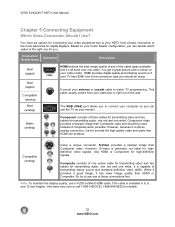
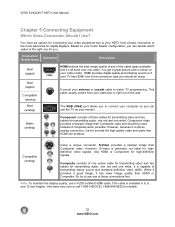
...'t provide the high-quality video and audio that HDMI can use the TV as your monitor. VIZIO SV422XVT HDTV User Manual
Chapter 5 Connecting Equipment
Which Video Connection Should I Use? You have six options for...to your HDTV from your TV has HDMI, this is generally not ideal for highdefinition video signals. HDMI provides digital quality and amazing sound so if your cable box or right out of...
SV422XVT User Manual - Page 23
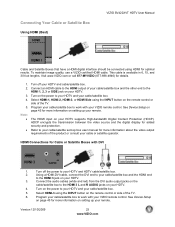
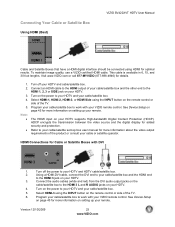
Connecting Your Cable or Satellite Box
Using HDMI (Best)
VIZIO SV422XVT HDTV User Manual
Cable and Satellite Boxes that have a HDMI digital interface should be connected using ...Program your cable/satellite box to the HDMI output of the product or consult your VIZIO remote control.
See Device Setup
on page 45 for more information on your HDTV.
3.
Version 12/10/2009
23 www.VIZIO....
SV422XVT User Manual - Page 24


...4. Program your cable/satellite box to the S-VIDEO/AV L and R AUDIO jacks on setting up your HDTV.
4. See Device Setup on
page 45 for more information on your remote.
24 www.VIZIO.com
Connect the audio cables (white and red) ... -top box. 5. Connect the component cables (green, blue, and red) from your HDTV.
3.
VIZIO SV422XVT HDTV User Manual Using Component Video (Better)
1.
SV422XVT User Manual - Page 25


...connector from your HDTV. 4. Version 12/10/2009
25 www.VIZIO.com Using Composite Video (Compatible)
VIZIO SV422XVT HDTV User Manual
1. Select TV using the INPUT button on the remote control or side of the TV... INPUT button on the remote control or side of the TV. 5. Search for channels. See Device Setup on
page 45 for more information on your HDTV and set -top box to your set...
SV422XVT User Manual - Page 43


...from Jazz, Classical, Pop, Rock, or Flat.
Point the VIZIO remote directly at the device and the press the Input power button.... under the Audio menu will attenuate the volume. VIZIO SV422XVT HDTV User Manual
Analog Audio Out
This option sets the... control to your selected device. This feature was also available during the initial Setup App.
Pick Device Brand
Select the brand name...
SV422XVT User Manual - Page 45


...input label name, and then press OK. VIZIO SV422XVT HDTV User Manual
Name Input
This feature makes it easier for you to recognize the devices you have finished changing the names of the input ...DVD player connected to change , and then press OK.
3. Press ▼ to TV. Pick Device Type
Select the type of device that is not available in TV mode. Press ▼ to select the input label you ...
SV422XVT User Manual - Page 53
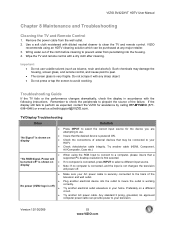
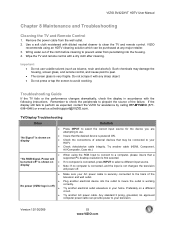
...with the following instructions. TV/Display Troubleshooting
Issue
Solution
"No Signal" is working correctly.
VIZIO SV422XVT HDTV User Manual
Chapter 8 Maintenance and Troubleshooting
Cleaning the TV...• Insure that the desired device is powered ON.
• Check the connections of the television and wall outlet.
• Plug another electrical device into the housing. 4. Remember to...
SV422XVT User Manual - Page 54


... on the same input.
• If you are using an antenna, the signal strength of your television for 30 seconds.
Press INFO to an alternate
location within your external device.
• If you are using an antenna, the signal strength of your television for 30 seconds. Distorted image or unusual sound
•
Perform a power cycle...
SV422XVT User Manual - Page 55
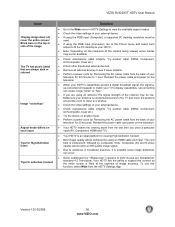
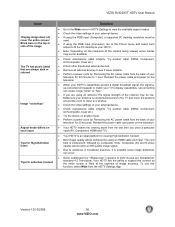
... next
best is Component, followed by using an antenna, the signal strength of the channel may not be available.
• Check video/device cable integrity.
Up-converting can occur.
• Some Letterboxed (or "Widescreen") versions of DVD movies are formatted for standard 4:3 Televisions. Reinsert the power cable and power on the resolution of...
SV422XVT User Manual - Page 56


...device cable integrity. Bluetooth Troubleshooting
Issue
Solution
Unable to pair the VIZIO Universal Remote Control
to the TV
• Insure that MUTE is not supported by the third parties who create the Apps. Attempt the pairing procedure again. VIZIO SV422XVT...are using an antenna, the signal strength of an App, ...window. Make sure your television. VIZIO Internet Apps Troubleshooting
...
Similar Questions
Trouble Connecting To Wifi
I can't connect to my wifi. My wifi is unchanged - my roku connects but not my Vizio smart tv. I try...
I can't connect to my wifi. My wifi is unchanged - my roku connects but not my Vizio smart tv. I try...
(Posted by jcfilosa 8 years ago)
Turning Of Wi-fi?
How do I turn of wi-fi once turned on...it's interferring with my PC? I do not have a user's manual.
How do I turn of wi-fi once turned on...it's interferring with my PC? I do not have a user's manual.
(Posted by jeffreyhougland 8 years ago)
Connect Wi Fi To Tv
i was recently connected to my wi fi and then it disconnected. How do I reconnect
i was recently connected to my wi fi and then it disconnected. How do I reconnect
(Posted by aleveille 10 years ago)

