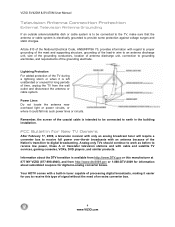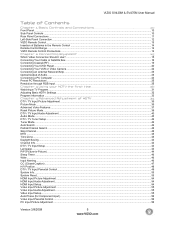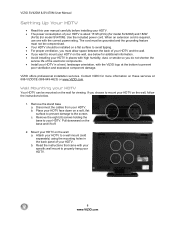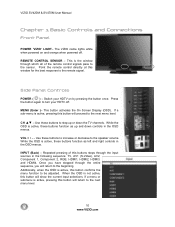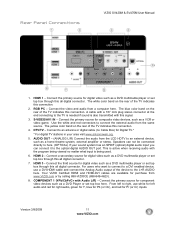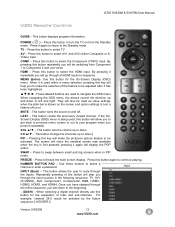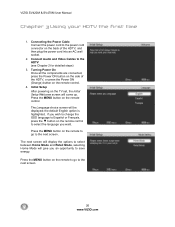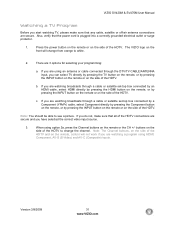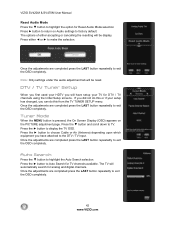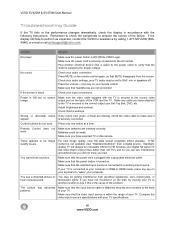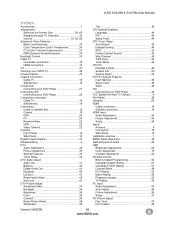Vizio SV420M Support Question
Find answers below for this question about Vizio SV420M - 42" LCD TV.Need a Vizio SV420M manual? We have 2 online manuals for this item!
Question posted by ninabean87 on August 25th, 2018
Sv420m Won't Power Up
Current Answers
Answer #1: Posted by BusterDoogen on August 25th, 2018 8:44 AM
Make sure AC power cord is securely connected to the AC socket.
Plug another electrical device (like a radio) to the power outlet to verify that the
outlet is supplying the proper voltage.
Firmware updates are done automatically if your TV is connected to the internet.
I hope this is helpful to you!
Please respond to my effort to provide you with the best possible solution by using the "Acceptable Solution" and/or the "Helpful" buttons when the answer has proven to be helpful. Please feel free to submit further info for your question, if a solution was not provided. I appreciate the opportunity to serve you!
Related Vizio SV420M Manual Pages
Similar Questions
what size screws are needed to wall mount a Visio model SV420M television
Unable to find the actual Screw size for the 8 screws on the stand. TV currently rack mounted. Manua...
My Visio LCD TV's screen starts flickering after about an hour of playing. when I disconnet it from ...