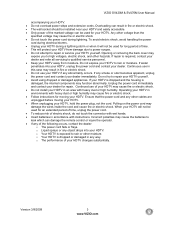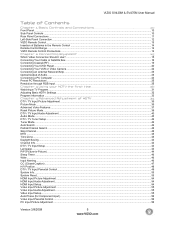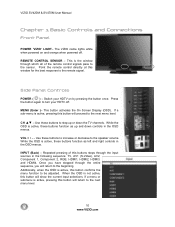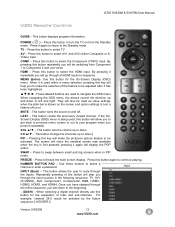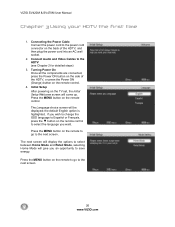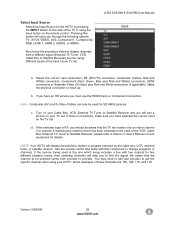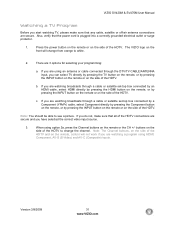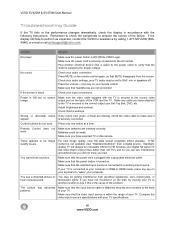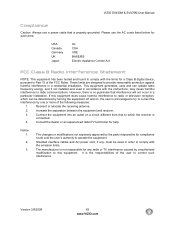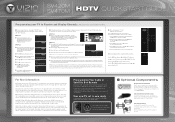Vizio SV420M Support Question
Find answers below for this question about Vizio SV420M - 42" LCD TV.Need a Vizio SV420M manual? We have 2 online manuals for this item!
Question posted by debthompson1 on October 14th, 2014
The Remote Is Not Recognizing The Tv Following A Power Outage
The person who posted this question about this Vizio product did not include a detailed explanation. Please use the "Request More Information" button to the right if more details would help you to answer this question.
Current Answers
Answer #1: Posted by sabrie on October 14th, 2014 7:50 AM
please visit the link below
http://www.ehow.com/how_7367908_vizio-remote-won_t-work.html
www.techboss.co.za
Related Vizio SV420M Manual Pages
Similar Questions
Sv420m Won't Power Up
my vizio sv420m wont power on but the orange light is on will a firmware update fix this??
my vizio sv420m wont power on but the orange light is on will a firmware update fix this??
(Posted by ninabean87 5 years ago)
My Tv Does Not Turn On.it Has No Picture..how Can I Try To Fix It, If Possible?
(Posted by Spruiell88 6 years ago)
After Power Outage, No Picture, Scrolling Compressed Menue, No Sound
Looking for the problem and fix for vizio e322ar. After a power outage during a electrical storm. Tv...
Looking for the problem and fix for vizio e322ar. After a power outage during a electrical storm. Tv...
(Posted by marypoppinschimneysweep 9 years ago)
Where Is The Power Button The Tv Remote Vizio Tv 32 E320vl
(Posted by Hilthad 9 years ago)