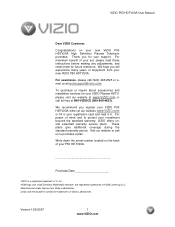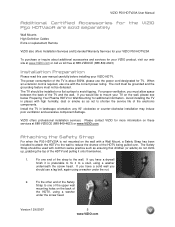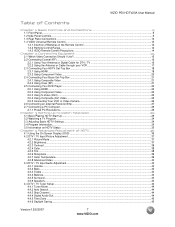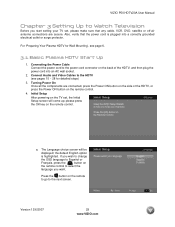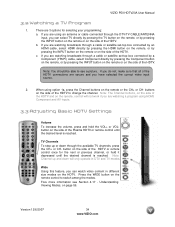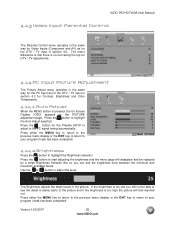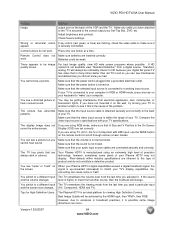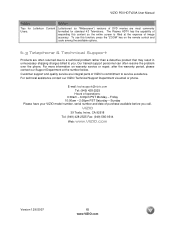Vizio P50 Support Question
Find answers below for this question about Vizio P50 - P50 HDTV Widescreen 50-in Plasma TV.Need a Vizio P50 manual? We have 1 online manual for this item!
Question posted by Robcalf on April 5th, 2013
Visio. P50hdm
The powered up but the tv screen is light in color liks it not getting enought power does any one know what to do
Current Answers
Related Vizio P50 Manual Pages
Similar Questions
50' Plasma Vizio.no Picture And No Sound
Replaced the power supply in a 50" Vizio Plasma TV. Now I have picture but no sound. Any suggestion!...
Replaced the power supply in a 50" Vizio Plasma TV. Now I have picture but no sound. Any suggestion!...
(Posted by hecomm 8 years ago)
Power Supply Test
How would I test a Power Supply PN/ 0500-0502-0102; M/ 0469D03 for a Vizio L32 HDTV?
How would I test a Power Supply PN/ 0500-0502-0102; M/ 0469D03 for a Vizio L32 HDTV?
(Posted by dave14551 8 years ago)
I Have A 55' Plasma Television. What Does Mean When It Flashes.when First Turned
(Posted by gailyee814 12 years ago)
Display Will Not Stay On
I have a Vizio VP50hdtv 50" Plasma TV that the picture flashes on then off when first turned on. It ...
I have a Vizio VP50hdtv 50" Plasma TV that the picture flashes on then off when first turned on. It ...
(Posted by c2spencer 12 years ago)