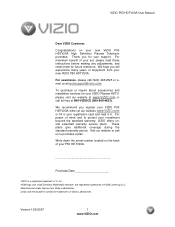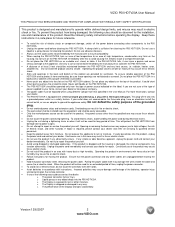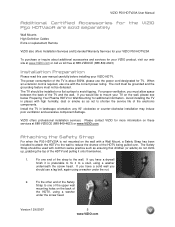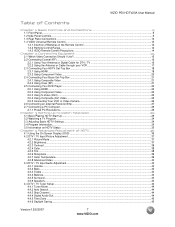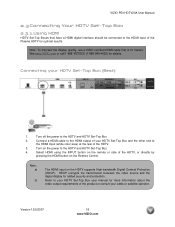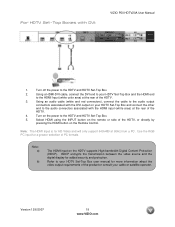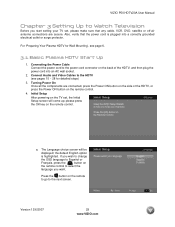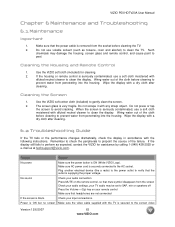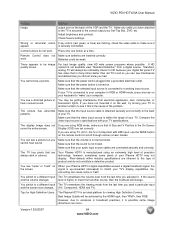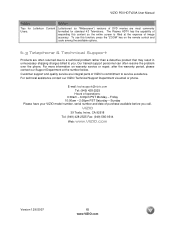Vizio P50 Support Question
Find answers below for this question about Vizio P50 - P50 HDTV Widescreen 50-in Plasma TV.Need a Vizio P50 manual? We have 1 online manual for this item!
Question posted by dave14551 on October 27th, 2015
Power Supply Test
Current Answers
Answer #1: Posted by TommyKervz on December 7th, 2015 6:31 AM
https://www.youtube.com/watch?v=mUvclBfaMXg.
You can buy the replacement power supply on the link below' If required so.
http://www.ebay.com/itm/Vizio-0500-0502-0102-0469D03-Power-Supply-For-Model-L32HDTV10A-/231568566471
Related Vizio P50 Manual Pages
Similar Questions
Replaced the power supply in a 50" Vizio Plasma TV. Now I have picture but no sound. Any suggestion!...
I have a samsung vp50 hdtv20a the tv will randomly turn off then power comes back and I can turn the...
The powered up but the tv screen is light in color liks it not getting enought power does any one kn...
I have a Vizio VP50hdtv 50" Plasma TV that the picture flashes on then off when first turned on. It ...