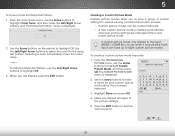Vizio M801i-A3 Support Question
Find answers below for this question about Vizio M801i-A3.Need a Vizio M801i-A3 manual? We have 3 online manuals for this item!
Question posted by Egrif6180 on September 2nd, 2014
My Vizio Remote Ended Up In The Washing Machine. How Can I Fix It?
The person who posted this question about this Vizio product did not include a detailed explanation. Please use the "Request More Information" button to the right if more details would help you to answer this question.
Current Answers
Related Vizio M801i-A3 Manual Pages
Similar Questions
My Remote For The 2006 Vizio Flat Screen 32' Tv No Longer Works. Need Replacem
Where do I obtain a replacement for my remote, which no longer works. 2006 Vizio 32 HDTV 10A? The co...
Where do I obtain a replacement for my remote, which no longer works. 2006 Vizio 32 HDTV 10A? The co...
(Posted by Bmreid1 9 years ago)
Vizio Tv Store Demo Mode And No Remote, How Do I Fix This?
(Posted by mikmarl 9 years ago)
My Remote Control Stopped Working. Not Even My Cable Remote How Can I Fix It
(Posted by NotoriousGenco2 9 years ago)
How To Program New Vizio Remote Control To Work With Exhisting Vizio Television?
(Posted by rrector3 10 years ago)
I Was Given A Vizio 29 Inch Flat Screen Television After A Week It Stopped Worki
I threw the box and all paperwork away I don't even have the reciept. target told me to contact you...
I threw the box and all paperwork away I don't even have the reciept. target told me to contact you...
(Posted by rjc1961 11 years ago)