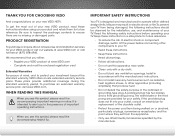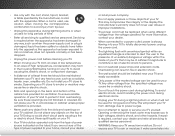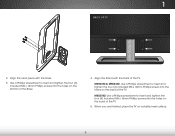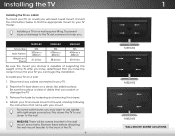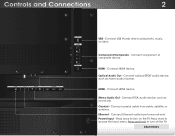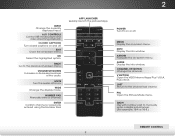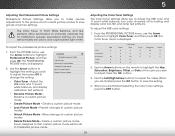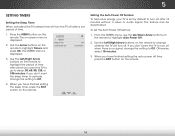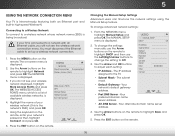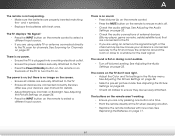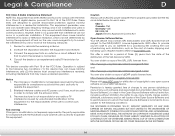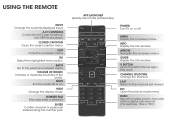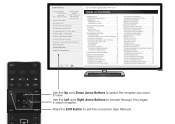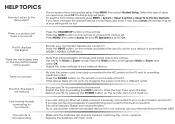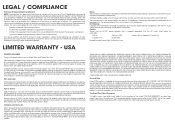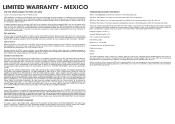Vizio M492i-B2 Support Question
Find answers below for this question about Vizio M492i-B2.Need a Vizio M492i-B2 manual? We have 6 online manuals for this item!
Question posted by timothyjflynn on December 6th, 2014
Cant Turn Tv On
I got a new Vizio M492i-b2, turn it on, did the set up--everything ok and turn it off. Got back to turn it on and it does not turn on. I changed to a different outlet and nothing. There is a flashing ligth lower left corner.
Current Answers
Answer #1: Posted by sabrie on December 12th, 2014 3:39 AM
Video solution o the link below. Please watch the video carefully
www.techboss.co.za
Related Vizio M492i-B2 Manual Pages
Similar Questions
Will Not Turn On. Has A White Lite In Lower Left Hand Corner With 120v .
Will not do anything but sit idle with white lite on
Will not do anything but sit idle with white lite on
(Posted by shousedanny3 1 year ago)
Picture Fades To White, Then Back To Color.
I have a 5 year old vizio tv that has never given me any trouble. Just yesterday, the picture slowly...
I have a 5 year old vizio tv that has never given me any trouble. Just yesterday, the picture slowly...
(Posted by leashaali 7 years ago)
Can I Search The Web With M Series Tv
How can I search the web from the M492ib2 Vizio tv
How can I search the web from the M492ib2 Vizio tv
(Posted by yeblad 9 years ago)
Lost Remote To Vizio Tv Bought 4 Years Ago. Can I Buy A New Remote From You?
(Posted by richardtrudy 9 years ago)
I Was Given A Vizio 29 Inch Flat Screen Television After A Week It Stopped Worki
I threw the box and all paperwork away I don't even have the reciept. target told me to contact you...
I threw the box and all paperwork away I don't even have the reciept. target told me to contact you...
(Posted by rjc1961 11 years ago)