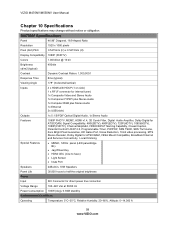Vizio M470NV Support Question
Find answers below for this question about Vizio M470NV.Need a Vizio M470NV manual? We have 2 online manuals for this item!
Question posted by Reggiet2788 on June 7th, 2020
No Signal Hdmi
Current Answers
Answer #1: Posted by Odin on June 7th, 2020 4:32 PM
If the issue persists or if you require further advice (or if these instructions don't seem to apply to your model), you'll have to consult the manufacturer, for which use the contact information at https://www.contacthelp.com/vizio/customer-service.
Hope this is useful. Please don't forget to click the Accept This Answer button if you do accept it. My aim is to provide reliable helpful answers, not just a lot of them. See https://www.helpowl.com/profile/Odin.
Related Vizio M470NV Manual Pages
Similar Questions
My DVD player works fine on the HDMI-2 port, but I cannot get a signal for my TV using a Charter cab...
None of my HDMI Ports on my Vizio E420VL are working, do any one know about any issue or repair for ...
we use a cable box. we ran a cable from the cox cable box to the hdmi1 slot. The tv worked fine the ...