Vizio M470NV Support Question
Find answers below for this question about Vizio M470NV.Need a Vizio M470NV manual? We have 2 online manuals for this item!
Question posted by silvkj on July 11th, 2014
What Control Is Compaitable With A M470nv
The person who posted this question about this Vizio product did not include a detailed explanation. Please use the "Request More Information" button to the right if more details would help you to answer this question.
Current Answers
There are currently no answers that have been posted for this question.
Be the first to post an answer! Remember that you can earn up to 1,100 points for every answer you submit. The better the quality of your answer, the better chance it has to be accepted.
Be the first to post an answer! Remember that you can earn up to 1,100 points for every answer you submit. The better the quality of your answer, the better chance it has to be accepted.
Related Vizio M470NV Manual Pages
M550NV QSG - Page 1


...of the TV to stop flashing, then press the Power button on the TV or the remote control to turn on your free 30-day trial.*
US only. YOU DESERVE
THE BEST! Credit ... a wall outlet. > Wait for the VIZIO logo on demand.
M470NV M550NV
1 BEFORE YOU BEGIN
What's In the Box
• VIZIO HDTV • VIZIO Universal Remote Control
with Bluetooth (2 AA batteries included) • Power Cord •...
M550NV User Manual - Page 2


...coverage during the standard warranty period. and
are incorporated under license from your new VIZIO M470NV/M550NV television purchase. VIZIO, THE V LOGO, WHERE VISION MEETS VALUE AND OTHER VIZIO TRADEMARKS ... beyond the standard warranty, VIZIO offers on your new VIZIO HDTV High Definition Television.
PRODUCT SPECIFICATIONS ARE SUBJECT TO CHANGE WITHOUT NOTICE. © 2010 VIZIO INC...
M550NV User Manual - Page 4
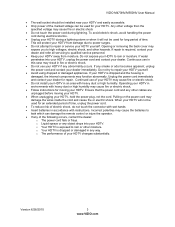
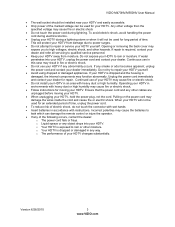
... your dealer for long period of time. When your HDTV if any abnormality occurs. VIZIO M470NV/M550NV User Manual
The wall socket should be installed near your HDTV and easily accessible.... Only power of the marked voltage can damage the remote control or injure the operator. If any of the following occurs, contact the dealer:
o ...
M550NV User Manual - Page 5


... sure that the antenna or cable system is electrically grounded to provide some protection against voltage surges and static charges. VIZIO M470NV/M550NV User Manual
Television Antenna Connection Protection
External Television Antenna Grounding If an outside antenna/satellite dish or cable system is to be connected to grounding electrodes, and requirements of the...
M550NV User Manual - Page 6


...to continue to receive over-the-air TV. Version 6/28/2010
5 www.VIZIO.com VIZIO M470NV/M550NV User Manual
Advisory of receiving Digital Broadcasts, and no Digital Converter Box is required.
For...listed below, as before to digital-only broadcasting. After the switch, analog-only television sets that receive TV programming through an antenna will turn off their analog signal and switch ...
M550NV User Manual - Page 7


VIZIO M470NV/M550NV User Manual
Table of Contents
Important Safety Instructions...2 Television Antenna Connection Protection 4 Advisory of the DTV Transition...5
CHAPTER 1 SETTING UP YOUR HDTV 10
Finding a Location for Your HDTV ...10 Wall Mounting your HDTV...11
CHAPTER 2 BASIC CONTROLS AND CONNECTIONS 12
Front Panel ...12 Jag Wheel Control ...12 Rear Panel Connections...13 Side Panel ...
M550NV User Manual - Page 8


VIZIO M470NV/M550NV User Manual
Using Optical (S/PDIF) ...28 Connecting a Computer...29
RGB (VGA) ...29 Using HDMI...29 Ethernet ...Menu ...37 TV Settings Menu ...37 Input Source...37 Picture ...38 Audio ...40 Tuner...41 Name Input ...42 Device Setup...43 Parental Controls ...44 Menu Language ...46 Time & Local Settings ...46 PIP Menu...47 PIP Mode ...47 Source...47 Position ...47 Size ...47 ...
M550NV User Manual - Page 9


... Troubleshooting ...54 Bluetooth Troubleshooting...54 VIZIO Internet Apps Troubleshooting 54 Remote Control Troubleshooting...55 Internet Connection Troubleshooting 55
Telephone & Technical Support ...56 Compliance...57 FCC Class B Radio Interference Statement 57 CHAPTER 10 SPECIFICATIONS 58 M470NV Specifications ...58 M550NV Specifications ...59 Preset PC Resolutions ...61 Resolution through...
M550NV User Manual - Page 12


...separately) using the mounting holes in the space provided on a soft, flat surface to prevent damage to mount your HDTV on the wall: a. ... number located on the back of your HDTV in the back panel of your HDTV. Remove the screw holding the stand neck, ...your HDTV. Note: To remove the base from your HDTV. VIZIO M470NV/M550NV User Manual
Wall Mounting your HDTV
Your HDTV can be mounted ...
M550NV User Manual - Page 13


VIZIO M470NV/M550NV User Manual
Chapter 2 Basic Controls and Connections
Front Panel
1. All of the same functions you might see as buttons on other TVs, including volume, power, and channel change your selection. o Channel-Press to open ...
M550NV User Manual - Page 15


...M470NV/M550NV User Manual
Side Panel Connections
1. USB-Service port for Inserting the Batteries: Only use quality AA batteries. Do not mix new and old batteries. You can also activate your remote control using the HDTV Settings App. Insert two AA batteries into the remote control... Your Bluetooth Remote
You will activate your remote control.
14 www.VIZIO.com You can also use...
M550NV User Manual - Page 41


...9658;. A new menu will change when you change the volume setting on the TV. Choose from Flat, Rock, Pop, Classic or Jazz.
Audio Mode Choose from TV or External. Lip Sync Lip ...Audio Out This option sets the volume control properties when using the RCA (white and red) connectors as audio line out to channel, volume fluctuations occur.
VIZIO M470NV/M550NV User Manual
Audio Adjust audio ...
M550NV User Manual - Page 52


.... Wring liquid out of the television and wall outlet.
Plug another AC power cable. Wipe the TV and remote control with the following instructions. Troubleshooting Guide...to select a different input source.
VIZIO M470NV/M550NV User Manual
Chapter 9 Maintenance and Troubleshooting
Cleaning the TV and Remote Control
1. Remove the power adapter cable from penetrating...
M550NV User Manual - Page 53


...Removing the AC power cable from electrical appliances, cars, motorcycles, or fluorescent lights
may be low. Side Control buttons do not work
Press only one button at both ends.
Try ...power cycle by: Removing the AC power cable from the back of your television for 30 seconds.
VIZIO M470NV/M550NV User Manual
Issue
Solution
Make sure the power is ON ...
M550NV User Manual - Page 55


...low.
VIZIO M470NV/M550NV User Manual
Audio Troubleshooting
Issue
Solution
No audio
Press Volume + (Up) on the remote control or side of the TV.
Press MUTE on the remote control to make ...sure that MUTE is not ON.
Check the MTS Audio settings in the Tuner menu to insure they are set to content and/or services provided by your television....
M550NV User Manual - Page 56


... connection is setup correctly.
Audio
adjust TV Volume.
This must be performed before attempting to your VIA television. VIZIO M470NV/M550NV User Manual
Remote Control Troubleshooting
Issue
Solution
The remote control will not work
Point the remote control directly at the remote sensor on your TV (IR mode only).
Remove any obstacles between...
M550NV User Manual - Page 58
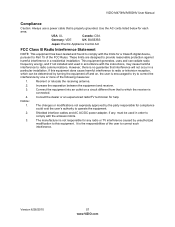
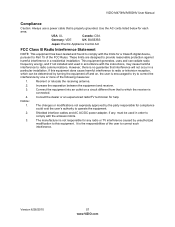
...this equipment does cause harmful interference to radio or television reception, which the receiver is the responsibilities of ...AC cords listed below for help. If this equipment. VIZIO M470NV/M550NV User Manual
Compliance
Caution: Always use a power cable ... CSA
Germany: VDE
UK: BASE/BS
Japan: Electric Appliance Control Act
FCC Class B Radio Interference Statement
NOTE: This equipment ...
M550NV User Manual - Page 59
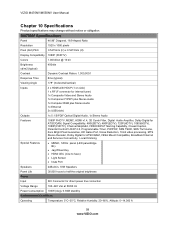
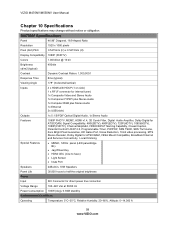
M470NV Specifications
Panel
46.96" Diagonal, 16:9 Aspect Ratio
Resolution
1920 x 1080 pixels
Pixel (Dot) Pitch
0.5415mm (H) x 0....SDTV), 480P(EDTV), 720P(HDTV), 1080I(HDTV), 1080P(FHDTV), Channel Skip/Add, VIDEO/INPUT Naming Capability, Closed Caption, Parental Control/V-CHIP 2.0, Programmable Timer, PIP/POP, SRS TSHD, SRS TruVolume, Zero Bright Pixel Guarantee, HD Game Port, Noise Reduction, ...
M550NV User Manual - Page 60


VIZIO M470NV/M550NV...1080I(HDTV), 1080P(FHDTV), Channel Skip/Add, VIDEO/INPUT Naming Capability, Closed Caption, Parental Control/V-CHIP 2.0, Programmable Timer, PIP/POP, SRS TSHD, SRS TruVolume, Zero Bright Pixel Guarantee,... 6/28/2010
59 www.VIZIO.com ATSC Spec A/65, EIA/CEA-766-A
M550NV Specifications
Panel
54.64" Diagonal, 16:9 Aspect Ratio
Resolution
1920 x 1080 pixels
Pixel (Dot) Pitch...
M550NV User Manual - Page 64


...M470NV/M550NV User Manual
Index
16:9 36 4:3 36 Accessories 9 Adjustments
Advanced 35 Advanced Adjustments 35 Ambient Light Sensor 39 Antenna 22 Apps
Adding 32 Moving 33 Navigating 32 Using 32 Aspect Ratio 36 Audio Menu Advanced Audio 40 Analog Audio Out adjustments 40 Audio Control...Video Camera 27 Contents 9 Contrast 38 Controls
Front Panel 12 Jag Wheel 12 Daylight Savings ...
Similar Questions
Picture Fades To White, Then Back To Color.
I have a 5 year old vizio tv that has never given me any trouble. Just yesterday, the picture slowly...
I have a 5 year old vizio tv that has never given me any trouble. Just yesterday, the picture slowly...
(Posted by leashaali 7 years ago)
I Was Given A Vizio 29 Inch Flat Screen Television After A Week It Stopped Worki
I threw the box and all paperwork away I don't even have the reciept. target told me to contact you...
I threw the box and all paperwork away I don't even have the reciept. target told me to contact you...
(Posted by rjc1961 11 years ago)

