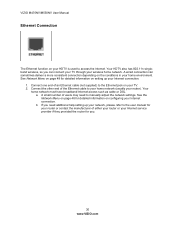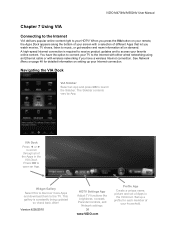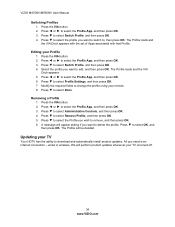Vizio M470NV Support Question
Find answers below for this question about Vizio M470NV.Need a Vizio M470NV manual? We have 2 online manuals for this item!
Question posted by jeetehostaz on January 8th, 2014
How To Connect Wireless Headphones To Vizio M470nv
The person who posted this question about this Vizio product did not include a detailed explanation. Please use the "Request More Information" button to the right if more details would help you to answer this question.
Current Answers
Related Vizio M470NV Manual Pages
Similar Questions
Does The Vizio E420i-b0 Smart Tv Have Bluetooth For Wireless Headphones?
I don't know how to connect my Mpow Bluetooth headphones to my Vizio Smart TV.
I don't know how to connect my Mpow Bluetooth headphones to my Vizio Smart TV.
(Posted by sarahoflynn333 6 years ago)
Part Number For The Vizio M470nv Lcd Panel
Trying to replace my vizio m470nv screen that went bad, can you help or tell me where I can get this...
Trying to replace my vizio m470nv screen that went bad, can you help or tell me where I can get this...
(Posted by meskeet 12 years ago)
Will Splitters Connecting Soundbar & Wireless Headphones To Vizio Lessen Volume?
I need more volume from my Vizio VO420E HDTV. I also need seperate, even higher volume for me. It wa...
I need more volume from my Vizio VO420E HDTV. I also need seperate, even higher volume for me. It wa...
(Posted by curtbradley 13 years ago)