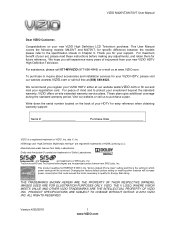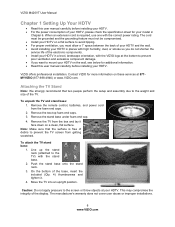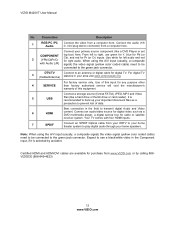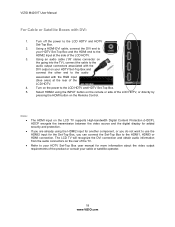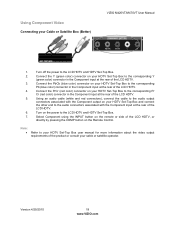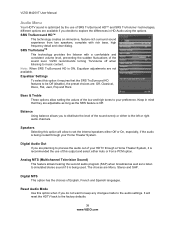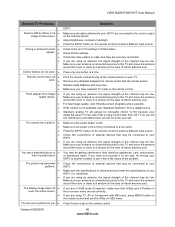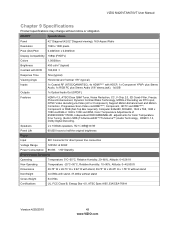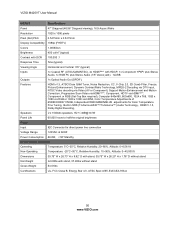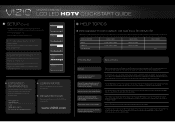Vizio M420VT Support Question
Find answers below for this question about Vizio M420VT.Need a Vizio M420VT manual? We have 2 online manuals for this item!
Question posted by ellisw365 on November 14th, 2012
How Do You Install And Set Up A Roku Box On An M420kd?
The person who posted this question about this Vizio product did not include a detailed explanation. Please use the "Request More Information" button to the right if more details would help you to answer this question.
Current Answers
Related Vizio M420VT Manual Pages
Similar Questions
Remote Won't Change Channels On Vizio Through A Set Top Box
(Posted by yelime 9 years ago)
Trying To Get A Vo320e Tv Connected With Hdmi Cable To Digital Set Top Box But
get "not support" as message. It worked with the composite connectors but not the HDMI connector
get "not support" as message. It worked with the composite connectors but not the HDMI connector
(Posted by rmalish 10 years ago)
I Was Given A Vizio 29 Inch Flat Screen Television After A Week It Stopped Worki
I threw the box and all paperwork away I don't even have the reciept. target told me to contact you...
I threw the box and all paperwork away I don't even have the reciept. target told me to contact you...
(Posted by rjc1961 11 years ago)
No Clear Rection With Set Top Box
Sir last week i brought VISIO M260MV tv from new egg and i have a dish tv set top box from india i w...
Sir last week i brought VISIO M260MV tv from new egg and i have a dish tv set top box from india i w...
(Posted by vaidehikirankaj 12 years ago)