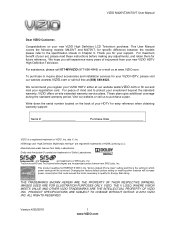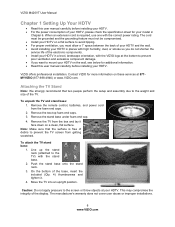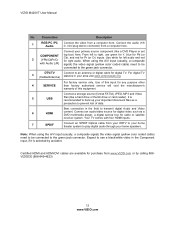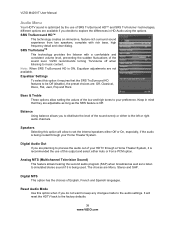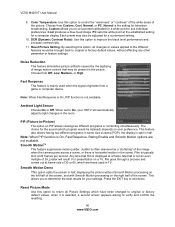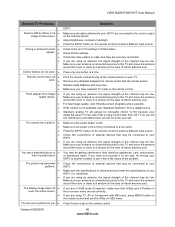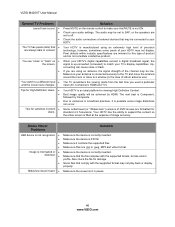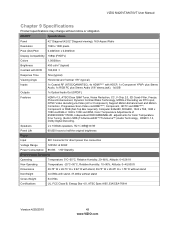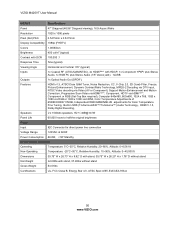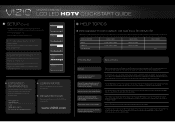Vizio M420VT Support Question
Find answers below for this question about Vizio M420VT.Need a Vizio M420VT manual? We have 2 online manuals for this item!
Question posted by jwcohen12 on November 28th, 2015
Set Up Of Fire Stick
I cannot get to hdmi4 on the set up screen
Current Answers
Related Vizio M420VT Manual Pages
Similar Questions
Audio Output Hookup?
I'd like to hook up better speakers for audio output but I think the green audio connection in the b...
I'd like to hook up better speakers for audio output but I think the green audio connection in the b...
(Posted by szagerman 6 years ago)
Picture Fades To White, Then Back To Color.
I have a 5 year old vizio tv that has never given me any trouble. Just yesterday, the picture slowly...
I have a 5 year old vizio tv that has never given me any trouble. Just yesterday, the picture slowly...
(Posted by leashaali 7 years ago)
How Do You Install And Set Up A Roku Box On An M420kd?
(Posted by ellisw365 11 years ago)