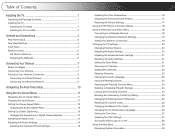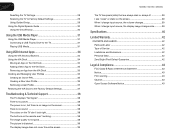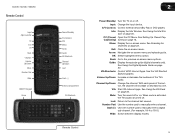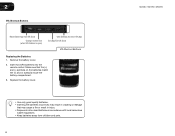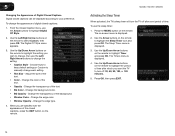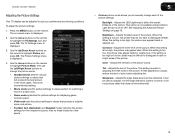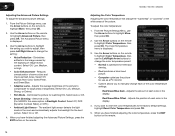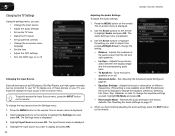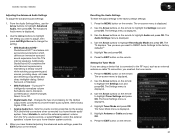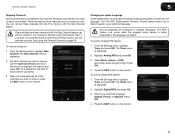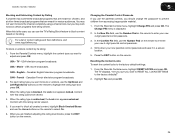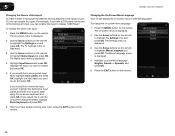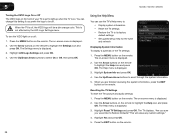Vizio M420SV Support Question
Find answers below for this question about Vizio M420SV.Need a Vizio M420SV manual? We have 2 online manuals for this item!
Question posted by bovil on June 27th, 2014
How To Change The Setting To 1080p On A Vizio M420sv
The person who posted this question about this Vizio product did not include a detailed explanation. Please use the "Request More Information" button to the right if more details would help you to answer this question.
Current Answers
Related Vizio M420SV Manual Pages
Similar Questions
How Do I Update Firmware On Vizio M420sv???
How do I update firmware on vizio m420sv??? Its not latest version and I cant figure it out. It is h...
How do I update firmware on vizio m420sv??? Its not latest version and I cant figure it out. It is h...
(Posted by Myothername82 4 years ago)
Vizio M420sv Black Screen
i have a vizio m420sv that played for a year and a half the the other day the screen quit coming on ...
i have a vizio m420sv that played for a year and a half the the other day the screen quit coming on ...
(Posted by opiegonbad 10 years ago)
Change To 1080p
MY TV IS ON 420P WHEN I HAVE MY PLAYSTION PLUGGED IN. HOW DO I SWITCH IT BACK TO 1080 P?
MY TV IS ON 420P WHEN I HAVE MY PLAYSTION PLUGGED IN. HOW DO I SWITCH IT BACK TO 1080 P?
(Posted by HARKINS98 11 years ago)