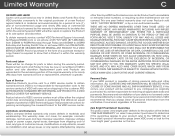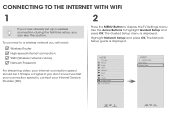Vizio M401i-A3 Support Question
Find answers below for this question about Vizio M401i-A3.Need a Vizio M401i-A3 manual? We have 4 online manuals for this item!
Question posted by drfelixfsanchez on December 21st, 2013
Vizio M401i-a3 Service Manual
Con board but still the same, the power board has two sets of cable going into the main board the one with 15 pins has the voltage ok(i tested) but the socket beside that with 7 pins has a voltage from .06 vdc to 3.3 vdc and i don't know what is the right voltage because doesn't say it. Could you help me please the board number is Vizio 1P-1133800-1010 Thank you for your help
Requests for more information
Request from drfelixfsanchez on December 21st, 2013 5:33 PM
What i need is the SERVICE MANUAL to find out the problem on my m401i-a3 ( I have the manual that comes with the tv)
What i need is the SERVICE MANUAL to find out the problem on my m401i-a3 ( I have the manual that comes with the tv)
Thank you for your help
Current Answers
Answer #1: Posted by Gugurekas on December 21st, 2013 4:41 PM
This page has the manual you need in this case:
Related Vizio M401i-A3 Manual Pages
Similar Questions
I Do Not Know My Direct Fn Viziotv Password. I Want To Stream From My Phone.
(Posted by rdmoreau 3 years ago)
Powers On A Few Seconds Then Shuts Off. Won't Power Back On. Do You Have Manual
I took the back off to look for burnt circuits but didn't see any. There is a fuse but end caps are ...
I took the back off to look for burnt circuits but didn't see any. There is a fuse but end caps are ...
(Posted by tgibbsster 7 years ago)
Product>:m401i-a3 Issue: No 1080i Programming With Hdmi Cable. Only 720
(Posted by jetta48 10 years ago)
Vizio Service Manual
why can't i find a complete service manual for vx42l hdtv10a? sections 5,6,7,and 8 are always missin...
why can't i find a complete service manual for vx42l hdtv10a? sections 5,6,7,and 8 are always missin...
(Posted by forfortoo 12 years ago)
How Can I Get Service Manual For A Tv420m
grsuI need a service manual for a vt420m where can I get one warren electronics
grsuI need a service manual for a vt420m where can I get one warren electronics
(Posted by grsummerland6 13 years ago)