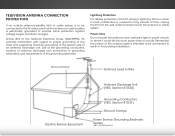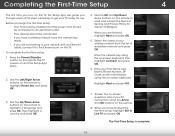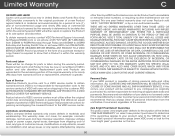Vizio M401i-A3 Support Question
Find answers below for this question about Vizio M401i-A3.Need a Vizio M401i-A3 manual? We have 4 online manuals for this item!
Question posted by tgibbsster on September 11th, 2016
Powers On A Few Seconds Then Shuts Off. Won't Power Back On. Do You Have Manual
I took the back off to look for burnt circuits but didn't see any. There is a fuse but end caps are soldered in so couldn't test it. Can you help? Only light that comes on is white led bottom corner which comes on a few seconds then off, won't come back on.
Current Answers
Answer #1: Posted by waelsaidani1 on September 11th, 2016 10:27 PM
If the power light is not lighting up at all, reseat the power cable in the back of the device and where it plugs into the wall.
. If the device still isn't powering on, try plugging another device into the outlet to make sure it's getting power.
- To reseat the cable, unplug the power cord from the device, and plug it back in. Make sure it is securely and tightly connected to the device. Do the same in the wall outlet. If the power cord is connected to a power strip or surge protector please verify that the surge protector/power strip is turned on.
. If the device still isn't powering on, try plugging another device into the outlet to make sure it's getting power.
- If the other device doesn't work in the outlet, it may be an issue with the outlet itself.
- If another device (like a lamp or cellphone charger) is getting power from the outlet, the outlet is working, your device is experiencing an issue. If you are still within warranty, please contact VIZIO Support for further assistance by selecting 'Contact Us' on support.vizio.com homepage or calling us toll free at 855-833-3221.
Related Vizio M401i-A3 Manual Pages
Similar Questions
No Picture Coming On My Vizio D55x-g1 When Powering On The Power Light Comes Up
power comes and then fades out
power comes and then fades out
(Posted by rahulnit243 24 days ago)
Fades To Black
when you power on the tv flashes white light then fades to black starting from left to right. Dont k...
when you power on the tv flashes white light then fades to black starting from left to right. Dont k...
(Posted by Bkspring 4 years ago)
Power Problems I Plug In My Vizio Tv And The Bottom Vizio Light Come
I plug in my power cord in the Vizio sign comes on with a light and stays on but no power to the TV
I plug in my power cord in the Vizio sign comes on with a light and stays on but no power to the TV
(Posted by Anonymous-160372 7 years ago)
Vizio M401i-a3 Service Manual
Con board but still the same, the power board has two sets of cable going into the main board the on...
Con board but still the same, the power board has two sets of cable going into the main board the on...
(Posted by drfelixfsanchez 10 years ago)
Vizio Vw22lhdtv10t. Tv's Power Light Comes On But No Sound Or Picture.
(Posted by donohued4 11 years ago)