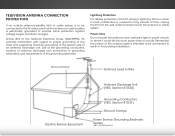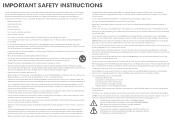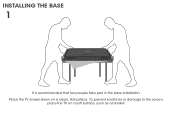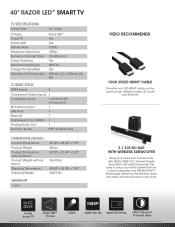Vizio M401i-A3 Support Question
Find answers below for this question about Vizio M401i-A3.Need a Vizio M401i-A3 manual? We have 4 online manuals for this item!
Question posted by bberghofsr on December 10th, 2013
Can This Tv Be Wall Mounted
The person who posted this question about this Vizio product did not include a detailed explanation. Please use the "Request More Information" button to the right if more details would help you to answer this question.
Current Answers
Related Vizio M401i-A3 Manual Pages
Similar Questions
How Many Led Zones Does This Tv Have? M Series 40 Inch Vizio Razor401ia3
(Posted by darkeyeguy0422 10 years ago)
Wall Mounting To Bracket
need to know what size screw to use when wall mounting to simpicity full motion tv wall mount??
need to know what size screw to use when wall mounting to simpicity full motion tv wall mount??
(Posted by sherri2 10 years ago)
Product>:m401i-a3 Issue: No 1080i Programming With Hdmi Cable. Only 720
(Posted by jetta48 10 years ago)
Set Up A Tablet For A Remote Now Can't Use Remote That Came With The Tv
set up a tablet for a remote now can't use remote that came with the TV
set up a tablet for a remote now can't use remote that came with the TV
(Posted by bigbigboss6968 10 years ago)
Tv Wall Mount
Which TV wall mount should be used for the Vizio VW26LHDTV10F
Which TV wall mount should be used for the Vizio VW26LHDTV10F
(Posted by clarkemyc 12 years ago)