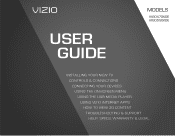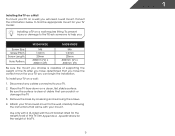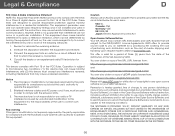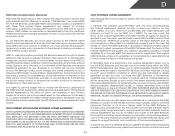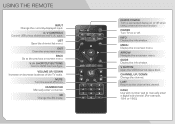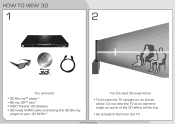Vizio M3D550KDE Support Question
Find answers below for this question about Vizio M3D550KDE.Need a Vizio M3D550KDE manual? We have 3 online manuals for this item!
Question posted by bmcknight47957 on December 1st, 2015
I Am Trying To Hook Up A Vizio S5451w-c2 Surround Sound System
I am trying to hook up a Vizio S5451w-C2 surround sound system t my Vizio TV model M3D550KDE and I only get buzzing from the speakers. I'm at a loss wha to do.
Current Answers
Related Vizio M3D550KDE Manual Pages
Similar Questions
Need Part Number For Led Panel On My Vizio 60' Tv Model Number E601i-a3.
I need to replace my led panel but can't find a part number to order a new one or replacement one. I...
I need to replace my led panel but can't find a part number to order a new one or replacement one. I...
(Posted by Bowtiebob228 8 years ago)
How To Hook Home Home Stereo To Vizio Tv Model M550sl
(Posted by ryanbobdob 10 years ago)
Can I Hook An Ipod Up To The Tv And Listen To It?
(Posted by boneyard777 13 years ago)