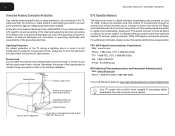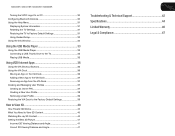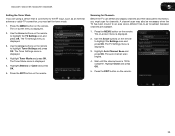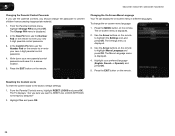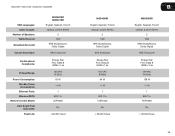Vizio M3D460SR Support Question
Find answers below for this question about Vizio M3D460SR.Need a Vizio M3D460SR manual? We have 2 online manuals for this item!
Question posted by omarmarquez30 on September 25th, 2012
Motion Blur Higlights/outline
Good morning. I've had my Vizio since Jan 2012 and I've been noticing that my tv is showing these (for lack of a better phrase) motion blur highlights. At first I thought it was a problem with my pictures settings, but I've reset them numerous times as well checking my connections and re-plugging the TV and it still continues doing it. It comes as a quick and weird color outline when a subject is in motion. I really wish I could ignore it, but it jumps out sometimes and takes us out of whatever we're watching, especially in Blurays. Can you please help?
Current Answers
Related Vizio M3D460SR Manual Pages
Similar Questions
Tv Will Not Come On
Unplugged the set by mistake while it was on, plugged it back in and now it will not come on at all
Unplugged the set by mistake while it was on, plugged it back in and now it will not come on at all
(Posted by topernie 8 years ago)
Vizio M3d460sr
The Vizio Logo Turns On Then Off On Its Own When I Connect It. I Have Tried Disconnecting It For Hou...
The Vizio Logo Turns On Then Off On Its Own When I Connect It. I Have Tried Disconnecting It For Hou...
(Posted by molinay213 8 years ago)
Tv Won't Come On Keeps Making A Clicking Sound.
I tried turning tv on after it had been unplugged. Plugged it in and the tv makes a fast clicking so...
I tried turning tv on after it had been unplugged. Plugged it in and the tv makes a fast clicking so...
(Posted by pemclaughlin33 8 years ago)
My Vizio Tv Won't Work With Galaxy S4
I have 2 vizio tvs. My galaxy s4 plays videos fine on one of the tvs but won't play on my Vizio M3D4...
I have 2 vizio tvs. My galaxy s4 plays videos fine on one of the tvs but won't play on my Vizio M3D4...
(Posted by irvparrett 10 years ago)