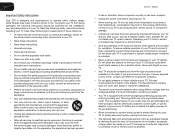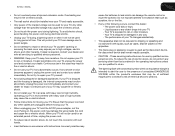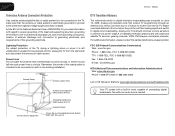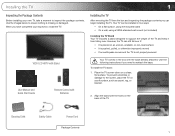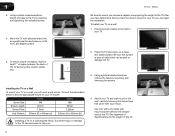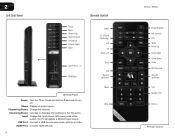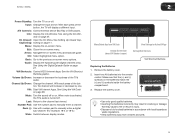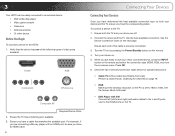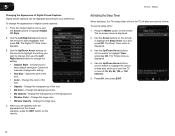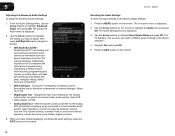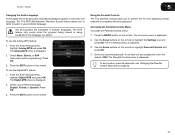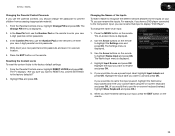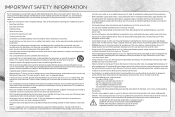Vizio E552VL Support Question
Find answers below for this question about Vizio E552VL.Need a Vizio E552VL manual? We have 2 online manuals for this item!
Question posted by pemclaughlin33 on August 28th, 2015
Tv Won't Come On Keeps Making A Clicking Sound.
I tried turning tv on after it had been unplugged. Plugged it in and the tv makes a fast clicking sound from the back of the tv, kinda like it is trying to turn on but won't.
Current Answers
Answer #1: Posted by waelsaidani1 on August 28th, 2015 6:13 PM
hello follow the help provided here http://www.justanswer.com/tv-repair/6ytu6-vizio-vu42l-makes-clicking-noise-screen-will-not.html
Related Vizio E552VL Manual Pages
Similar Questions
No Reception In Tv Mode
in tv mode my to is real loud and static no picture or sound. When in hdmi mode hookedto satelitte w...
in tv mode my to is real loud and static no picture or sound. When in hdmi mode hookedto satelitte w...
(Posted by Anonymous-174472 9 months ago)
Vizio Vw22lhdtv10t. Tv's Power Light Comes On But No Sound Or Picture. The Tv
worked fine last night. Please help. Thank you.
worked fine last night. Please help. Thank you.
(Posted by blueeyebelle919 7 years ago)
My Vizio Doesn't Turn On. It Just Keeps Making A Clicking Sound.
I have a Vizio E552VL. When i plug it in to the power outlet, all it does is make a continuous click...
I have a Vizio E552VL. When i plug it in to the power outlet, all it does is make a continuous click...
(Posted by Bama396 7 years ago)
How Do I Change From Satellite To A Tv Antenna Connection And Setup?
I have changed the menu input to TV but it indicates no signal.
I have changed the menu input to TV but it indicates no signal.
(Posted by bj90ft 9 years ago)
Vizio Vw22lhdtv10t. Tv's Power Light Comes On But No Sound Or Picture.
(Posted by donohued4 11 years ago)