Vizio M3D460SR Support Question
Find answers below for this question about Vizio M3D460SR.Need a Vizio M3D460SR manual? We have 2 online manuals for this item!
Question posted by Anonymous-88774 on December 12th, 2012
Base Stand Question
I lost the screws that go from tv to the base stand. Do you know what size those screws are? Thanks
Current Answers
There are currently no answers that have been posted for this question.
Be the first to post an answer! Remember that you can earn up to 1,100 points for every answer you submit. The better the quality of your answer, the better chance it has to be accepted.
Be the first to post an answer! Remember that you can earn up to 1,100 points for every answer you submit. The better the quality of your answer, the better chance it has to be accepted.
Related Vizio M3D460SR Manual Pages
M3D460SR User Manual - Page 4


...M3D460SR / M3D550SR
to protect it from being damaged, the following safety instructions before turning on the top of low temperature to qualified service personnel. Wait before operating your TV... use attachments/accessories specified by the manufacturer. • Use only with the cart, stand, tripod, bracket, or table
specified by the manufacturer, or sold with a third ...
M3D460SR User Manual - Page 6
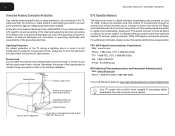
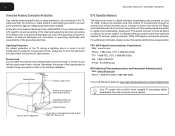
... long periods of the TV during a lightning storm or when it could fall into such power lines or circuits.
M3D420SR / M3D421SR / M3D460SR / M3D550SR
Television Antenna Connection Protection
If... A or translator television stations and with a built-in tuner capable of antenna discharge unit, connection to earth in wire to an antenna discharge unit, size of the grounding conductors...
M3D460SR User Manual - Page 10


... insert the included screws. Package Contents 1 Using a Phillips-head screwdriver, attach the base to ensure nothing is not properly secured
To install the TV stand:
1. Your TV can be installed in two ways:
• On a flat surface, using the included stand • On a wall, using a VESA-standard wall mount (not included)
Installing the TV Stand Your TV includes a stand designed to...
M3D460SR User Manual - Page 11


Installing the TV on a Wall
To mount your TV model:
Screw Size: Screw Length:
Screw Pitch:
Hole Pattern:
M3D420SR M3D421SR
M6 10mm 1.0mm
400mm (V) x 400mm (H)
M3D460SR
M6 10mm 1.0mm 400mm (V) x 400mm (H)
M3D550SR
M6 10mm 1.0mm 400mm (V) x 400mm (H)
Installing a TV on a wall requires lifting. Using a Phillips-head screwdriver, loosen and remove the screws.
4. Consult the information...
M3D460SR User Manual - Page 12


... all of the 3D effect may be lost.
They are for instructional purposes only. ...Stand In this example, the viewers are not drawn to the ideal eye line. Eye Line
Best 3D - Tilt Mounted In this section are sitting at the TV.
They are at the correct distance and they are experiencing the best possible 3D picture quality. M3D420SR / M3D421SR / M3D460SR / M3D550SR
1
Installing Your TV...
M3D460SR User Manual - Page 16


... Return
Channel (ARC). M3D420SR / M3D421SR / M3D460SR / M3D550SR
Rear Panel
ETHERNET
COMPONENT (BETTER)
Y/V
Pb/Cb
Pr/Cr
LR
COMPOSITE [GOOD]
Ethernet
Component/Composite
RGB PC
RGB PC
AUDIO OUT
DIGITAL AUDIO
OUT USB 2
USB 1 4
3.5mm Audio Out Optical Audio Out
USB (1,2)
3
HDMI (2,3,4)
2 ARC
1
HDMI (BEST) PC AUDIO DTV/TV
HDMI 1 (ARC) PC Audio In...
M3D460SR User Manual - Page 19


...See Using Guided Setup on page 29.
10
M3D420SR / M3D421SR / M3D460SR / M3D550SR Ensure you have:
• An ethernet cable long enough to reach your TV • A router or modem with an available ethernet port &#... Connection
Your TV is internet-ready, and can be connected to your home network in two ways:
• Wired, using the RJ45 (ethernet) connector on the back panel • Wirelessly...
M3D460SR User Manual - Page 26


..., then press OK. Red/Green/Blue Offset - Ensure the input is optimized for television viewing. • Cool produces a blue-hued picture. • Computer optimizes the picture...To adjust the picture size and position:
1. M3D420SR / M3D421SR / M3D460SR / M3D550SR
5
Adjusting the Picture Size and Position
When displaying an image from the HDMI or RGB input, the size and position of the...
M3D460SR User Manual - Page 28


...Analog Audio Out - M3D420SR / M3D421SR / M3D460SR / M3D550SR
Adjusting the Audio Settings
To adjust the audio settings:
1. Adjusts the loudness of the audio output from the TV's volume controls, or select Fixed to television commercials or channel changes. StudioSound HD™ ..., StudioSound HD completes the entertainment experience by selecting Flat, Rock, Pop, Classical, or Jazz.
M3D460SR User Manual - Page 32
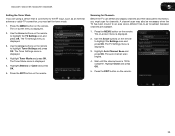
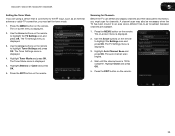
... for channels. A channel scan may also be necessary when the TV has been moved to an area where different free-to-air broadcast television channels are using a device that is displayed.
3. Wait until ...the remote.
23 Press the EXIT button on -screen menu is displayed.
2. M3D420SR / M3D421SR / M3D460SR / M3D550SR
5
Setting the Tuner Mode If you must set the tuner mode.
1. Use the Arrow...
M3D460SR User Manual - Page 34


... more than one language. Press OK.
4. Select your preferred language. M3D420SR / M3D421SR / M3D460SR / M3D550SR
5
Skipping Channels After a channel scan is being broadcast in the language you select... EXIT button on the remote.
25 The TV's MTS (Multichannel Television Sound) feature allows you wish to completely block a channel from the TV's memory with the Skip Channel feature can ...
M3D460SR User Manual - Page 36


...appears locked. M3D420SR / M3D421SR / M3D460SR / M3D550SR
5
Locking and Unlocking ...television program broadcasts. Content with this rating cannot be viewed.
4. When a channel is accessible. Movie - CAN - Content with this is displayed.
2. TV...based on the remote.
27 Highlight the channel you want to block all unrated content, highlight Block Unrated Shows and use the TV...
M3D460SR User Manual - Page 38
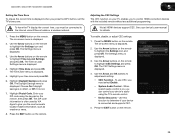
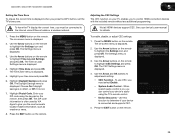
...Discovery - Highlight your TV enables you must be connected to adjust each setting: • CEC Function - Use the Arrow buttons on -screen menu is displayed.
2. M3D420SR / M3D421SR / M3D460SR / M3D550SR
5
...when you press the INFO button, set the TV's time zone:
To have the TV display the correct time, you the most accurate location-based information, such as weather or news.
8. The...
M3D460SR User Manual - Page 46


... Controls menu is displayed. Highlight a security question and press OK. Write down your passcode and save it in the Profile App. The Security Question dialog is displayed.
5.
To add a new...buttons to My Profile and press OK. M3D420SR / M3D421SR / M3D460SR / M3D550SR
7
Adding a New App to the VIA Dock Though your TV arrives pre-loaded with featured VIA Apps, new Apps are ...
M3D460SR User Manual - Page 47


... Create Profile menu is displayed.
13. The PIN Confirmation menu is displayed.
6. The Security Question dialog is displayed. Press OK.
14. The Create Profile menu is displayed. Enter it now...the Left/Right Arrow buttons on the remote.
2. Highlight a security question and press OK. M3D420SR / M3D421SR / M3D460SR / M3D550SR
16. If you must enter it after turning Limit Profile to On...
M3D460SR User Manual - Page 50


... for a good 3D effect. Losing 3D Effects
Best 3D - They will experience good 3D quality.
TV on Stand In this example, the viewers have mounted the TV on , or some of the 3D effect may be lost. M3D420SR / M3D421SR / M3D460SR / M3D550SR
8
Getting the Best 3D Picture
For the best 3D viewing experience, VIZIO recommends that...
M3D460SR User Manual - Page 53


B
Screen Size: Diagonal Viewable: Dimensions w/ Stand:
w/o Stand: Weight w/ Stand:
w/o Stand: TV Type:
Refresh Rate: Maximum Resolution:
Pixel Pitch: Dynamic Contrast Ratio:
Response Time: ...000,000:1
8 ms 400 nits
Yes 178° (H) x 178° (V)
Yes 4
Yes (HDMI 1) 1 (Shared w/ Component)
1
1 2 1
M3D460SR
46" Class 46.00"
43.35 x 28.19 x 10.23" 43.35 x 26.81 x 1.23"
41.19 lbs 34.68 lbs Edge Lit ...
M3D460SR User Manual - Page 54
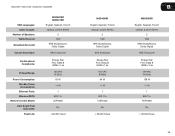
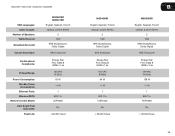
... Ports: Wireless (WiFi):
Remote Control Model: Zero Bright Pixel Guarantee: Panel Life:
M3D420SR M3D421SR English, Spanish, French Optical, 3.5mm Stereo
2 10W SRS StudioSound, Dolby Digital
SRS TruVolume
Energy Star FCC Class B HDMI v1.4a
120 VAC @ 60Hz
81 W
30,000 Hours
M3D460SR
English, Spanish, French Optical, 3.5mm Stereo
2 10W SRS StudioSound, Dolby...
M3D460SR User Manual - Page 57


...VIZIO Software") are licensed, not sold, to you by multiple televisions at all rights not expressly granted to you to install upgrades...AND ACCESS THE VIA SERVICES.
48
M3D420SR / M3D421SR / M3D460SR / M3D550SR
VIZIO SOFTWARE LICENSE AGREEMENT
The following terms and ...directly or through functions solely found within the VIZIO HD TV, this License Agreement; (b) you must provide all of ...
M3D460SR Quick Start Guide - Page 6


INSTALLING THE BASE
1
2
Place the TV screen-down on a soft surface, such as carpet, rug, or blanket. Using a phillips-head screwdriver, attach the stand neck to the screen, place the TV on a clean, flat surface.
To prevent scratches or damage to the TV by inserting and tightening the included screws
Similar Questions
My Vizio Tv Won't Work With Galaxy S4
I have 2 vizio tvs. My galaxy s4 plays videos fine on one of the tvs but won't play on my Vizio M3D4...
I have 2 vizio tvs. My galaxy s4 plays videos fine on one of the tvs but won't play on my Vizio M3D4...
(Posted by irvparrett 10 years ago)
Amazon Prime For Vizio M3d460sr
Where do I find the Amazon Instant Video app on my Vizio
Where do I find the Amazon Instant Video app on my Vizio
(Posted by srbmailme 10 years ago)
I Was Given A Vizio 29 Inch Flat Screen Television After A Week It Stopped Worki
I threw the box and all paperwork away I don't even have the reciept. target told me to contact you...
I threw the box and all paperwork away I don't even have the reciept. target told me to contact you...
(Posted by rjc1961 11 years ago)
Ps3 3d Compatible With M3d460sr
Just wondering if I play a 3d movie on my PS3 with a Vizio M3D460SR, will it work using the passive ...
Just wondering if I play a 3d movie on my PS3 with a Vizio M3D460SR, will it work using the passive ...
(Posted by rdyapo 12 years ago)

