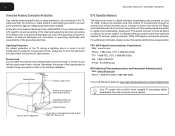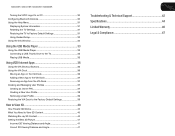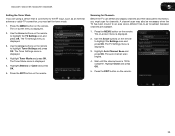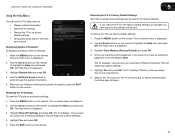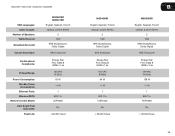Vizio M3D460SR Support Question
Find answers below for this question about Vizio M3D460SR.Need a Vizio M3D460SR manual? We have 2 online manuals for this item!
Question posted by rdyapo on December 9th, 2011
Ps3 3d Compatible With M3d460sr
Just wondering if I play a 3d movie on my PS3 with a Vizio M3D460SR, will it work using the passive glasses it supplies me with?
Current Answers
Related Vizio M3D460SR Manual Pages
Similar Questions
Vizio M3d460sr
The Vizio Logo Turns On Then Off On Its Own When I Connect It. I Have Tried Disconnecting It For Hou...
The Vizio Logo Turns On Then Off On Its Own When I Connect It. I Have Tried Disconnecting It For Hou...
(Posted by molinay213 8 years ago)
I Was Given A Vizio 29 Inch Flat Screen Television After A Week It Stopped Worki
I threw the box and all paperwork away I don't even have the reciept. target told me to contact you...
I threw the box and all paperwork away I don't even have the reciept. target told me to contact you...
(Posted by rjc1961 11 years ago)
Why Does My 3d Tv Does Not Switch To 3d Viewing While Trying To Play A 3d Movie?
I'm putting a 3D blu ray disc into the player and a pop-up window says that it doesn't detect 3D fir...
I'm putting a 3D blu ray disc into the player and a pop-up window says that it doesn't detect 3D fir...
(Posted by jriveradavila 12 years ago)