Vizio M370NV Support Question
Find answers below for this question about Vizio M370NV.Need a Vizio M370NV manual? We have 2 online manuals for this item!
Question posted by followthebreath on October 27th, 2011
My Picture Is Shaky...like It Is Vibrating Slightly . Very Nauseating To Watch.
How do I fix this issue?
Current Answers
There are currently no answers that have been posted for this question.
Be the first to post an answer! Remember that you can earn up to 1,100 points for every answer you submit. The better the quality of your answer, the better chance it has to be accepted.
Be the first to post an answer! Remember that you can earn up to 1,100 points for every answer you submit. The better the quality of your answer, the better chance it has to be accepted.
Related Vizio M370NV Manual Pages
M320NV QSG - Page 1


...M370NV...the BEST possible picture.
®
SATELLITE / CABLE
GAMING CONSOLE
BLU-RAY™ / DVD
3 WAYS TO WATCH
HIGH DEFINITION VIDEO
...1. MATCH YOUR VIZIO TO A CERTIFIED* WALL MOUNT
ULTRA SLIM FLUSH MOUNT
ULTRA SLIM TILT MOUNT
Full Articulating Mount
XMF1300
XMT1200 / XMT500
XMA1200 / XMA500
*Tested and certified by pressing the Power button on a soft, flat...
M320NV QSG - Page 2


...M370NV
LCD LED HDTV QUICKSTART GUIDE
5 SETUP (Cont.)
Fig. 1
1. Use your remote control to follow the directions on your remote repeatedly until a picture... to 5 years of picture
Make sure the power button is blurry or fuzzy/ image quality issues
Cannot change channels up ... see the above topic. REGISTER NOW
Register your digital flat panel TV has video that is not available
Black or gray...
M370NV User Manual - Page 1


...these instructions before making any adjustments, and retain them for your new VIZIO M320NV or M370NV television purchase. This product qualifies for ENERGY STAR in the "factory default (Home Use)" ...(877-698-4946) or e-mail us to change without notice.
Changing the factory default picture setting or enabling other trademarks are trademarks of VIZIO, Inc.
All rights reserved. To get...
M370NV User Manual - Page 5


...) http://www.ntia.doc.gov/ 1-888-DTV-2009
Listings of US Television Stations http://www.high-techproductions.com/usTVstations.htm
Note: Your VIZIO HDTV is required. Watch your local television stations may switch sooner. Version 8/4/2010
5 www.VIZIO.com VIZIO M320NV or M370NV User Manual
Advisory of receiving Digital Broadcasts, and no Digital Converter...
M370NV User Manual - Page 6


VIZIO M320NV or M370NV User Manual
Table of Contents
Important Safety Instructions...2 Television Antenna Connection Protection 4 Advisory of the DTV Transition...5
CHAPTER 1 SETTING UP YOUR HDTV 10
Finding a Location for Your HDTV ...10 Attaching the TV Stand...10 Wall Mounting your HDTV ...11
CHAPTER 2 BASIC CONTROLS AND CONNECTIONS 12
Front Panel ...12 Jag Wheel...
M370NV User Manual - Page 7


VIZIO M320NV or M370NV User Manual
CHAPTER 7 VIEWING PICTURES 27
Viewing Pictures ...27 Adjusting Photo Settings ...27 Adjusting Photo Settings ...28
Slideshow ...31 Analog Closed Caption ...31 Digital Closed Caption ...31 Digital CC Style...31 Sleep Timer Menu ...31 Picture Menu ...31 Picture Mode...31 Backlight ...31 Brightness ...32 Contrast ...32 Color...32 Tint ...32 Sharpness...32 More ...32 ...
M370NV User Manual - Page 11


... HDTV face down the serial number located on the back of your HDTV in the back panel of your HDTV.
b.
c. VIZIO M320NV or M370NV User Manual
Wall Mounting your HDTV
Your HDTV can be mounted on a soft, flat surface to prevent damage to the screen. Remove the four (4) screws holding the stand neck...
M370NV User Manual - Page 12
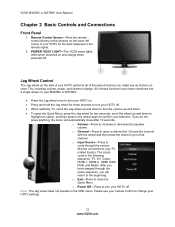
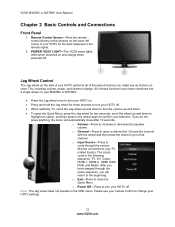
... power, and channel change your HDTV for the best response to the remote signal.
2. When watching TV, scroll the Jag wheel up and down to turn your HDTV on the lower left corner ...Press the Jag wheel once to turn your HDTV off .
VIZIO M320NV or M370NV User Manual
Chapter 2 Basic Controls and Connections
Front Panel
1. Press and hold the Jag wheel for two seconds, scroll the wheel up...
M370NV User Manual - Page 13


VIZIO M320NV or M370NV User Manual
Side Panel Connections
1. Service port for use a HDMI or Component cable connection for high definition image quality.
8. Rear Panel Connections
1. DTV/TV- Connect to view pictures. ! There are additional HDMI connectors on the S/PDIF Optical connector for viewing, the audio associated with L/R Audio)-Connect Component video devices such as...
M370NV User Manual - Page 16


... then plug
the power cord into the remote control. 2. Set your new HDTV.
1. VIZIO M320NV or M370NV User Manual
VOL +/- -Press to turn the volume up or down . Turn on the back of
your... you will automatically play and guide your thru the initial setup of your TV for the best picture and most efficient energy usage. ! Follow the onscreen directions to your TV. Choose your HDTV....
M370NV User Manual - Page 17


... will not work if you will see a picture. Turn on your device is plugged into a correctly grounded electrical outlet or surge protector.
1.
Note: You should be in TV mode and on either channel 3 or channel 4 matching the channel which your device and you are watching a program using the TV input, press the...
M370NV User Manual - Page 18


VIZIO M320NV or M370NV User Manual
Viewing Digital TV Program Information
When the channel is changed or when you press the GUIDE button, an information header is shown over the picture for a few seconds. Each press of the GUIDE button will display more information about the program:
18 www.VIZIO.com
M370NV User Manual - Page 19


... coaxial cable to connect your cable clutter. VIZIO M320NV or M370NV User Manual
Chapter 6 Connecting Equipment
Which Video Connection Should I...connection type you .
The RGB (VGA) port allows you to watch TV programming. However, because it is still an analog connection, ... audio: one red and one white.
You get a great picture and cut down on your TV has HDMI, this is available...
M370NV User Manual - Page 27


..., and then press OK to adjust various settings including setting up a slideshow and setting picture duration. 5. The
file will be displayed showing the folders and files that are USB ... factors. A message will be displayed. 3. Viewing Pictures
1. USB drives that are supported. VIZIO M320NV or M370NV User Manual
Chapter 7 Viewing Pictures
Connect a USB flash drive to the USB port ...
M370NV User Manual - Page 30


... M320NV or M370NV User Manual
Wide Menu
Select how the picture displays on the selected input and the TV program:
Normal The original 4:3 aspect ratio (1.33:1 source) is available only when watching a widescreen program.
30 www.VIZIO.com People will see the complete picture without the image overstretching beyond the viewing area.
Recommended for...
M370NV User Manual - Page 31


...when Picture Mode is available when watching digital TV.
! BG Opacity: Make the background for regular TV is available when watching digital TV. Picture Menu
Adjust picture options including brightness, contrast, and advanced picture ...when watching regular analog TV. Backlight Adjust the LED brightness to turn off the TV in 30, 60, 90, 120 or 180 minutes. VIZIO M320NV or M370NV ...
M370NV User Manual - Page 33


... and improving flesh tones.
Version 8/4/2010
33 www.VIZIO.com Adaptive Luma Large areas of the picture. A screen will look too light. VIZIO M320NV or M370NV User Manual
Color Temperature
Color Temperature is the setting for television broadcasting. Choose from Custom, Cool, Normal, or PC. OPC (Optimum Power Control) Reduces power consumption while...
M370NV User Manual - Page 59


...Remove any button on the remote control to be image quality issues. Make sure the AC power cord is connected to a window...M320NV or M370NV User Manual
General TV Problems
Power is ON but there is ON (VIZIO logo glows white). !
Reset Picture settings. ...Picture Menu. ! Press only one button at the remote sensor on your HDTV to another location to HD because your digital
flat panel...
M370NV User Manual - Page 67


VIZIO M320NV or M370NV User Manual
Index
16:9 30 ...DVD 22 Home Theater 25 Rear Panel Connections 13 Satellite Box 20 Sound system 25 VCR 24 Video Camera 24 Contents 9 Contrast 32 Controls Front Panel 12
Jag Wheel 12 Daylight ... OSD 29 CC Menu 31 Help Menu 41 Input Menu 29 Media Menu 40 Picture Menu 31 Settings Menu 35 Sleep Timer Menu 31 Wide Menu 30 Parental Controls Alt...
M370NV User Manual - Page 68


VIZIO M320NV or M370NV User Manual
USA TV Rating 37 Parental Controls 37 Password 39 Photos
Adjusting Settings 28 Viewing 27 Picture Reset Picture Mode 33 Picture Menu 31 Adaptive Luma 33 Advanced Video 33 Ambient Light Sensor... 24 Video Camera Connecting 24 Wall mounting 11 Warranty 66 Watching TV Getting your Programs 17 Program Information 18 Wide 30 Wizard 41
68 www.VIZIO.com
Similar Questions
Picture Fades To White, Then Back To Color.
I have a 5 year old vizio tv that has never given me any trouble. Just yesterday, the picture slowly...
I have a 5 year old vizio tv that has never given me any trouble. Just yesterday, the picture slowly...
(Posted by leashaali 7 years ago)
I Was Given A Vizio 29 Inch Flat Screen Television After A Week It Stopped Worki
I threw the box and all paperwork away I don't even have the reciept. target told me to contact you...
I threw the box and all paperwork away I don't even have the reciept. target told me to contact you...
(Posted by rjc1961 11 years ago)
Picture Cut Off On Left And Right (too Wide); Can't Fix With Wide Menu Function
(Posted by jwatsoncpa 12 years ago)

