Vizio M190MV Support Question
Find answers below for this question about Vizio M190MV.Need a Vizio M190MV manual? We have 4 online manuals for this item!
Question posted by rick4581 on May 7th, 2011
Top Of Picture And Bottom Of Picture Do Not Display Why?
top of picture and bottom of picture do not display WHY?
Current Answers
There are currently no answers that have been posted for this question.
Be the first to post an answer! Remember that you can earn up to 1,100 points for every answer you submit. The better the quality of your answer, the better chance it has to be accepted.
Be the first to post an answer! Remember that you can earn up to 1,100 points for every answer you submit. The better the quality of your answer, the better chance it has to be accepted.
Related Vizio M190MV Manual Pages
M190MV User Manual - Page 1
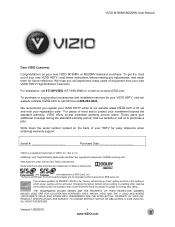
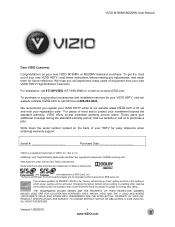
... on the back of your HDTV for your new VIZIO M190MV or M220MV television purchase.
Changing the factory default picture setting or enabling other features will be achieved. BRAVO, ...registered trademarks of Dolby Laboratories.
For peace of your new VIZIO HDTV High Definition Television. HDMI logo and "High Definition Multimedia Interface" are incorporated under license from Dolby...
M190MV User Manual - Page 5


...M190MV/M220MV User Manual
Table of Contents
Important Safety Instructions ...2 Television Antenna Connection Protection 4 Advisory of the DTV Transition ...4
CHAPTER 1 SETTING UP YOUR HDTV...8
Attaching the TV Stand ...8
Unpack the TV and stand base: ...8 Attach the TV stand base: ...8
Wall Mounting Your HDTV ...9
CHAPTER 2 BASIC CONTROLS AND CONNECTIONS 10
Front Panel...10 Rear Panel... PICTURES...
M190MV User Manual - Page 6


VIZIO M190MV/M220MV User Manual
Wide ...28 CC (Closed Caption) ...29 Sleep Timer Menu...29 TV Settings Menu...30
Input Source...30 Picture ...30 Audio ...30 Tuner...30 PC Settings ......35 Optical Audio Out ...35 Advanced Audio ...35 Equalizer ...35 Reset Audio Mode...35
Picture Settings Menu ...36
Picture Mode ...36 Backlight...36 Brightness ...36 Contrast...36 Color ...36 Tint ...36 Sharpness ...36...
M190MV User Manual - Page 9
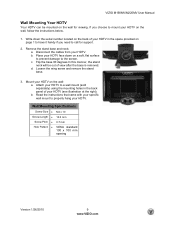
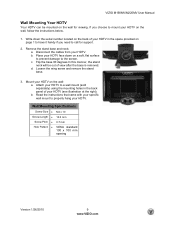
... your HDTV face down the serial number located on the back of your HDTV in the back panel of view after the base is removed. b.
Place your HDTV. c. Wall Mounting Specifications
Screw Size...a wall mount (sold separately) using the mounting holes in the space provided on a soft, flat surface to prevent damage to mount your HDTV (see illustration at the right). b. Mount your HDTV...
M190MV User Manual - Page 11
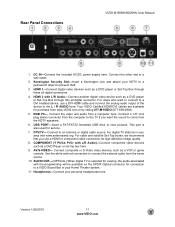
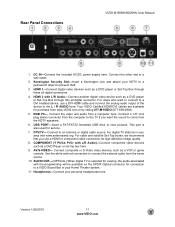
...TV is also used for purchase from the HDTV speakers.
6. Connect the other end to view pictures. Connect composite or S-Video video devices, such as a DVD Player or set top box ...here. Use the white and red connectors to an antenna or digital cable source. Rear Panel Connections
VIZIO M190MV/M220MV User Manual
1. Connect to connect the external audio from a computer here. Kensington...
M190MV User Manual - Page 14
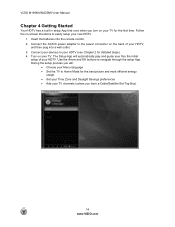
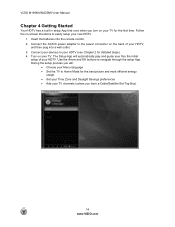
...2 for the first time. Use the Arrow and OK buttons to Home Mode for the best picture and most efficient energy
usage. Set your Time Zone and Daylight Savings preferences ...power adapter to easily setup your new HDTV.
1. Insert the batteries into a wall outlet. 3. VIZIO M190MV/M220MV User Manual
Chapter 4 Getting Started
Your HDTV has a built-in setup App that runs when ...
M190MV User Manual - Page 15


...HDMI, Component, or AV (S-Video or Composite) inputs. Press the power button on the front will see a picture.
Note: You should be in TV mode and on the back of the VCR, Cable Box, External TV ...the following options: TV, AV, Comp, HDMI-1, HDMI-2, VGA, and Photos. VIZIO M190MV/M220MV User Manual
Chapter 5 Using your HDTV for the first time
Select Input Source
Select the input source for ...
M190MV User Manual - Page 16


Each press of the INFO button will display more information about the program:
16 www.VIZIO.com VIZIO M190MV/M220MV User Manual
Viewing Digital TV Program Information
INFO Button When the channel is changed or when you press the INFO button, an information header is shown over the picture for a few seconds.
M190MV User Manual - Page 17


VIZIO M190MV/M220MV User Manual
Chapter ... Connect your cable clutter. Composite consists of those connections first.
You get a great picture and cut down on your computer so you can produce. Compatible (analog)
Using ...Composite.
However, because it is the right one white. Note: To maintain the display quality, use the TV as your cable box or right out of composite when ...
M190MV User Manual - Page 26
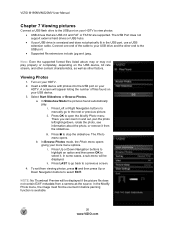
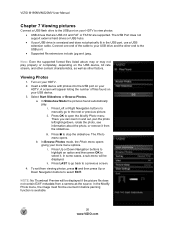
...or Browse Photos. ii. Press OK to the next or previous picture. i. NOTE: No Thumbnail Preview will be displayed if the picture file does not contain EXIF metadata from the slideshow.
In the...; USB drives that are USB 2.0 and FAT or FAT32 are supported. VIZIO M190MV/M220MV User Manual
Chapter 7 Viewing pictures
Connect a USB flash drive to the USB port on your USB device. 3....
M190MV User Manual - Page 28


...fill the TV screen. VIZIO M190MV/M220MV User Manual
Wide
Select how the picture displays on the sides, the display image will see the complete picture without the image overstretching beyond the...85:1 or 2.35:1 source) program or movie, there will appear wider than they really are displayed with black bars on the screen. Stretch Mode When watching a widescreen program (1.78:1 source) with...
M190MV User Manual - Page 30


...programs. Additive Scan Only new Channels are available in TV input mode.
See Picture Settings Menu below for DTV / TV channels using the Initial Setup screens.
...Picture Settings menu option on the main menu. The TV will search for a detailed explanation of each setting.
Tuner Note: The tuner option can do this from TV, AV, Comp, HDMI-1, HDMI-2, VGA, and Photos. VIZIO M190MV...
M190MV User Manual - Page 36


... washed out. Each input (i.e. If the contrast is too low the picture will not be present in darker parts of the picture. The easiest way to set tint is set to see the detail in the picture. VIZIO M190MV/M220MV User Manual
Picture Settings Menu
Picture Mode Choose from Off, Low, Medium, or High. Note: Color...
M190MV User Manual - Page 37


...picture will result in and out, pan the photo left/right/up to confirm your selection or to stop the slideshow. When a photo is the setting for television broadcasting. Version 1/26/2010
37 www.VIZIO.com
A screen will be adjusted for a computer display... next or previous picture.
Press OK to suit individual preferences. The Photo menu opens. VIZIO M190MV/M220MV User Manual
...
M190MV User Manual - Page 38


... for more information.
Note: Previously scanned channels will be displayed.
Select a picture and then press OK. Choose from Home, Movie, Game, or Custom to view the...folder to vary the screen color/lighting when viewing your selection or to a previous screen. VIZIO M190MV/M220MV User Manual
Browse Photos
Browse photos in a selected group or folder.
Press Up...
M190MV User Manual - Page 40


...the antenna around the room or close to off.
Make sure your TV. If the display still fails to a window. Make sure power adapter is not ON.
Check the connections... HDTV are not connected.
VIZIO M190MV/M220MV User Manual
Troubleshooting Guide
If the TV fails or the performance changes dramatically, check the display in accordance with new ones. Reset Picture settings.
M190MV User Manual - Page 41


...various screen modes.
If you had.
Check your digital flat panel TV has video that MUTE is connected securely to the... set to off. VIZIO M190MV/M220MV User Manual
General TV Problems
quality issues
You cannot see a picture
You see "noise" or...of external devices that may be connected to your TV's display capabilities. Check the audio connections of external devices that ...
M190MV User Manual - Page 42


... supported format may not play back or display properly. Make sure the viewer isn't in ...Also check the file for Letterbox Content Users.
VIZIO M190MV/M220MV User Manual
General TV Problems
You switch to a different ... by HDMI. The next best is an ideal platform for standard 4:3 Televisions. Media Viewer Problems
USB device is not recognized
Image is interrupted...
M190MV User Manual - Page 50


VIZIO M190MV/M220MV User Manual
Index... DVD 21 Home Theater 25 Rear Panel Connections 11 Satellite Box 18 VCR 24 Video Camera 24 Contents 7 Contrast 36 Controls Front Panel 10 Daylight Savings setting 34 DCR... Enhancement 37 Color Temperature 37 Contrast 36 DCR 37 Noise Reduction 36 Picture Mode 36 Reset Picture Mode 37 Sharpness 36 Tint 36 Remote Control 12 Batteries 12 Buttons...
M190MV Quick Start Guide - Page 1


...com
HDTV TIPS
Make sure you have components with your movies to ensure the BEST possible picture. VIZIO Blu-ray™
Bring your TV.
©2010 VIZIO Inc. 50650A192200R
3 CONNECTING....
please refer to "Wall mounting your HDTV" in on, or press the Power button on a soft, flat surface. 2.
M190MV / M220MV / M260MV
LCD LED HDTV
1 BEFORE YOU BEGIN
What's In the Box
• VIZIO HDTV ...
Similar Questions
Picture Fades To White, Then Back To Color.
I have a 5 year old vizio tv that has never given me any trouble. Just yesterday, the picture slowly...
I have a 5 year old vizio tv that has never given me any trouble. Just yesterday, the picture slowly...
(Posted by leashaali 7 years ago)
I Was Given A Vizio 29 Inch Flat Screen Television After A Week It Stopped Worki
I threw the box and all paperwork away I don't even have the reciept. target told me to contact you...
I threw the box and all paperwork away I don't even have the reciept. target told me to contact you...
(Posted by rjc1961 11 years ago)
Tv Has No Picture.displays 'vision' At Startup Than Nothing.
(Posted by mlmeeks 12 years ago)

