Vizio L42HDTV10A Support Question
Find answers below for this question about Vizio L42HDTV10A.Need a Vizio L42HDTV10A manual? We have 2 online manuals for this item!
Question posted by MAADHAVRAO on September 4th, 2013
Vizio L42hdtv10a Blank Screen, No Osd Backlight Ok.
Vizio L42HDTV10A Blank Screen, No OSD. Backlight OK. Can any body has answer for this? Please Do.
Current Answers
There are currently no answers that have been posted for this question.
Be the first to post an answer! Remember that you can earn up to 1,100 points for every answer you submit. The better the quality of your answer, the better chance it has to be accepted.
Be the first to post an answer! Remember that you can earn up to 1,100 points for every answer you submit. The better the quality of your answer, the better chance it has to be accepted.
Related Vizio L42HDTV10A Manual Pages
Brochure - Page 1


... AND BREATHTAKING COLOR PURITY, THE VIZIO L42 IS THE NEXT-GENERATION TV TO CARRY YOU INTO THE HIGH DEFINITION FUTURE. www.viziotv.com
L42 HDTV
HDTV
High Definition Flat Panel Liquid Crystal TV
FEATURES
42" Diagonal, 16:9 Aspect Ratio, Active Matrix TFT Liquid Crystal Display (LCD) High Definition Television (HDTV) with a native resolution of...
User Manual - Page 4


...
IMPORTANT: Save the carton and packing material for future shipping. VIZIO L42 HDTV User Manual
Opening the Package
Your VIZIO L42 HDTV and it from transportation damage. Now you have at... are included. Package Contents
VIZIO L42 HDTV
VIZIO Remote Control by Universal Electronics
AV Cable (Yellow, Red and White Connectors)
Power Cord
VIZIO Bezel and Screen Cleaning Cloth
This User Manual...
User Manual - Page 7
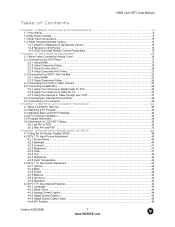
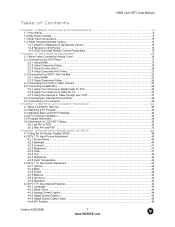
...Panel...9 1.2 Side Panel Controls...9 1.3 Rear Panel Connections ...10 1.4 VIZIO Universal Remote Control ...12 1.4.1 Insertion of Batteries in the Remote Control 15 1.4.2 Remote Control Range ...15 1.4.3 VIZIO...
Chapter 3 Setting Up to Watch Television 30 3.1 Basic LCD HDTV Start ...On Screen Display (OSD) ...39 4.2 DTV / TV Input Picture Adjustment...40 4.2.1 Picture Mode ...40 4.2.2 Backlight ......
User Manual - Page 9


...OSD is the window through which all of this buttons steps through the entire sequence, you will return to the sensor. VIZIO L42 HDTV User Manual
Chapter 1 Basic Controls and Connections
1.1 Front Panel... button activates the On Screen Display (OSD).
While the OSD is active, this window for the best response to the speaker volume. Additionally, when the OSD is active, these buttons...
User Manual - Page 12
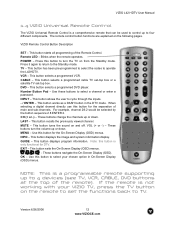
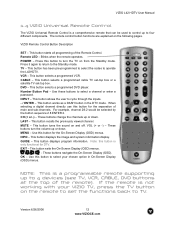
...is a programmable remote supporting up to four different components. VIZIO Remote Control Button Description
SET - POWER - CABLE - Use these buttons to the Standby mode. GUIDE - This button exits the On-Screen Display (OSD) menus.
- This button selects a programmed DVD player. ...the L42HDTV. MUTE - LAST - This button displays program information. OK - VCR - Press this button to TV.
User Manual - Page 14


... the PIP input selected. Picture-InPicture (PIP)/Picture-by-Picture (POP) Mode, page 55. MODE - SWAP - VIZIO L42 HDTV User Manual
ZOOM (- Used to swap the inputs from one of the PIP screen from the main screen and the subscreen while in PIP/POP mode for this button to "Freeze-Frame" the current...
User Manual - Page 28


VIZIO L42 HDTV User Manual
2.6 Connecting an external Receiver/Amp
1.
Press the on the remote control to
select OFF.../Amp.
2.
Turn off the power to
select SPEAKERS.
7. Then press the MENU button on the remote control to open the On-Screen
Display (OSD) menu.
5. Version 6/26/2006
28 www.VIZIOCE.com
Press the on the
remote control to
select the Audio Adjust menu.
6.
...
User Manual - Page 30


...remote control. Pressing this option within the OSD, you might have selected the wrong input ...OSD panel that says, "Initial Setup" b.
Version 6/26/2006
30 www.VIZIOCE.com The screen will need to repeat step 4 (above ) by pressing the INPUT button on the side of the LCD HDTV or using the Input button on the remote control. VIZIO L42 HDTV User Manual
Chapter 3 Setting Up to Watch Television...
User Manual - Page 31


...picture quality (refer to the graphic card's user guide for both types, AUTO. An information panel will be displayed showing the progress of antenna and in Clear QAM; c. Refer to www....available channels. Press the button to start the search.
VIZIO L42 HDTV User Manual
e. Version 6/26/2006
31 www.VIZIOCE.com Press the OK button to highlight the TUNER MODE option. consult your ...
User Manual - Page 39


...menu option is turned off.
Press OK when finished.
6. Repeat steps 2 through 5 to exit the OSD
completely. Version 6/26/2006
39 www.VIZIOCE.com The OSD consists of the items to select...settings. The TV will be
shown on the screen.
2.
VIZIO L42 HDTV User Manual
Chapter 4 Advanced Adjustment of HDTV
4.1 Using the On Screen Display (OSD)
The remote control or the control buttons on...
User Manual - Page 40


...Screen Display (OSD) appears on the PICTURE ADJUST page. the rest are for you can see the light level between the minimum and maximum available levels.
Press the button to choose from Custom, Standard, Movie and Game.
The Backlight... to highlight the Backlight
Press the button to adjust the level. Use the or button to start adjusting the brightness of the picture. VIZIO L42 HDTV User ...
User Manual - Page 43


... between the zero and maximum available levels. Use the or button to highlight the Volume selection. VIZIO L42 HDTV User Manual
4.3 DTV / TV Input Audio Adjustment
4.3.1 Volume
When the MENU button is pressed, the On Screen Display (OSD) appears on the remote or the side of the nominal position. Press the button to...
User Manual - Page 44


... CC feature is slightly different from the Special Features menu for regular TV is pressed, the On Screen Display (OSD) appears on the PICTURE ADJUST page. button to select the timer to highlight the Language
selection.
Press... when listening to turn the internal speakers On or Off. VIZIO L42 HDTV User Manual
4.3.5 Surround
Press the button to highlight the Speakers selection.
User Manual - Page 46


VIZIO L42 HDTV User Manual
4.5 TV Tuner Setup
When you first used your L42HDTV you will have attached to highlight ... page for regular (NTSC) TV channels using the Initial Setup screens. Press the OK button to select this from the TV TUNER SETUP menu.
4.5.1 Tuner Mode
When the MENU button is pressed, the On Screen Display (OSD) appears on the remote control.
Press the button to be
...
User Manual - Page 47


...did not do this from the DTV / TV Input, the audio is pressed, the On Screen Display (OSD) appears on the Optical Digital Audio connector of the rear of the available DTV channels in ...your TV for DTV. You will still be skipped when using the Initial Setup screens.
Version 6/26/2006
47 www.VIZIOCE.com VIZIO L42 HDTV User Manual
4.6 DTV Tuner Setup
When you first used your L42HDTV...
User Manual - Page 48


Press the button to display the
PARENTAL CONTROL page.
VIZIO L42 HDTV User Manual
4.6.6 Daylight Saving
As for Time Zone, ... the password before the TV will continue with your request.
A panel will appear requesting that you write down and store the new password in the factory is pressed, the On Screen
Display (OSD) appears on or off.
When the MENU button is 0 0...
User Manual - Page 52


... The menu difference is that there is pressed, the On Screen Display (OSD) appears on the PICTURE ADJUST page.
Use the or adjust ...VIZIO L42 HDTV User Manual
4.11 Video Input Parental Control
The Parental Control menu operates in the same way for Video Inputs (Component and AV) as for the DTV / TV input in section 4.2 for the DTV / TV input in the same way for the PC Input as for Backlight...
User Manual - Page 60
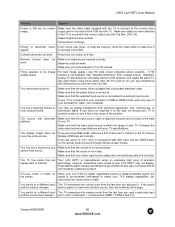
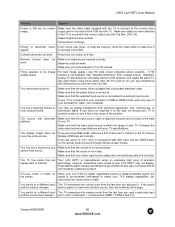
...your TV is connected to your computer in the On Screen Display (OSD) are always dark or colored.
If you have attached ... Batteries could be noticeably inferior to the correct output your digital flat panel TV has video that the volume is not turned down.
Make...from another location to make sure that are set correctly. VIZIO L42 HDTV User Manual
Problem
Solution
Power is ON but...
User Manual - Page 65
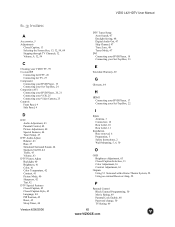
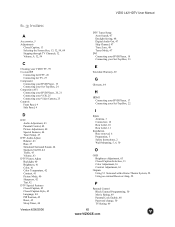
...Screen Size, 13, 32, 54, 64 Stepping through TV Channels, 32 Volume, 9, 32, 59
C
Cleaning your VIZIO...Panel, 9 Side Panel, 9
D
DTV Audio Adjustment, 43 Parental Control, 48 Picture Adjustment, 40 Special Features, 44 Tuner Setup, 47
DTV Audio Adjust Balance, 43 Bass, 43 Simulated Surround Sound, 44 Speakers On/Off, 44 Treble, 43 Volume, 43
DTV Picture Adjust Backlight... 30
O
OSD Brightness Adjustment,...
User Manual - Page 66
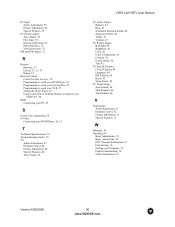
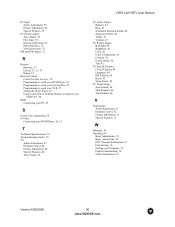
... the Sleep Timer, 56 Using your Cable or Satellite Remote to Operate your VIZIO TV, 58
RGB Connecting your PC, 29
S
Screen Size explanation, 54 S-Video
Connecting your DVD Player, 20, 21
T
Technical...Tuner Setup, 46
VIZIO L42 HDTV User Manual
TV Audio Adjust Balance, 43 Bass, 43 Simulated Surround Sound, 44 Speakers On/Off, 44 Treble, 43 Volume, 43
TV Picture Adjust Backlight, 40 Brightness, 41...
Similar Questions
My E322ar Will Turn On To Show The Vizio Logo Then Shut Off To A Blank Screen.
My E322AR will turn on to show the vizio logo then shut off to a blank screen. The Vizio light at th...
My E322AR will turn on to show the vizio logo then shut off to a blank screen. The Vizio light at th...
(Posted by voughtjoseph 10 years ago)
Blank Screen
I have sound on my tv but no picture it is a flat sreen model number vo42Lfhdtv10a
I have sound on my tv but no picture it is a flat sreen model number vo42Lfhdtv10a
(Posted by carwill44 11 years ago)

